Description from extension meta
Control camera pan, tilt, and zoom
Image from store
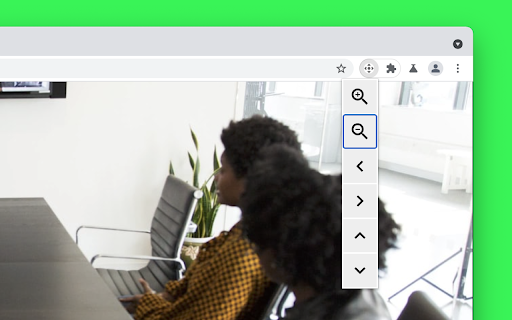
Description from store
Control camera pan, tilt, and zoom on any video conferencing website.
Keyboard shortcuts: Alt + Z and Alt + Shift + Z to zoom in and out.
Source code: https://github.com/GoogleChromeLabs/camera-pan-tilt-zoom-chrome-extension
By installing this item, you agree to the Google Terms of Service and Privacy Policy at https://www.google.com/intl/en/policies/.
Latest reviews
- (2024-08-26) Eric L: It is a much needed function for my Logitech cam which has software but nothing for a Chromebook. My only issue is that the extension doesn't function at all for me so its only a good thought at this point.
- (2023-05-12) Srikant Nayak: such an easy fix for a problem that even the big tech manufacturers like Logitech havent solved for for ChromeOS
- (2021-04-22) Anton Rusanov: This extension really helped me use the capabilities like zooming in built into my camera but usually available only via a PC or Mac apps. The author is from Google: https://github.com/w3c/mediacapture-image/blob/main/ptz-explainer.md.
- (2021-04-22) Anton Rusanov: This extension really helped me use the capabilities like zooming in built into my camera but usually available only via a PC or Mac apps. The author is from Google: https://github.com/w3c/mediacapture-image/blob/main/ptz-explainer.md.
Statistics
Installs
2,000
history
Category
Rating
4.0 (4 votes)
Last update / version
2023-07-07 / 1.7
Listing languages
en
