Description from extension meta
Bookmark Links and open them when you need it, using a keyboard shortcut.
Image from store
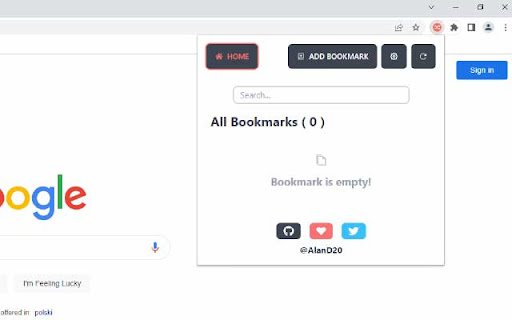
Description from store
Save links for later use and open them manually or through the context menu. Right-click on any page to access the latest or randomly open a saved bookmark. It's easy and convenient.
Access your saved links quickly and easily with our extension. Save websites and links for those moments when you need them most. Simply open the extension popup or use a custom keyboard shortcut to access your saved links without the hassle of going through numerous steps. You can also search for saved links.
* Features
- Custom keyboard shortcut can be set at chrome://extensions/shortcuts.
- Add/Edit/Remove bookmarks.
- By clicking on any saved bookmark, it opens it in a new tab.
- Enabling Sync Storage in the extension settings will sync your configuration and all saved bookmarks to your signed in Google Account.
- Disable/Enable Notification.
* Default Shortcuts (You may have to manually set in settings page):
- Ctrl + Shift + Y: Opens Extension popup.
- Ctrl + Shift + Period (.): Saves currently opened tab in your bookmark.
- Ctrl + Shift + Comma (,): Opens random saved link in your bookmark list.
- Ctrl + Shift + L: Opens latest saved link in your bookmark list.
- Ctrl + Shift + P (Suggested): Saves all opened tabs to your bookmark list.
This extension is open-source under the MIT license.
Source Code:
https://github.com/AlanD20/random-link-opener
Download Latest From GitHub Release:
https://github.com/AlanD20/random-link-opener/releases
For Supports, Issues, Feedbacks, Contributions visit the repository issue section:
https://github.com/AlanD20/random-link-opener/issues
Latest reviews
- (2024-04-13) Simple Guy: I wish it had the option to import bookmarks via a text file. Then it would be a 5 for me.
- (2022-11-06) Joel: Thanks for making this. Exactly what I was looking for.
- (2022-11-06) Joel: Thanks for making this. Exactly what I was looking for.
