Description from extension meta
Export and manage your tabs
Image from store
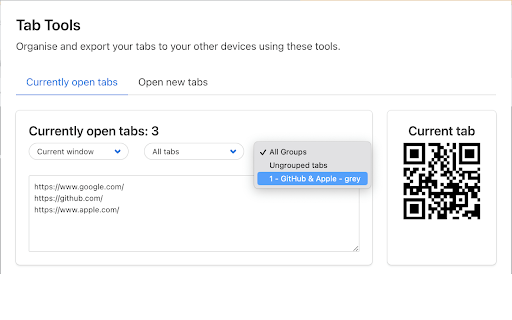
Description from store
Introducing Tab Tools: Elevate Your Browsing Experience! 🌟
Easily Transfer Tabs, even with QR Codes! 🚀
Welcome to a smoother browsing experience with Tab Tools, a revolutionary Google Chrome / Microsoft Edge extension! Now, effortlessly export your current tab via a dynamic QR code and even import and export a list of URLs from all your active tabs! Want more precision? Filter easily by window, pinned status, and tab group to curate your browsing experience to your needs. 🌐
🔗 Export & Share:
• Generate QR codes instantly for your active tab.
• Export lists of URLs from all your tabs.
• Refine your list with filters: window, pinned, and tab group.
🔄 Seamless Importing:
• Reload your tabs effortlessly and organize them in your preferred order, be it random or reverse, all with a simple click!
• Have the flexibility to load your tabs in the current window or launch a new one.
🛠 Importing with Advanced Options:
• Extract URLs seamlessly from any text.
• Opt for delayed loading (lazy load) for optimal browser performance.
• Experience heightened control with our versatile loading options, including random or reverse order and preference for current or new windows.
🌟 How Tab Tools Benefits You:
• Efficiency: Quickly transfer tabs between devices or share them with peers.
• Organization: Manage your tabs better with filtering options and manage tab groups with ease.
• Flexibility: Enjoy customizable loading preferences to suit your browsing style.
• Performance: Optimize your browser’s performance with the lazy load feature.
Why Wait? Enhance Your Browsing Now! 🎉
Unlock a seamless, organized, and efficient browsing experience with Tab Tools! Whether you’re looking to declutter, share, or simply streamline your browsing, Tab Tools is your go-to solution. Install this transformative extension to your Google Chrome / Microsoft Edge and redefine your browsing journey! 🎇
Statistics
Installs
39
history
Category
Rating
0.0 (0 votes)
Last update / version
2023-09-25 / 1.2.1
Listing languages
en
