Beautify Post
Extension Actions
CRX ID
ogngclmkdkdmdekchmghneecloclcffg
Status
- Extension status: Featured
- Live on Store
Description from extension meta
Web extension that allows to bold and italicize text on the LinkedIn website.
Image from store
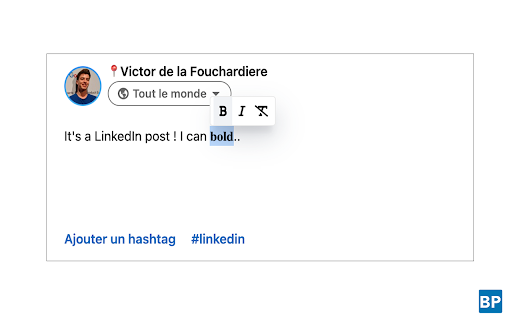
Description from store
Want to format the text in your LinkedIn posts? This extension allow you to bold and italicize text on the LinkedIn website (ONLY FOR POSTS, NOT COMMENTS). LinkedIn does not natively allow formatting, but that doesn't mean it's impossible.
Features :
- Bold
- Italic
- Capitalize
- Clear
Selecting a text inside the creation post modal will show a tooltip to bold and italic your current text.
This extension is very useful if you are a creator on LinkedIn.
If you are a developer, you can contribute to the development of this extension : https://github.com/viclafouch/beautify-post
Latest reviews
- Brand Rocketry
- Not working.
- Fathima Binth Salam
- It is not working
- Murray Beaulieu
- Merely bolding text adds to the character count of the post, thus requiring me to delete some of the content of te post. This makes no sense. Its unfortunate, because I like the idea. If you fix this, in other words, change the fonts without changing the character count, let me know and I'll try it again. For now, this is a deal breaker for me
- Luis Villamizar
- It doesn't work form Mac.
- Matt Catanzarite
- It's great when it works but it only seems to work 10% of the time. Not sure how to make it work consistently, have tried altering the setting but no impact.
- Gaurav Kumar
- Most of the time it didn't work.
- Yael Miller
- Would need to allow for keeping the sans-serif default font. Changes the bold text to a different serif typeface which looks wrong. I am on a Mac using Chrome.
- Leila Bogner
- Hi there, is there a way to make it bold using this extension without it changing to a weird font? Thanks in advance!
- Bhargav Patel
- Works great! If someone is facing issues, just draft your post, reload the page and apply the filters again - it will solve the issue.
- Sascha Zeissler
- Stopped working - Solution: Removing Adding again Works again! :D
- Iryna Hurska
- It stopped working. Previously I enjoyed this extension but something went wrong.
- Ron Moody
- Trying to italicize a title in Portfolio editing box with Beautify Post pinned next to Brave extension icon on top right and nothing appears inside the edit box. Tried multiple ideas I had, no avail. May try opening linkedin using chrome. blah
- Reid Hunter
- Not working for me. Im in side of the post box and selecting words and nothing.
- Joanne Yee
- Does not work for me. Highlighted text but nothing appeared for me to select the formatting.
- Billy Marino
- It works but bolding changes the font. Can we get this fixed?
- Payal Fofadiya
- Worked for me.
- Victor DE LA FOUCHARDIERE
- It works :)
- Tanya Kulesh
- Doesn't work.
- Jon Seidel
- Does not work. Installed per instructions; select text ==> no widgets. Use Cmd-K or Cmd-I ==> no change. VERY disappointing.
- Jon Seidel
- Does not work. Installed per instructions; select text ==> no widgets. Use Cmd-K or Cmd-I ==> no change. VERY disappointing.
- Andrew Ting
- It does the job, however for my purposes (LinkedIn) the extension converts the font to serif when applying formatting. I would want it to keep the original font (sans).
- Andrew Ting
- It does the job, however for my purposes (LinkedIn) the extension converts the font to serif when applying formatting. I would want it to keep the original font (sans).
- Dan
- Doesn't work in comments.
- Dan
- Doesn't work in comments.
- Mark Knights
- Doesn't work within comments, just posts.
- Mark Knights
- Doesn't work within comments, just posts.
- Jakub Matoušek
- Great tool. One star is waiting for more universal font. Is possible to update font with support of Czech symbols like ěščřžýáíéůúď ?
- Jakub Matoušek
- Great tool. One star is waiting for more universal font. Is possible to update font with support of Czech symbols like ěščřžýáíéůúď ?
- Siddharth Patel
- Really appreciate the developers who created this extension! Loved it. Also putting it up my Quora - so that more people can use it. Cheers!
- Siddharth Patel
- Really appreciate the developers who created this extension! Loved it. Also putting it up my Quora - so that more people can use it. Cheers!
- Hossein Vojdani
- It doesnt work on non-latin alphabets like Persian
- Hossein Vojdani
- It doesnt work on non-latin alphabets like Persian
- A B
- Worked like a charm. For those of you struggling: Close all LinkedIn tabs you may have open (clear cache just to be occ) Installl the extension Open LinkedIn Create post as normal Type type type Highlight word(s) to bold or italicize and you will see the options in a small pop-up box show-up. Voila!
- A B
- Worked like a charm. For those of you struggling: Close all LinkedIn tabs you may have open (clear cache just to be occ) Installl the extension Open LinkedIn Create post as normal Type type type Highlight word(s) to bold or italicize and you will see the options in a small pop-up box show-up. Voila!
- Colin Lewis
- Does not work. Yes, I did close Chrome down and reopen it. Apps only get one chance - I gave it two. I will now delete it.
- Colin Lewis
- Does not work. Yes, I did close Chrome down and reopen it. Apps only get one chance - I gave it two. I will now delete it.
- Kamikaze Kam
- Does not work at all
- Kamikaze Kam
- Does not work at all