Instapaper highlights exporter
Extension Actions
CRX ID
oiklmlodhebcmaijgmheoafagfhbeohm
Description from extension meta
Visit instapaper.com/notes and click the extension icon to export your highlights from Instapaper.
Image from store
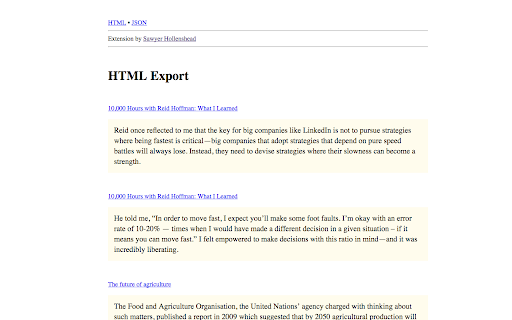
Description from store
A simple Chrome extension that adds a button to your browser toolbar which, when clicked, will export your Instapaper highlights as an HTML page (with JSON output included).
Latest reviews
- Sergey Shelukhin
- Needs some export limit or config, I've been using Instapaper for many years and probably have 10k+ highlights; it seems to be going thru without stopping...
- 連続体仮説
- Very nice app, I've been looking for a way to export instapaper highlights and this extension is exactly what I wanted to do, thankfully it also supports json format!
- 連続体仮説
- Very nice app, I've been looking for a way to export instapaper highlights and this extension is exactly what I wanted to do, thankfully it also supports json format!
- Pablo Stafforini
- I appreciate the effort, but the extension failed to export my highlights. A message saying "Exporting highlights (Page x)" is displayed, with 'x' first increasing from 1 to 10, after which nothing happens. When the button is clicked again, the count goes from 11 to 20. I kept repeating the process until reaching 300 or so, and still no highlights were exported. I may have a few hundred items on Instapaper, with an average of 1 or 2 highlights per item, so I don't think my case is particularly unusual to explain the extension's strange behavior.
- Pablo Stafforini
- I appreciate the effort, but the extension failed to export my highlights. A message saying "Exporting highlights (Page x)" is displayed, with 'x' first increasing from 1 to 10, after which nothing happens. When the button is clicked again, the count goes from 11 to 20. I kept repeating the process until reaching 300 or so, and still no highlights were exported. I may have a few hundred items on Instapaper, with an average of 1 or 2 highlights per item, so I don't think my case is particularly unusual to explain the extension's strange behavior.
- Anonymous
- Works like a charm. Besides highlights user notes are also included which is great.
- Koen Swinkels
- Does exactly what it says on the tin.
- Koen Swinkels
- Does exactly what it says on the tin.