Screenshots for Facebook
Extension Actions
CRX ID
onahgdjaaijinoflbmnbpfpolmfmeklg
Description from extension meta
Take screenshots of Facebook comment threads, with automatic stitching, anonymization and more.
Image from store
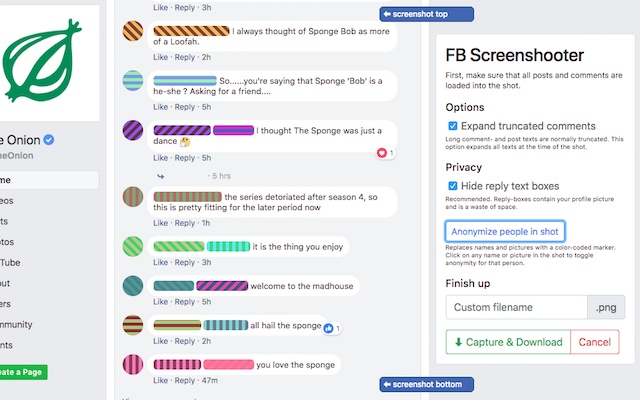
Description from store
Take screenshots of Facebook comment threads, with automatic vertical stitching and hiding of unnecessary text fields. Preserve user privacy using the anonymization feature, which applies a color pattern to each person in a conversation.
Simply save to a PNG file on disk, upload wherever you like. No watermarks. No tracking. And definitely no ads.
Enjoy.
(Extension is not affiliated with Facebook in any way.)
RELEASE NOTES
v1.3 (2019-10-04)
- Updated CSS selectors. This should fix a *lot* of issues.
v1.2 (2018-11-11)
- Fixed issue where screen shots were incorrectly cropped while under high CPU load.
Latest reviews
- Isaac King
- Doesn't work.
- Isaac King
- Doesn't work.
- André Moura Santos
- Does not work on my computer, simply the camera icon on the photos of the extension does not appear to me :/
- André Moura Santos
- Does not work on my computer, simply the camera icon on the photos of the extension does not appear to me :/
- Rene Jeddore
- Captured a long thread with this and every few inches had a bar with the following across the thread: ications Insights Publishing To... Ad Center This is on a Facebook Page (which I am an admin of) thread capture.
- Rene Jeddore
- Captured a long thread with this and every few inches had a bar with the following across the thread: ications Insights Publishing To... Ad Center This is on a Facebook Page (which I am an admin of) thread capture.
- Jesper Norberg
- Excellent for documentation of threads
- Jesper Norberg
- Excellent for documentation of threads
- Erik Stenhammar
- Brilliant!
- Erik Stenhammar
- Brilliant!
- Andreas Bäckström
- Grymt bra