Description from extension meta
Volume Booster that easy-to-use Sound Booster with volume control and sound equalizer. Sound Control for Youtube.
Image from store
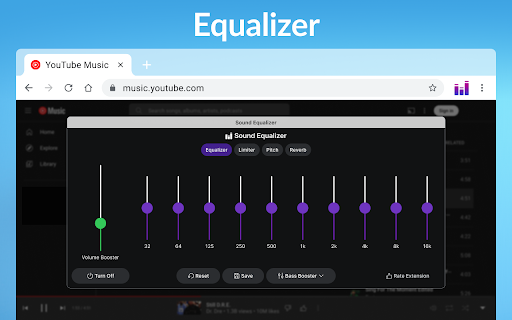
Description from store
Volume Booster allows you to improve the sound quality in the Chrome browser to get more pleasure from listening to YouTube Music and watching videos. Bass boost to the full. Volume booster boosts by 600%.
Stylish Sound Booster popup with a volume switch with a list of tabs that a now playing audio content. Just regulate the sound in the current web tab through the slider.
Make a sound from your browser really awesome with this extension. Use the volume booster of it on your favorite websites.
How to use Volume booster Chrome extension:
1. Install Volume Booster
2. Pin it in the toolbar
3. Click on the Sound Booster extension icon and enable the volume booster with toggle button.
4. Then, click on the extension icon and choose the Sound boost range.
Sound Booster is an easy and convenient music tool for brilliant sounding of your favorite songs.
Just try to take advantage of this Equalizer and enjoy its benefits.
Bass Booster makes videos, songs, movies and more sound awesome by boosting your speakers or headphones.
Bass Boost is a simple to use Audio Equalizer sound equalizer, audio equalizer, sound enhancement, bass booster, volume control, music equalizer, audio settings, sound customization, graphic equalizer, sound optimization, sound equalizer, audio equalizer, sound enhancement, bass booster, facebook volume control, music equalizer, audio settings, sound customization, graphic equalizer, sound optimization, sound equalizer, audio equalizer, sound enhancement, bass booster for youtube, youtube volume control, music equalizer, audio settings, sound customization, graphic equalizer, sound optimization, sound equalizer, audio equalizer, sound enhancement, bass booster, volume control, music equalizer, audio settings, sound customization, graphic equalizer, sound optimization, sound equalizer, audio equalizer, sound enhancement, bass booster, volume control, music equalizer, audio settings, sound customization, graphic equalizer, sound optimization, sound equalizer, audio equalizer, sound enhancement, bass booster, volume control, music equalizerfor youtube, audio settings, sound customization, graphic equalizer, sound optimization, sound equalizer for facebook, audio equalizer, sound enhancement, bass booster, volume control, music equalizer, fb equalizer, audio settings, sound customization, graphic equalizer, sound optimization, sound equalizer, audio equalizer, sound enhancement, bass booster, volume control, music equalizer for web, Audio settings, sound customization, graphic equalizer, sound optimization, sound equalizer, youtube audio equalizer, vimeo sound enhancement, bass booster, volume control, music equalizer, audio settings, sound customization, graphic equalizer, sound optimization, sound equalize, audio equalizer, sound enhancement, music equalizer, audio tuner, sound customization, sound control, audio settings, graphic equalizer, audio balance, sound adjustments, sound shaper, music enhancer, audio fine-tuning, sound modulator, sound optimizer, sound tweaker, audio presets, sound tailor, sound equalization, audio equalizationrthat's got several settings to make Videos, Music, Movies, Gameplay, Anime and more sound incredible at the click of a button. It's like having expensive headphones/speakers for completely free, so download it now!
Volume Control
Take control over all that audio you need a power volume adjust tool with the ability to set individual volume settings for each tab. To solve that task we developed our audio volume control extension.
Equalizer
Audio Equalizer is a lite extension that let you easily adjust audio settings (the balance between frequency components in an audio file) from a toolbar popup. Equalizer for Youtube.
We hope you find our tool useful! We are waiting for your feedback and ratings! If you’re experiencing problems or isn't working on, please contact us.
