Innotas Timer
Extension Delisted
This extension is no longer available in the official store. Delisted on 2025-09-16.
Extension Actions
CRX ID
pcejeekkaiojedfidglgabllcbcijbii
Status
- Unpublished Long Ago
- No Privacy Policy
Description from extension meta
This extension provides a timer UI for the Innotas web application
Image from store
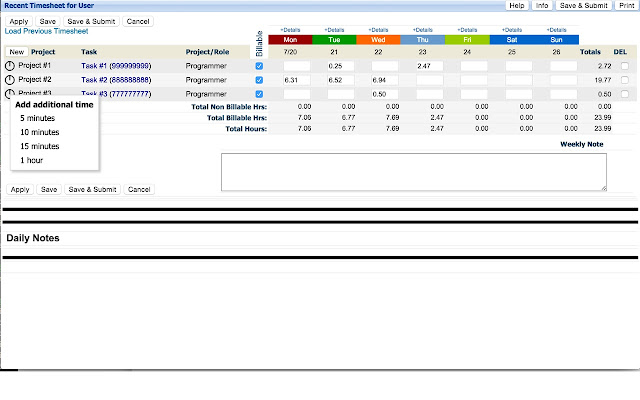
Description from store
This extension adds timer functionality to the Innotas time tracking application. Features:
- Click on the timer icon to start/stop the timer for that project
- Forgot to start your timer? Right click on the icon (started or stopped) to add additional time
This extension saves your timing in the background, so you can start the timer and close the window. It will remain in the running state when you come back to it. It also submits your work to Innotas every 5 minutes if you leave the window open. Additionally, you can also use the "Apply" and "Save" buttons at any time.
Latest reviews
- Benjamin X Yang
- I can not find the icon after installation.