Description from extension meta
Bookmark Timestamps of YT Videos
Image from store
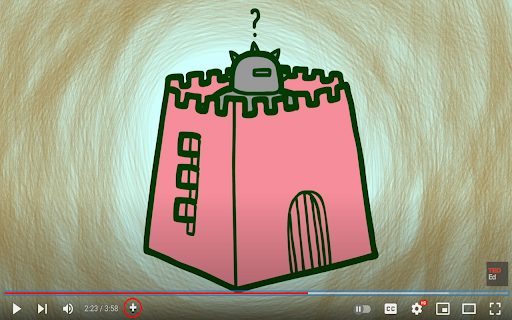
Description from store
YTSave easily enables users to bookmark timestamps of YouTube videos with 1 click of a button on the YouTube player. YTSave makes it so that you never need to go searching for a part of a video or searching for a video ever again!
Steps:
1. After installation, pin the YTSave icon to your Chrome Menu Bar by clicking on the puzzle piece and clicking the pin icon.
2. Go to any YouTube video and a new plus button should have appeared on your YouTube player bar.
3. Clicking the plus button at any timestamp will save your timestamp and video link to your browser.
4. To see the timestamp, click the YTSave logo next to the puzzle piece on your Chrome Menu Bar to see all of your saved timestamps in one place.
5. Clicking on the thumbnail or the title of the video in the extension user interface will bring you back to the timestamp you bookmarked.
Latest reviews
- (2024-02-03) Sushmasree Padmala: Congratulations Ashrit and may your future be filled with even greater accomplishments!
- (2023-11-24) Chakradhara Rao: Congratulation Ashrith. Good Job. Keep it up.
- (2023-10-29) Satyanarayana Murthy: Congrats good job, Nice Useful
- (2023-10-29) Satyanarayana Murthy: Congrats good job, Nice Useful
- (2023-10-27) Prasanth Venigandla: Loved it.
- (2023-10-27) Prasanth Venigandla: Loved it.
- (2023-10-26) JANARDHANA RAO BALLA: GOOD JOB,KEEP IT UP.
- (2023-10-26) JANARDHANA RAO BALLA: GOOD JOB,KEEP IT UP.
- (2023-10-24) Janardhana Rao Anala: Good Job. Keep working :)
- (2023-10-24) Janardhana Rao Anala: Good Job. Keep working :)
- (2023-10-21) Arjun Kumar: nice extension good design
- (2023-10-21) Arjun Kumar: nice extension good design
- (2023-10-21) Kalyanaraman Sadhasivam: Very Useful extension. I love it..
- (2023-10-21) Kalyanaraman Sadhasivam: Very Useful extension. I love it..
- (2023-10-18) vre vf: good extension, is useful for studying
- (2023-10-18) vre vf: good extension, is useful for studying
- (2023-10-17) Sayomik Sett: Very useful and innovative. Will definitely be using in the future. 10/10
- (2023-10-17) Sayomik Sett: Very useful and innovative. Will definitely be using in the future. 10/10
- (2023-10-17) Arvind Rao: W extension
- (2023-10-17) Will: Nice UI and idea, will help tons
- (2023-10-17) Will: Nice UI and idea, will help tons
- (2023-10-17) Brendan Finch: Great extension, works well. Saves my videos nicely
- (2023-10-17) samuel mason: Very nice good extension 10/10
- (2023-10-17) samuel mason: Very nice good extension 10/10
- (2023-10-17) Vaishnav Binil: Very useful- i love this extension, thank you so much
- (2023-10-17) Vaishnav Binil: Very useful- i love this extension, thank you so much
Statistics
Installs
112
history
Category
Rating
5.0 (13 votes)
Last update / version
2023-10-21 / 1.1
Listing languages
en
