Hide Youtube Progress Bar
Extension Actions
CRX ID
peojoklnhinheognhigeliholccihoec
Description from extension meta
Easily hide Youtube’s progress bar and all other information that shows the total duration of the video
Image from store
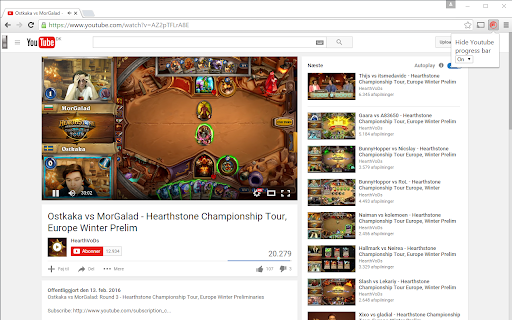
Description from store
This is it to avoid spoilers given by the total time of the video and the related videos. Can easily be turned on and off!
Icon created by DesignBolts
Latest reviews
- Igor Oliveira
- Working as intended. One thing that it would be great to have is an option to also hide the thumbnail duration on recomended videos. I hope the extension will be updated to the new chrome standarts (manifest v3). Thank you devs!
- Hamza Iftikhar
- It does not work :(((((
- Punit das
- just works perfectly as needed
- Jérôme
- Exactly what I was looking for, works as intended. Thanks to the extension author(s)!
- Jérôme
- Exactly what I was looking for, works as intended. Thanks to the extension author(s)!
- こあさ
- it doesn't work. I'm so sad
- こあさ
- it doesn't work. I'm so sad
- hyphen point
- Finally I got rid of all pop ups and bars for a screenshot. It takes way more extensions to get that straight as necessary. Damn YT for their effed up UX design - I wonder where we will be in 2040.
- hyphen point
- Finally I got rid of all pop ups and bars for a screenshot. It takes way more extensions to get that straight as necessary. Damn YT for their effed up UX design - I wonder where we will be in 2040.
- Saipaet
- Which one? Keyboard shortcuts
- Saipaet
- Which one? Keyboard shortcuts
- An Vu
- It doesnt work
- An Vu
- It doesnt work
- blue
- I want to hide the progress bar only, not the duration. But it hides the latter too.
- blue
- I want to hide the progress bar only, not the duration. But it hides the latter too.
- MePirate Arrrg
- 3sec download, 1 click, works. TY!
- MePirate Arrrg
- 3sec download, 1 click, works. TY!
- James Moss
- Perfect. Thank you!
- Hiago Lucas Cardeal de Melo Silva
- Works perfectly. I'm using to watch esports
- Hiago Lucas Cardeal de Melo Silva
- Works perfectly. I'm using to watch esports
- karl
- there should also be option to hide current time od the video ;)
- karl
- there should also be option to hide current time od the video ;)
- Bree Vwhyman
- Good tool.....it does what it says...THANKS
- Bree Vwhyman
- Good tool.....it does what it says...THANKS
- Silvery2
- This... doesn't seem to work. I turned it on, and BOOM! It's still there.
- Silvery2
- This... doesn't seem to work. I turned it on, and BOOM! It's still there.
- Viper
- Well, I wanted to hide the commands when pausing by pressing spacebar on my keyboard, but this is a pretty nice extension.
- Viper
- Well, I wanted to hide the commands when pausing by pressing spacebar on my keyboard, but this is a pretty nice extension.
- Cuba
- dont like just kidding
- Cuba
- dont like just kidding
- Anonymous
- Why does it want our browsing history? Seems suspicious.
- James Ku
- great way to avoid spoilers when watching esports. thanks.
- James Ku
- great way to avoid spoilers when watching esports. thanks.
- Victor Baptista
- Helped me perfectly. thanks
- Victor Baptista
- Helped me perfectly. thanks
- Anastasia Dunbar
- Not what I wanted. I wanted it able to use progress bar when hovering but hidden when pausing or watching. Also the shadow, play button, time caption and so on should be hidden too.
- Anastasia Dunbar
- Not what I wanted. I wanted it able to use progress bar when hovering but hidden when pausing or watching. Also the shadow, play button, time caption and so on should be hidden too.