G-calize
Extension Actions
CRX ID
piiljfhidimfponnkjlkecnpjhdijfde
Status
- Extension status: Featured
Description from extension meta
Googleカレンダーで、今日、日曜、土曜など、曜日の文字色や背景色をあなたの好きな色に変更できます。
Image from store
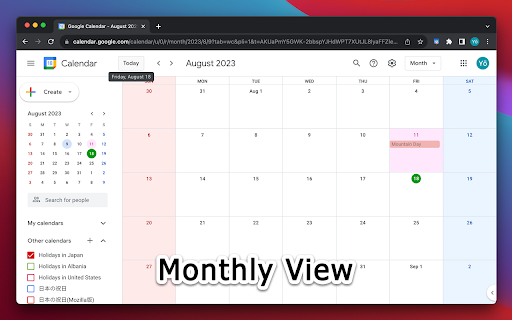
Description from store
1. 拡張機能アイコンをクリックするか、コンテキストメニューから「G-calize」を選択し、設定画面を開きます。
2. 曜日ごとに好みの色を設定します。
3. オプション: 休日カレンダーを選択し、休日の色を設定します。
※ インストール後に1度カレンダーのページをリロードする必要があります。
※ calendar.google.com/calendar のURLで動作します。Google Workspace カスタムアドレス を利用の場合は動作しません。
--------------------------------------------------
### 🆕 2024.12.05 バージョン 2.3.0
- スケジュール表示に対応。
- 月表示時のみ、設定画面を小さく表示できる機能を追加。
- その他微調整。
### 2024.11.06 バージョン 2.2.0
- ダークモード表示に対応。その他微調整。
### 2023.11.27 バージョン 2.1.0
- 今日の色に背景色と枠線色を追加。
- 週表示で色がずれる問題を修正。
### 2023.08.20 バージョン 2.0.0
- 設定画面の開き方を変更しました。
- 設定画面をリニューアル。
- 今日のテキストの色と背景色が削除され、アクセントカラーの選択へ変更。
- 休日カレンダーを選択できない問題の修正。
### 2018.02.02 バージョン 1.4.0
- 新しいデザインのGoogleカレンダーをサポート。
### 2011.09.28 バージョン 1.0.0
- 最初の公開。
Latest reviews
- Cameron Adams (Cammy)
- this would be better if you can do it for specific, non repeating days (eg color coding for cycle syncing)
- Andrei LAZAROV (Andy)
- This is great
- Joshua Jacks
- This is really great. I took a little time to customize the calendar colors and, now, it's so pretty and functional!
- 田中陽
- V2になって今日の背景が廃止された。 開発者の方は「祝日と今日が重なった際にどちらを優先するか」という問題の答えとして今回の変更を行ったようです。 今日の背景はあった方が良いですが、解決策として今日の”背景”ではなく今日の”枠”を表示させることは出来ないでしょうか? スマホのカレンダーアプリなどでは良くあると思うのですが、これなら両方を解決できると思います。検討よろしくお願いします。 -・-・-・-・-・-・- 【追記】2024年1月26日 利用者の声をしっかり聞いて改善していく姿勢に好感しかもてません。 今日の"枠"で非常に見やすくなり、これからも利用していこうと思います。 評価を4→5に変更させていただきました。 -・-・-・-・- 【追記】2024年11月16日 以下要望です。 「今日の枠線」をもう少し太くも設定できるようにして欲しいです。 また「今日の背景色」を有効にした際に、土日の背景色を上書きするか否かを選択できるようにして欲しいです。
- H Y
- This extension's lack of export/import settings is disappointing. Manually configuring same settings on another PC is a real hassle.
- Danielle Jones
- The extension doesn't open the context menu/let me do anything with it when I click on it in my pinned extensions.
- Lion
- Good extension but today it stopped working in any view except the Month view. I use it for my week view and custom view as well. Maybe an update can fix it? Edit: Developer promptly got it working again. Kudos! Great extension and kept up to date!
- Jeff Fox
- Not working ... did everything I could think of ... no luck. Really like this extension. Please fix!
- Karen M
- Today it's not working. I love this extension. I've removed the extension and re-added. I restarted my computer. Has Google made another update?
- D.E. Upshaw
- This is such a valuable extension to me. Being able to quickly differentiate parts of my calendar by color makes things so mnuch easier for me and saves me time.
- Maksym Kolodiznyi
- Amazingly simple yet useful idea and brilliant implementation!
- Chris Cione
- I love this extension. Today it suddenly stopped working. After tinkering with it for some time, I removed and re-added the extension. It's not holding any changes I make in the settings and is showing every Monday as a weekend. I can't figure it out.
- Reivilo
- Amazing what I was looking for !!! Thank you ! Now can this also work on my Google calendar on my Android phone ?
- Tomáš “orol” Bujna
- Yes, yes, yes... This is exactly what I was looking for - thank you!
- Kelly Farrar
- Doesn't work when I click on it
- Rubina Matevosyan
- can someone help i am on mac- when i right click there is no settings/options to change color on google calendar. clicked doesn't do anything either
- Turk Teesha
- I'm only giving it three stars because it USED to work. It doesn't work anymore. When I click the icon it just loads this Chrome Store webpage, not the G-calize interface where you can mess with the colours. I can't figure out how to get to that interface anymore at all.
- UMA YAKKO
- V2で本日の背景色が変えれられるようになりました!! 本当にありがとうございます!! これがないとだめなカラダになりました(笑)
- Fathima Zahra Nazar
- How can i customize the colour, clicking on the icon did not do anything
- ひろ
- メイン機能の1つである今日と祝日の背景色が付けられないので、一旦削除します。 バージョンを戻すべきでは?
- Shaun Patrick
- I have loved this extension for many years, but then with the new Aug 2023 "up"date, all of my settings are gone. The colors have gone back to the default colors and there is no 'new settings menu' as described in the instructions to set the colors to what you want. So, until this is fixed, this extension is only worth downloading if you want your Saturdays to have a blue background and Sundays to have a red background. That is it. Nothing else is available. UPDATE: Thank you for clarifying that it is not a separate tab BUT the information is still not clear on how to 'get to the new settings'. I finally figure it out. You have to right click on one of the weekend days and then choose "Gcalize" in the right click menu. It took me a month to figure this out as the instructions still don't clearly state this. NEW PROBLEM: You have removed the option to show "Public Holidays only" in the holidays option. So now, the only option is "Show Public Holidays and other holidays". I do not want this as I do not want every little holiday, like "secretaries day" to show up on my calendar big and bold. Please fix this. Thank you.
- Shaun Patrick
- I have loved this extension for many years, but then with the new Aug 2023 "up"date, all of my settings are gone. The colors have gone back to the default colors and there is no 'new settings menu' as described in the instructions to set the colors to what you want. So, until this is fixed, this extension is only worth downloading if you want your Saturdays to have a blue background and Sundays to have a red background. That is it. Nothing else is available. UPDATE: Thank you for clarifying that it is not a separate tab BUT the information is still not clear on how to 'get to the new settings'. I finally figure it out. You have to right click on one of the weekend days and then choose "Gcalize" in the right click menu. It took me a month to figure this out as the instructions still don't clearly state this. NEW PROBLEM: You have removed the option to show "Public Holidays only" in the holidays option. So now, the only option is "Show Public Holidays and other holidays". I do not want this as I do not want every little holiday, like "secretaries day" to show up on my calendar big and bold. Please fix this. Thank you.
- T K (tk)
- V2になって今日の背景色を変えられなくなりました。 個人的には今日の日付を目立たせたくてこの拡張を使っていたので、かなりがっかりな変更です。 でも大抵の人にはおすすめ出来ます。
- Yō Wauke
- 【作成者より】 Version 2 が公開されました。 ※Version 1 からの保存データ互換性が無くなりました。お手数ですが再度設定をお願いします。 Version 2 has been released. * Saved data compatibility from Version 1 is gone. Please make the settings again.
- Yō Wauke
- 【作成者より】 Version 2 が公開されました。 ※Version 1 からの保存データ互換性が無くなりました。お手数ですが再度設定をお願いします。 Version 2 has been released. * Saved data compatibility from Version 1 is gone. Please make the settings again.
- ひよりん
- 祝日に色が付けられるのでカレンダーみやすくなりました。 これで祝日がすぐにわかります! 便利になりました。 拡張機能追加するだけでは祝日に色がつかないんですね。 youtubeの動画みたら簡単に設定ができました。
- 平井伸治
- 以前はStylusで設定していたが使いづらくなったので、こっちへ移行。 カレンダーを週表示にしている場合、今日に色が反映されない。土日はされている。 祝日はカレンダーIDに「ja.japanese#[email protected]」を設定し、祝日の色の「色を有効」をONにすれば反映される。 週表示で今日に色が反映されないのは仕様っぽい気がする。
- 佐々木勇太
- すごく便利です。 祝日はデフォルトでは色はつきませんが、ネットで調べるとやり方が色々と載っており解決しました。 ただ、週表示にした際に、「本日」に背景色がつかないのですが、私の環境のみでしょうか。 解決方法をご存知でしたらぜひご教示くださいませmm
- Nicholas Szumowski
- The text color doesn't seem to work but background does, which is all I needed for.
- Nicholas Szumowski
- The text color doesn't seem to work but background does, which is all I needed for.
- Glendale Arizona
- 土日の色付けと同様、祝日も背景色を変更したいのですが反映されません。おそらく原因は『祝日のカレンダーを選択』のプルダウンの中が『Holidays』『Holidays and Overseas』『Religious holidays』と英語表記され『日本の祝日』を選択できないからですね。 どうやってここに『日本の祝日』を表記させれますか?
- toshi U
- カレンダー表示が見やすくなりありがとうございます。ただ土日の設定については問題なく機能しているのですが、祝日に関してはchrom(もしくはタブ)を閉じるたびに設定した色が解除されてしまいます。結局祝日に関してはカレンダーを開くたびに設定画面の保存ボタンを押さないと機能してくれません。とはいえ土日の背景色に色がつくだけでもありがたいのですが・・。
- 北建ひろし
- 土日の背景色は変更できるのですが、祝日の設定でカレンダーの設定のプルダウンの中に、日本の祝日が入ってないのですが、どうしたら良いのでしょうか?
- Office of BS
- Doesn't work. Color for "today" doesn't work and it seems like that would be the main purpose, or it was for me. Don't waste your time.
- Office of BS
- Doesn't work. Color for "today" doesn't work and it seems like that would be the main purpose, or it was for me. Don't waste your time.
- Kaori Shiraishi
- 今日の日付と、土日には色が付くのですが 祝日には色が付きません。 過去のレビューも見て色々試しましたが、やっぱり色が付きません。 土日色が付くのだけでも見やすいですが 祝日にも色を付けたいです、どうしたらいいでしょうか?
- そ
- 素敵な拡張ですね! 2点不満です!! ・当日の色より曜日の色が優先される。 ・Google公開の祝日だけで自分のカレンダーを追加できない。
- AXR Rodman
- LOL. It doesnt do anything. uninstalled this POS
- AXR Rodman
- LOL. It doesnt do anything. uninstalled this POS
- 大谷勇太
- ▼2018/12 G-calize でGoogleカレンダーの拡張機能を利用させて頂いております。 土日の背景色(土曜は青色、日曜は赤色)を付ける目的で使用しておりますが、 知り合いのPCでは、週表示の画面だけなぜか金・土に色が付いてしまいます。 設定は月曜始まりで、金曜日は青、土曜日は赤となります。 日曜始まりにすると、赤色表示がなくなり、金曜日のみ青表示。 土曜日始まりにすると、青表示は無くなり、土曜日が赤表示になります。 同じPCでアカウントを変更しても再現します。(PCのOSはWindows10 64bitを使用) 再起動、F5でキャッシュの更新、G-calizeの際ダウンロード、デフォルト設定にしてから再設定等々、いろいろ行いましたが改善しません。 どうすれば改善する可能性があるでしょうか。
- Tomislav Koren
- I'm giving this five stars because it added one thing that Google calendar is terribly missing: day color coding. As artist who works on weekends it is important for me to "see" days without thinking and reading their names.
- Tomislav Koren
- I'm giving this five stars because it added one thing that Google calendar is terribly missing: day color coding. As artist who works on weekends it is important for me to "see" days without thinking and reading their names.
- mayer rg
- It's impossible to add transparency, background image is covered. The Author should use RGBA colors instead of simple RGB or let users insert in controls hexadecimal colors. The possibility of coloring "Today" is appreciable.
- mayer rg
- It's impossible to add transparency, background image is covered. The Author should use RGBA colors instead of simple RGB or let users insert in controls hexadecimal colors. The possibility of coloring "Today" is appreciable.
- Shinobu Takahashi
- 素晴らしい拡張機能の提供ありがとうございます。 これがあるおかげで予定管理の効率が大きく変わります。 さて、週末や祝日の表示は良いのですが、 今後もし可能であれば、可動時間外(朝や夜)を塗りつぶすような機能をつけることはできないでしょうか?以前のバージョンのGoogle カレンダーには「Hide morning and night」という機能があり朝晩を非表示にできたのですが、今はそういった機能がないため朝晩に空の予定を入れて色を変えていますが、予定の色が濃く見栄えが悪いです。ぜひこの拡張機能で対応していただけると幸いです。 https://www.lifehacker.jp/2018/08/this-extension-brings-back-working-hours-to-google-cale.html
- 田中徹也
- 1年ほど前から、祝日の設定ができなくなりました。 祝日用のカレンダーIDを読み込むと下記のエラーがでます。何度、日を変えても同じです。 Maybe, API-access has reached limit value. Plese try another day. 対処方法など、ご教授いただけないでしょうか。
- TAKA
- 最初、祭日の色を変えようとして設定の所がグレーアウトして色が変わらないと思っていたのですが、カレンダーIDを入力の所に日本の祭日のカレンダーIDを入れて見るとちゃんと色が変わりました。 カレンダーIDは日本のカレンダーの設定を開いて見るとカレンダーIDと言う項目があります。
- Mai Nakamura
- 全く設定できない
- Jinguji Ryota
- いつも便利に使わせてもらっています! 現在、月表示で色がついていないのですが、私の環境だけでしょうか? 日表示と週表示では色がつきます。 再現性あったら修正いただけると助かります。
- 大瀬隼
- いつもありがたく使わせていただいています。 新しいPCにしたのですが、祝日の選択ができません。 >祝日カレンダー選択のセレクトボックスは、別タブでGoogleカレンダーを開いておく必要があります。 >1. Googleカレンダーを開く >2. 別タブでG-calize設定画面を開く URL: chrome->extension://piiljfhidimfponnkjlkecnpjhdijfde/options.html >3. それでもだめな場合, [Please Open Google Calendar] ボタンを何度か押す(2回押す必要があるかも) これをすべて試して、祝日のカレンダーを選択のGoogleからの選択がdisableになっています。 その横は全画面選択をすると「 finding Google Clendar's tab」 とは出ているんですが・・・・ 解決方法はありますでしょうか?