
Save as MHTML
Extension Actions
- Extension status: Featured
Edit and save active tab or selected area in MHTL/MHT (MIME HTML) archive format to have a clean single-file backup
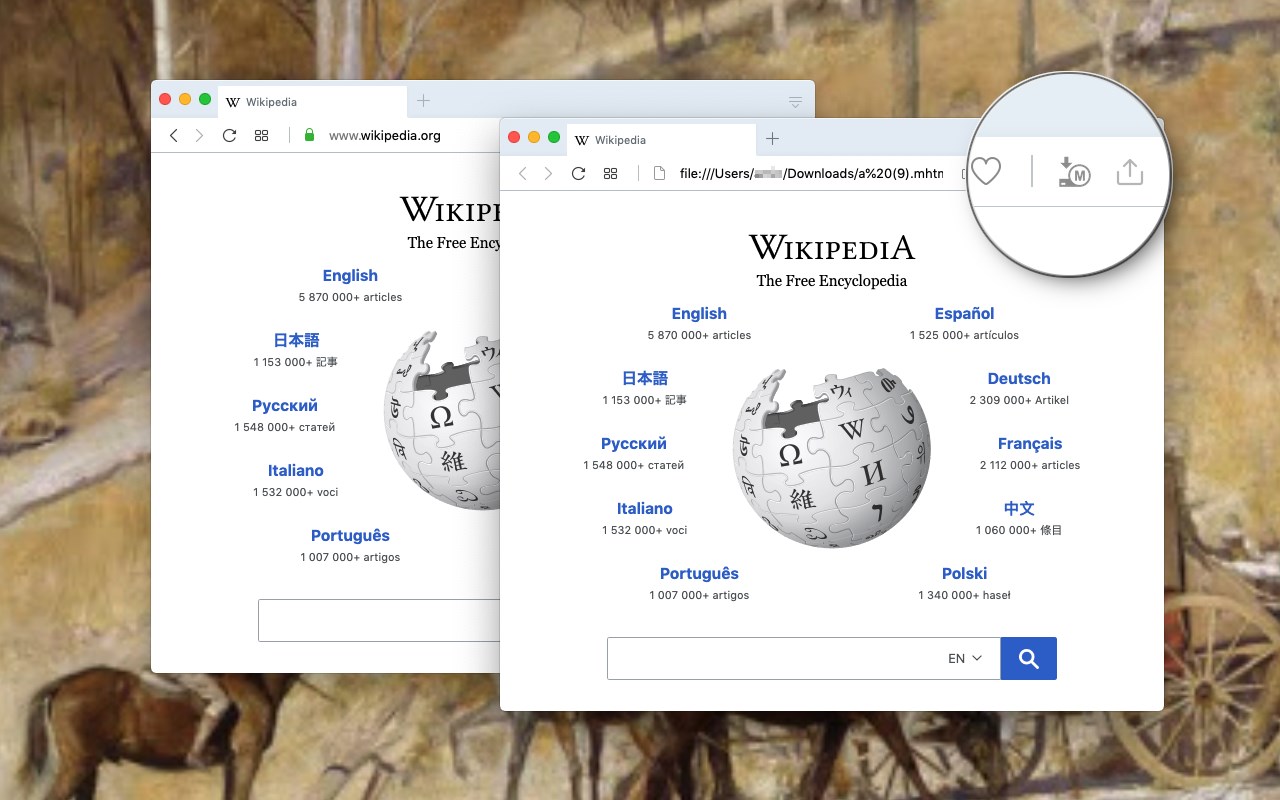
This extension offers a toolbar button to save the current page in the MHTML/MHT web archive format, which converts all online links to the offline version and saves all online resources offline enabled.
Right-click Context Menu Functions:
1. Design Mode: You can edit the current page and add or remove images.
2. Reader View (declutter): Simplifies the page by keeping the main content only. It removes banners, toolbars, and advertisements from the page. This extension uses Mozilla's Readability library to simplify web pages.
3. Keep Selection Only: Creates a new document from the selected text. Use it if you need to archive part of a page.
MHTML (short for MIME HTML) is a file extension for a Web page archive file format. The archived Web page is an MHTML document. MHTML saves the Web page content and incorporates external resources, such as images, applets, Flash animations, and so on, into HTML documents.
When you save a Web page as a Web archive, the page is saved as an MHTML file. Any relative links in the HTML will be remapped so the content can be located. Relative links are those that don't include all information about the location of the content but assume all content is in a directory on the host server
MHTML files may also go by the extension MHT.
Latest reviews
- 周文
- Save as MHTML Don't have permissions required to capture this page. 通过Microsoft Edge
- paul
- Excellent, congratulations and thanks to the programmer!
- Ernesto
- es de lo mejor para poder salvar paginas y despues analizar su estructura.
- 灵
- 希望添加对本地保存的网页进行转换
- Bhargav
- Nice. Although I am confused what "Add Metadata" means. If possible, please explain.
- Jack
- 好用的
- 无名名
- 这是一个很好用的插件,在加载某些很慢的网站时,我使用它保存外文论文
- Thomas
- Make sure you improve the reliability for the future stable versions of Chromium-based Edge!