
PDF Editor: Fill, Edit and Sign PDF files
Extension Actions
Edit, e-sign and fill PDFs directly from search engine results and webpages with the PDFfiller
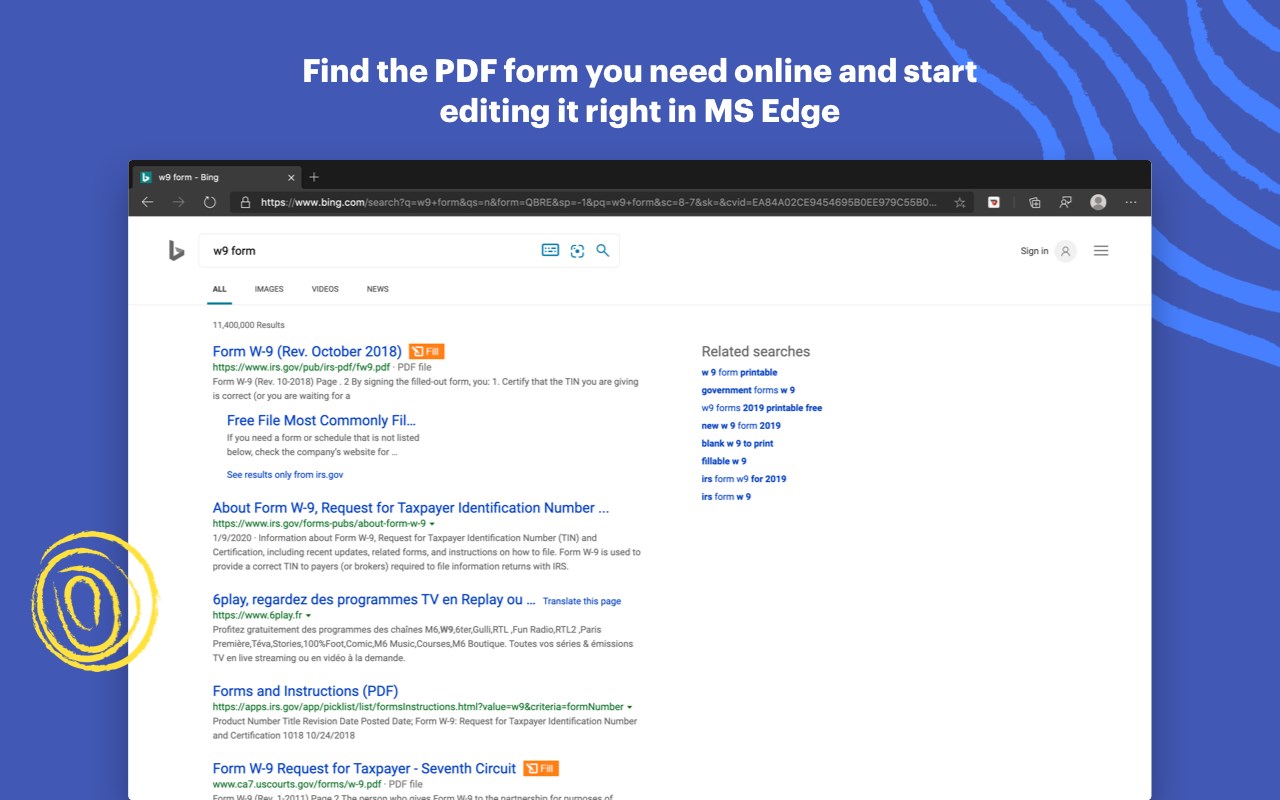
Edit, e-sign, print or fax PDFs directly from search engine results and webpages with the PDFfiller extension.
Manage PDF forms and documents right from your Microsoft Edge browser. Click the Fill button next to any PDF document link online to instantly open it in PDFfiller. Alternatively, make changes to a PDF by clicking the Fill & Edit button. Edit, e-sign, export or turn PDFs into fillable PDF forms online right from your PDFfiller account.
Please note that you must register for a PDFfiller account to save your edited PDF document. A paid subscription plan is required to use some PDFfiller features. Want to try PDFfiller for free? Get your 30-day free trial right now!
For support, visit https://www.pdffiller.com/en/support.htm
Subscribe to our blog https://blog.pdffiller.com/
Follow us on Twitter: @pdf_filler
Like us on Facebook: facebook.com/pdffiller
Latest reviews
- Marget
- Hello developer I trust you're doing well! Currently, I'm exploring opportunities to grow my business by investing in Chrome extensions. Your extension has caught my attention, and I am genuinely interested in discussing the possibility of acquiring it. We can discuss the price and complete the transaction securely through a reputable escrow services (www.escrow.com or cryptoexchange.com). Google supports the smooth transfer of extension ownership from one account to another, ensuring your gmail account remains unaffected. If you have any inquiries or if this aligns with your plans, feel free to reach out to us via : Facebook: https://www.facebook.com/profile.php?id=100082468097071 Whatsapp: +1 6468971986 Skype: live:.cid.7ed1d897457692ce Telegram: @harryysandersonn Twitter: @Sanderson3Harry Looking forward to hearing from you!
- Lan
- 5c5810fd.weaksharedptr.com注册送永久流量的,专线支持GPT,可以试试,节点多,又快又稳,晚高峰看8K视频完全不卡!(手机电脑全平台互通)
- André
- Editing doesn´t work for me
- Casey
- Literally does not do anything it says it does.
- Wanda
- does not allow me to edit but Adobe does
- Simon
- Simply does not work. Files don't open (or stays idle for so long you just close the tab) and in the end, no added features compared to the few features already built-in browser.
- gerold
- scheisse
- Nilas
- It costs money
- Dale
- Doesn't work for me.
- cindy
- I absolutly LOVE this app. I can fill out any form on my computer or online You can also change any pdf file or you can create a form I have not found any other app that allows you to do this much with a pdf. Those who say it didn't work just don't know how to use it. As for Stephen- its the orange rectangle... there isn't much directions or help so you do need to have some knowledge of document editors. All work is done in the clouds so you need to upload it then you can edit ..Once you are done with the file you then need to download it or email it or text it how ever you want to get the file. You caneven snail mail it. :-)
- Stephen
- It says to click on the Fill Edit button but there is no Fill and Edit button in the Edge browser after adding this add on. I have closed and restarted Edge to see if it will show up and I get nothing! There is no help available either to see instructions.
- Danny
- Doesn't work.
- Stein
- YOU DERERVE ZERO STARS. ANYTHING THAT LETS YOU FILL OUT ENTIRE DOCUMENTS AND THEN ASKS FOR MONEY ONCE YOU COMPLETE IT SHOULD BE REMOVED IMMEDIATELY! DISGUSTING AND A WASTE OF TIME
- Juan
- Do not install it.
- Even
- can view only, no anotation and edit feature .... when click on fill&edit, it just open up a new blank tab and do nothing else...
- Colin
- Useless doesn't work at all
- Gabriel
- Muy bueno para editar pdf además de q te permite buscar palabras concretas.