
Video speed controller
Extension Actions
Adjust playback speed for any video. Speed up, slow down, advance and rewind HTML5 audio/video with slider.
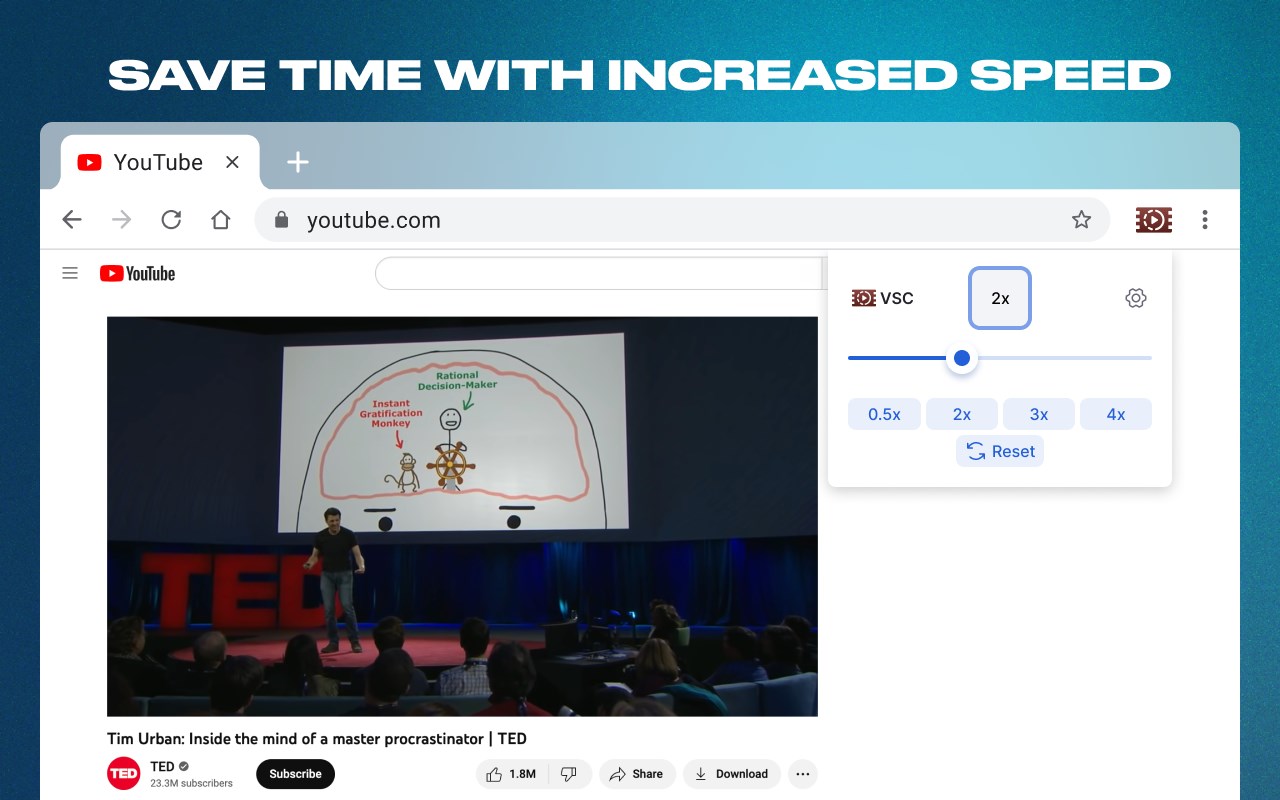
Video speed controller is a extension that lets you easily speed up or slow down videos. Even though the technology for web videos (HTML5) can change the speed, a lot of the time, the video players don't let you adjust it. This extension fixes that problem, giving you the power to control how fast or slow your videos play.
Once the extension is installed go to a webpage with HTML5 video. You will find a speed indicator on the top right corner of the video player. By click on this indicator, you can access controls to speed up, slow down, or rewind the video. For a more convenient option, you can adjust the playback speed by using your keyboard.
Video speed controller
- works with almost all video sites that you use every day
- adjusts playback speed with slider or keyboard shortcuts
- has a convenient and intuitive interface
- supports a wide range of customization options, including an editable blacklist.
The video speed controller provides you with complete control over how you watch your videos, making it an indispensable tool for anyone looking to optimize their video viewing experience.