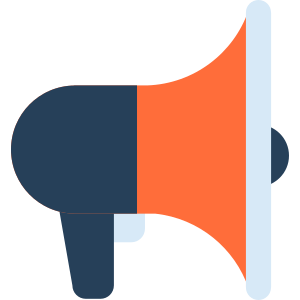
Read Aloud: A Text to Speech Voice Reader
Extension Actions
- Extension status: Featured
Read aloud the current web-page article with one click, using text to speech (TTS). Supports 40+ languages.
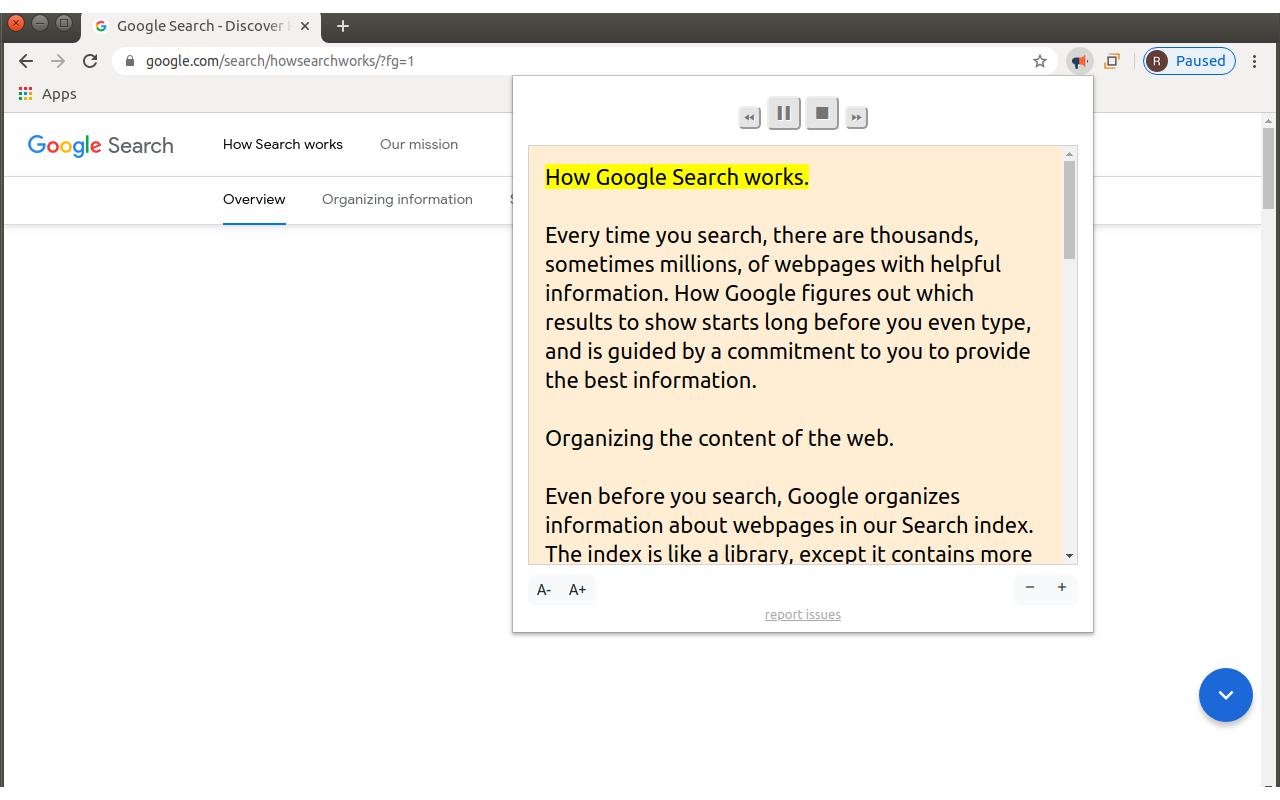
Read aloud the current web-page article with one click, using text to speech (TTS). Supports 40+ languages.
Read Aloud uses text-to-speech (TTS) technology to convert webpage text to audio. It works on a variety of websites, including news sites, blogs, fan fiction, publications, textbooks, school and class websites, and online university course materials.
Read Aloud allows you to select from a variety of text-to-speech voices, including those provided natively by the browser, as well as by text-to-speech cloud service providers such as Google Wavenet, Amazon Polly, IBM Watson, and Microsoft. Some of the cloud-based voices may require additional in-app purchase to enable.
Read Aloud can read PDF, Google Docs, Google Play books, Amazon Kindle, and EPUB (via the excellent EPUBReader extension from epubread.com).
Read Aloud is intended for users who prefer to listen to content instead of reading, people with dyslexia or other learning disabilities, and children learning to read.
To use Read Aloud, simply navigate to the web page you want to read, then click the Read Aloud icon on the browser menu. In addition, the shortcut keys ALT-P, ALT-O, ALT-Comma, and ALT-Period can be used to Play/Pause, Stop, Rewind, and Forward, respectively. You may select the text you want to read before activating the extension. Right clicking on the selected text will provide you with yet another context-menu option to activate Read Aloud.
To change the voice, reading speed, pitch, or enable text highlighting, go to the Options page either by right clicking on the Read Aloud icon and choose Options, or by clicking the Gear button on the extension popup (you'll need to stop playback to see the Gear button).
Read Aloud is an open-source project. If you wish to contribute bug fixes or translations, please visit the GitHub page at https://github.com/ken107/read-aloud
Latest reviews
- ATIKUR
- Very useful 5*
- Lam
- Microsoft Edge 上完全用不到中文粵語,只有在 Google Chrome 上才行 The Read Aloud text-to-speech assistant in Microsoft Edge does not currently support Cantonese Chinese. Cantonese playback is only available when using Google Chrome.
- Matthew
- 可不可以自行加入声音?
- Sherard
- banana.vtlove.world复制注册!送试用永久流量体验!加速器,不骗人!节点多,P站/推特/YB等完全不卡!(手机电脑全平台互通)
- Beneficient
- banana.vtlove.world复制注册!送试用永久流量体验!加速器,不骗人!节点多,P站/推特/YB等完全不卡!(手机电脑全平台互通)
- Beneficient
- banana.vtlove.world复制注册!送试用永久流量体验!加速器,不骗人!节点多,P站/推特/YB等完全不卡!(手机电脑全平台互通)
- Odd
- works eh. but after a short time it will just hang and load. and load. and load. and load.
- Daley
- banana.vtlove.world复制注册!送试用永久流量体验!加速器,不骗人!节点多,P站/推特/YB等完全不卡!(手机电脑全平台互通)
- Sacha
- banana.vtlove.world复制注册!送试用永久流量体验!加速器,看P站/推特/YB等不卡!不骗人试试就知道!(手机电脑全平台互通)
- Harland
- banana.vtlove.world复制注册!送试用永久流量体验!加速器,看P站/推特/YB等不卡!不骗人试试就知道!(手机电脑全平台互通)
- Gideon
- banana.vtlove.world复制注册!送试用永久流量体验!加速器,不骗人!节点多,P站/推特/YB等完全不卡!(手机电脑全平台互通)
- Darlene
- banana.vtlove.world复制注册!送试用永久流量体验!加速器快试试!P站/推特/YB等不卡,最主要不骗人!(手机电脑全平台互通)
- Darlene
- banana.vtlove.world复制注册!送试用永久流量体验!加速器快试试!P站/推特/YB等不卡,最主要不骗人!(手机电脑全平台互通)
- Titus
- banana.vtlove.world复制注册!送试用永久流量体验!加速器快试试!P站/推特/YB等不卡,最主要不骗人!(手机电脑全平台互通)
- Morris
- banana.vtlove.world复制注册!送试用永久流量体验!加速器快试试!P站/推特/YB等不卡,最主要不骗人!(手机电脑全平台互通)
- Morris
- banana.vtlove.world复制注册!送试用永久流量体验!加速器,不骗人!节点多,P站/推特/YB等完全不卡!(手机电脑全平台互通)
- Krishna
- Very well for Linux type Debian. I can hear the word I'm not sure how to read. Even can read translated to my language.
- Ella
- banana.vtlove.world复制注册!送试用永久流量体验!加速器,不骗人!节点多,P站/推特/YB等完全不卡!(手机电脑全平台互通)
- Ella
- banana.vtlove.world复制注册!送试用永久流量体验!加速器,看P站/推特/YB等不卡!不骗人试试就知道!(手机电脑全平台互通)
- Ella
- banana.vtlove.world复制注册!送试用永久流量体验!加速器,不骗人!节点多,P站/推特/YB等完全不卡!(手机电脑全平台互通)
- Lola
- This finally have me a way to have webpages and documents read out loud in a smooth way. Very satisfied
- Honey
- banana.vtlove.world复制注册!送试用永久流量体验!加速器,不骗人!节点多,P站/推特/YB等完全不卡!(手机电脑全平台互通)
- Harris
- banana.vtlove.world复制注册!送试用永久流量体验!加速器,不骗人!节点多,P站/推特/YB等完全不卡!(手机电脑全平台互通)
- Harris
- banana.vtlove.world复制注册!送试用永久流量体验!加速器快试试!P站/推特/YB等不卡,最主要不骗人!(手机电脑全平台互通)
- Heath
- banana.vtlove.world复制注册!送试用永久流量体验!加速器,不骗人!节点多,P站/推特/YB等完全不卡!(手机电脑全平台互通)
- Timekeeper
- banana.vtlove.world复制注册!送试用永久流量体验!加速器快试试!P站/推特/YB等不卡,最主要不骗人!(手机电脑全平台互通)
- Timekeeper
- banana.vtlove.world复制注册!送试用永久流量体验!加速器,看P站/推特/YB等不卡!不骗人试试就知道!(手机电脑全平台互通)
- Audrey
- banana.vtlove.world复制注册!送试用永久流量体验!加速器,不骗人!节点多,P站/推特/YB等完全不卡!(手机电脑全平台互通)
- Amber
- I have been using this extension for years and mostly love it. I have not had crashing issues like others have reported but I do have an issue that is weirdly intermittent. It happens when I am remoting into my Dev computer and never happens on my main computer. The voice is stuck on the new Piper voice even though I have Microsoft's Dave selected in both settings screens. I like the cadence of the Dave voice and oddly the robotic nature of it helps me pay attention (ADHD) but the Piper voice doesn't hit the same. I have used the report issue button for this before and again today. On both computers I am using the Edge browser with the latest updates/version. ...Update... the below from my original message was corrected in the Microsoft system settings, I had to enable "Enable Accessibility Permissions for Speech"
- Amber
- I have been using this extension for years and mostly love it. I have not had crashing issues like others have reported ...Update... the below from my original message was corrected in the Microsoft system settings, I had to enable "Enable Accessibility Permissions for Speech" but I do have an issue that is weirdly intermittent. It happens when I am remoting into my Dev computer and never happens on my main computer. The voice is stuck on the new Piper voice even though I have Microsoft's Dave selected in both settings screens. I like the cadence of the Dave voice and oddly the robotic nature of it helps me pay attention (ADHD) but the Piper voice doesn't hit the same. I have used the report issue button for this before and again today. On both computers I am using the Edge browser with the latest updates/version.
- jon
- Nah, nah, nah. I almost never leave reviews. And I almost never leave a bad review. This may literally be the first bad review I've left in a decade for anything. But this is absolutely ridiculous. This app crashes every other use. And yes, before they ask, I have tried it on The latest macOS and the latest Windows OS. And on several browsers. And on several different computers. It constantly, repeatedly crashes. You have to go in and restart the extentsion then it crashes again. Like, what is this? Completely unserious. And the worst part is there's no other useful alternatives for these types of apps. What is this garbage? Fix this garbage and I will fix my review. I am fair, but screw this.
- Leandro
- A melhor extensão. Versão gratuita voce consegue ler todas as paginas que quiserr em audio , pode mudar de pagina , pode até fechar o site que a leitura do texto se a extensão tiver fixada na sua barra de sites, mesmo com o site fechado ela le todo o texto, pode aumentar ou reduzir a leitura da pagina e PDF. SEM DUVIDAS A MELHOR GRATUITA. Unica que realmente funciona.
- 额
- https://t.doruo.cn/1W6S51tHq 免费白嫖VPN加速器,稳定速度快,翻墙必备
- Amellia
- The voice is clear and only reads what it needs to. However, I think being able to adjust the speed should be standard in all TTS programs.
- Deb
- Ppl saying it doesn't work are not smart. The app works, always. The part that has issues is where it's getting it's completely free for you to use premium voices that if you were to provide urself cost ranging from $30 to $300+ a month. So to be clear, the app works great. If you press the app and u get a red text error about permissons, you need to click the link in the message and follow it, then approve the free usage of the premium voices. Alternatively, you can be like me and get sick of this and decide to just download the experimental piper voices, almost as good, and u can download them free.
- Josef
- Perfection. Exactly what I was after. Thank you.
- Alexis
- This app is helpful, when it works. There are times where it takes a while to load, and this add on is very confusing to use.
- Jarek
- super
- Mustafa
- Konuşma dil seçeneğinde; Türkçe : Microsoft Emel Online (Natural) seçildiğinde ve konuşma hızını 1.25 yap.
- haimin
- 此插件真乃神器!好用的很!设置好后~ 选中网页要读的内容,右击朗读,没有弹框,后台直接朗读~ 确实好用!
- Shiloh
- This SAVED me when starting college classes. So much reading and so little time- now it's a bit easier to get work done...
- Ken
- By far the best of the bunch. It loads fast, easy to control, and easy to use.
- Shaptarshi
- : )
- Giselle
- So many voices to choose from, nice UI, and works smoothly! It's awesome!
- Marasco
- Perfetto per leggere i file .PDF, Basta posizionare il mouse sul testo e lui lo legge. Consigliatissimo per le persone ipovedenti.
- Gelfer
- banana.vtlove.world 注册就送永久流量!多节点,超稳定,看片片、直播、推特等完全不卡!真的快!免费试用快冲(手机电脑全平台互通)
- koonso
- banana.vtlove.world 注册就送永久流量!多节点,超稳定,看片片、直播、推特等完全不卡!真的快!免费试用快冲(手机电脑全平台互通)
- boskerm
- banana.vtlove.world 注册就送永久流量!!的加速器,节点多,又稳定,看片片和直播等一点不卡!最主要免费试用!!试过就知道(手机电脑全平台互通)
- MR.
- Šiandiena pradėjome skaityti ir lietuviškai 🥳
- Nguyen,
- Works perfectly! Smart extension! I love developers!