Description from extension meta
Clip and organize note in an easy way.
Image from store
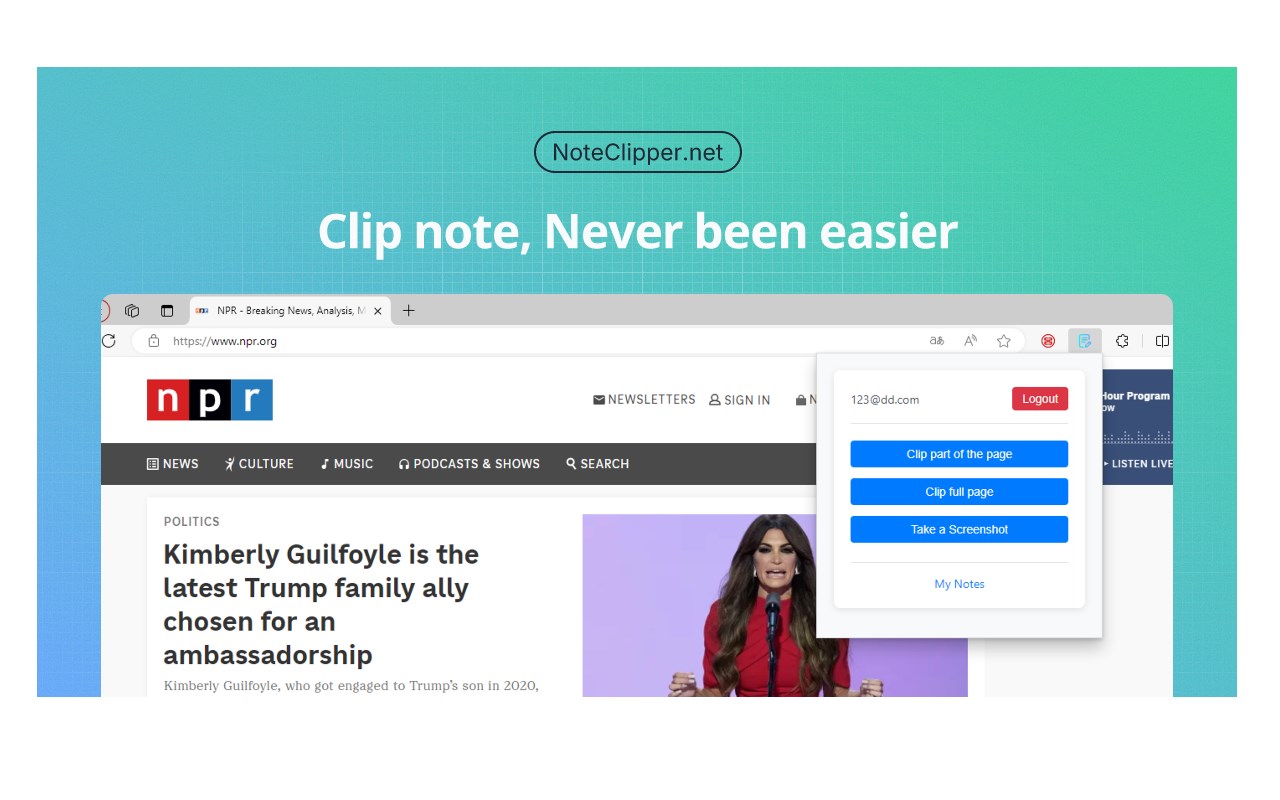
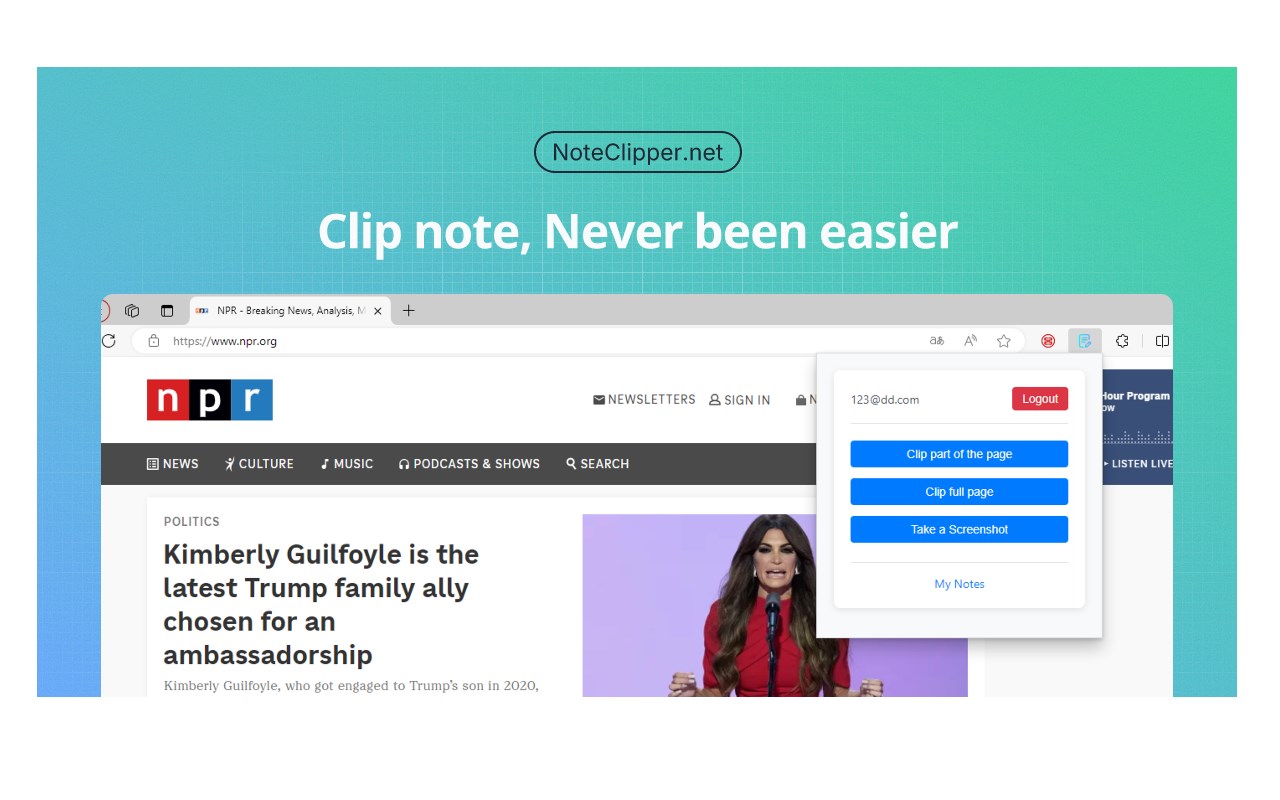
Description from store
Clip and organize note in an easy way.
Enhance Your Note Taking Experience with EasyNote Web Clipper.
EasyNote Web Clipper is a powerful note-taking web clipper extension designed to revolutionize how you organize your notes.
With EasyNote Web Clipper, you can effortlessly save and manage notes directly from the web, making it a must-have web clipper for anyone looking to boost productivity.
This versatile web clipper browser extension allows users to clip notes and save note like articles, images, links, and entire web pages directly to the cloud with just a few clicks.
Key Features:
- Effortless Clipping:
Clip and save notes from any part of a webpage—whether it's text from a paragraph or an image—making it easy to gather information.
- Organize Your Notes:
Organize, tag, and categorize your saved notes for quick access anytime, anywhere, on any device.
- Streamlined Collection Process:
Perfect for researchers, students, and professionals, EasyNote Web Clipper simplifies the task of collecting and curating online notes for efficient management.
How to Use:
1. Clip text or images:
Simply select a paragraph or any section you want to save. This includes both text and images, even if they span across multiple paragraphs. Click on the selected content again to deselect it.
2. Clip full article :
Capture entire articles displayed in a reader-friendly mode, allowing you to edit your notes before saving them for future reference.
3. Take a Screenshot:
Hold and drag your mouse to select any area of the page that you wish to save as an image, providing you with the flexibility to capture exactly what you need.
With EasyNote Web Clipper, clip note and organizing your notes has never been easier. Start optimizing your note-taking process today and transform the way you curate and manage your online information.
Statistics
Installs
1
history
Category
Rating
0.0 (0 votes)
Last update / version
2025-01-14 / 1.6
Listing languages

