Zephyr Capture for JIRA
Extension Delisted
This extension is no longer available in the official store. Delisted on 2025-09-15.
Extension Actions
CRX ID
mmmjimhmoodbiejkjgcecaoibmochpnj
Status
- Minor Policy Violation
- Removed Long Ago
- No Privacy Policy
Description from extension meta
Rapid agile testing.
Image from store
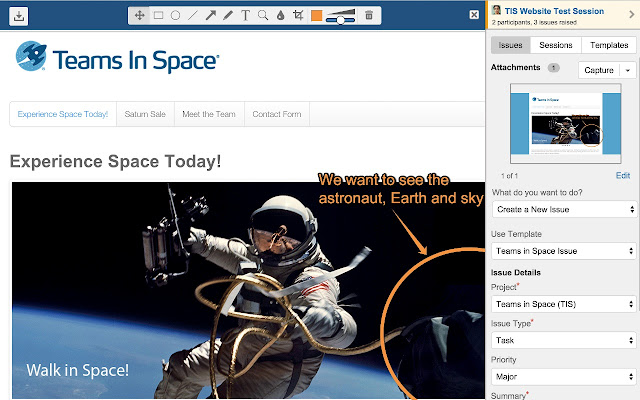
Description from store
Capture for JIRA is an essential tool for every development team delivering quality software. Enable your team to give rich, thorough feedback quickly and consistently.
Bugs are easier to reproduce when they have been raised with Capture for JIRA. Engineers can spend their time fixing issues, rather than trying to reproduce them from incomplete reports.
Please note that this extension requires an active JIRA instance with Capture for JIRA enabled.
Latest reviews
- Wouter van Gessel
- You need to login with a username. Atlassian stopped using usernames, so this app is useless now as you can't login to the app.
- Piotr Mazur
- tus: 500 error: "Internal Server Error" message: "Error creating bean with name 'scopedTarget.jiraRestClientPOST' defined in class path resource [com/thed/zephyr/capture/util/Global.class]: Bean instantiation via factory method failed; nested exception is org.springframework.beans.BeanInstantiationException: Failed to instantiate [com.atlassian.jira.rest.client.api.JiraRestClient]: Factory method 'createPostJiraRestClient' threw exception; nested exception is java.lang.NullPointerException" timeStamp: "Tue Feb 18 07:42:48 PST 2020" trace: null
- Jyoti Singh
- I like this tool, but there is an annoying issue with video capturing in chrome. i can start the recording but can not stop it and hence can't save it. i wish it could be fixed
- Jan Evensen
- Right now all screenshots taken by the plugin are black. I'm using latest Chrome - version 77.0.3865.90.
- Steve Jones
- Clearly broken. Any alternatives?
- Zack Newsham
- Doesn't work
- Alis Blomberg
- Saves me a lot of time, but it's pretty buggy. Archived versions show up in both affects/fixed versions lists. It likes to log me out a few times a month and asks me to log back in, but requires me to enter my creds two times in a row (it doesn't really log you back in the first time; it logs you out). It also likes to wipe your summary and description fields if you are juggling multiple projects and occasionally I've even seen my templates completely disappear, only to reappear upon the next access. So yeah, while it's handy, it's definitely full of bugs. I hope they continue to work on and support it.
- Christian Biggins
- I'd love to love this. It would be perfect for our use cases, but we're required to log in every time we try to use it. It makes it no quicker than using monosnap and drag n drop the screen shots.
- sandeep bvnr
- A single bug is stopping me from using it. All the assignees are not being displayed in the "Assignee" dropdown. Its fetching only names till "O". So I was not able to assign a bug to any one whose name starts with S and so on. This is defeating the purpose of the plugin. Also is "Video capturing" is not there in Demo version. I am not sure, if it is intentional.
- Bryon Fevens
- This used to be my goto app, and "sold " it into every place I worked with or for. Now it seems so buggy and unreliable. Basic stuff like logging in (and keeping track of login state) seems beyond it. the panel says, cannot log in, prompts for login, button at bottom says logout, fill in login info, app says do you want to log out? This will reset. Come now Zephyr, if you can't build (no actually, just maintain come to think of it, you bought it) and app that gets this basic stuff right, why trust my testing to your main apps. And yes, I pin this on Zephyr,..app was simple but bulletproof before they bought it, as an app designed to speed QA should be. Guess its time to dump my subscription to the tool. Too bad, this should be the delicious baited hook for Zephyr to up-sell. Now, its just stinky fish floating on the waves.
- Anonymous
- Es buena herramienta pero se pierde la conexión de manera constante y se queda colgada en REC*
- Noval Agung Prayogo
- thanks! really good extension. but I do have some feedbacks. this extension is unable to capture a full page of SPA website (I tested to capture site created from vuejs). this could be because the components are rendered after page loaded. The screenshot result is only capturing some part that is visible on the browser.
- Abhijit Ajmera
- One big bug that is preventing us from using this fantastic tool: The annotated screenshots that are attached, JIRA is unable to display it in the browser (throws an error when trying to view that image in JIRA, error message "Ouch! We can't preview this file type. Try downloading the file to view it."). Couldn't find a decent way to get support hence posting my request here.
- Bo Pennings
- The update of 10-7-2018 solved my problems with the tool. Thanks for the good support and fixing the problems!
- Andrei Vasilescu
- Zephyr please fix the search of Epic Links. Update 10/07/2018: With the new release, I see some improvements. The search of epic links works if you search after issue id. Rated from 1 to 4 stars now.
- Bo Pennings
- Please take me back to the previews version! I miss the 'capture' button that closes the plugin but keeps the options of the selectboxes remembered (so you dont have to choose the project and Assignee again). beside that i irritate me that the Summary field is cleared if you change the project. please fix this soon.
- Francis Miranda
- Se pierde conexión o por lo general dice que esta fuera de servicio.(Could not get a response from the JIRA server - the server or your network connection may be offline) antes de la actualizacion funcionaba mejor.
- Guillaume Barbier
- ONE star for the new version of this extension: - IMPOSSIBLE to create a new ticket - the screenshots no longer aggregates in one window - the new UI forces wider mouse movement for no benefit - (!) Accessibility: the icon allowing to edit the name of a screenshot is almost invisible. Revert this UI or change for something better and it will be at least 4 stars again !
- Venkata Reddy
- "Zephyr Capture for JIRA" is good to capture screens while doing testing and made easy to create issues with the captured screen shot. Good to have a recoding, hope it will come soon.
- Joshua Martinez
- Used this tool daily and it WAS awesome. Now it's borked, doesn't work. Cannot connect via Google Apps, username/pass or anything. The only useful thing about this tool now is screen capture/annotation. But there are much better options out there for that. Uninstall the plugin, it's a waste. Oh, and don't forget to turn off your "Capture for JIRA" subscription in the "Manage subscriptions" section of JIRA. Not only does this plugin not work but it could be costing you money.
- Nick Tong
- Useless since it became Zephyr
- Gregory Tutt
- This extension used to work perfectly but now it cant even login to the jira servers when using google account credentials.
- Cristián López Peñafiel
- Cannot connect to my JIRA Cloud instance because a stupid error from Zephyr. Why you keep complicating the use of this simple tool? Zephyr team go away and don't ruin simple tools
- Tommy B
- Many bugs introduced since the move to Zephyr
- Michael O'Callaghan
- Since the move to ZEPHR this moved from my top extension to the worst. Atlassian sold us out on this one. Issues from 5 secs speed to load dropdowns to plugin installation issues and on top of that support taking weeks to update on issues. Go elsewhere ppl.
- Reony Tonneyck
- Really handy, but it would be even better if you could record a GIF.
- Evelyn Yoder
- Exceptional!!! With a template, users can file tickets with just a couple of clicks, including fully-annotated screenshots.
- Alex S
- says you need capture for jira enabled.. what they mean is you have to buy a separate license... not cool.