Element Locator
Extension Actions
CRX ID
pldlfgnilfdheajekfphjkjeooignhkc
Description from extension meta
Locate and save web elements and get their xpath/cssSelector code
Image from store
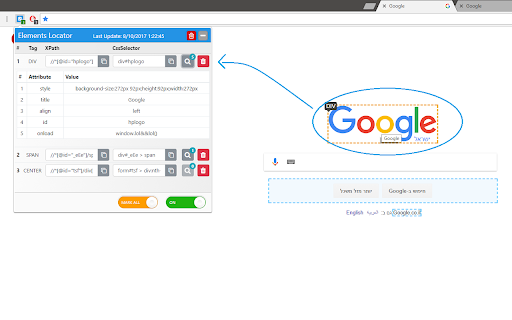
Description from store
This extension allows you to locate and save HTML elements for each page(url),
And shows XPath and CSS-Selector for each saved element.
***Great for web developers or for bulid faster Selenium Tests***
NOTE: After install finisg, open or refresh the page you want to work on.
More Options:
1. Show list of element-attributes
2. Click on element in the elements list will show the chosen element on page
3. Mark (with border) all saved elements
4. Delete one / all saved element in current page(url)
Latest reviews
- Serkan
- Not working
- Hardy Hu
- Dear author, I'm a developer and wanted to let you know that I'm a big fan of your "Element Locator" Chrome extension. It's been incredibly useful for my web development workflow. I wanted to kindly ask if you would consider open sourcing the project on GitHub or another code hosting platform. It would allow developers like myself to learn from the source code and potentially contribute back. Open sourcing projects helps them gain more users, contributions, and often leads to faster improvement of the software. I think open sourcing Element Locator could really help it thrive even more as a tool for web developers around the world. Please let me know if you'd be open to making the project open source. I'd be happy to help in any way I can, whether it's assisting with documentation, bugs, or features. Thank you for creating such a fantastic extension! Best regards
- Hardy Hu
- Dear author, I'm a developer and wanted to let you know that I'm a big fan of your "Element Locator" Chrome extension. It's been incredibly useful for my web development workflow. I wanted to kindly ask if you would consider open sourcing the project on GitHub or another code hosting platform. It would allow developers like myself to learn from the source code and potentially contribute back. Open sourcing projects helps them gain more users, contributions, and often leads to faster improvement of the software. I think open sourcing Element Locator could really help it thrive even more as a tool for web developers around the world. Please let me know if you'd be open to making the project open source. I'd be happy to help in any way I can, whether it's assisting with documentation, bugs, or features. Thank you for creating such a fantastic extension! Best regards
- Jonathan Angeles-Sanchez
- Doesn't work on google chrome. Nothing shows up.
- Jonathan Angeles-Sanchez
- Doesn't work on google chrome. Nothing shows up.
- Rogerio M. Souza
- Thank you @yehudak ! Very very very useful ! Working fine in ChroMe 100.0.4896.75 64 bits
- Ömer S. Doğru
- Not Work. Scam
- Ömer S. Doğru
- Not Work. Scam
- Rahul Munjal
- Could you please help into how to write the XPath for selenium, should I use a double coat or anything else, because if I copy-paste the same path, it will show an error
- Ruben Reyes
- Unfortunately it doesn't work. It just says "No elements found"
- Ruben Reyes
- Unfortunately it doesn't work. It just says "No elements found"
- Iana Hilario
- I always get no elements found on this page
- Iana Hilario
- I always get no elements found on this page
- Samet Ar
- Not working when clicked turn on
- Samet Ar
- Not working when clicked turn on
- Ed
- not working no elements found
- Ed
- not working no elements found
- yi yang
- Good!But on Chrome version 67.0.3396.87 it doesnt work.And i try to reinstall
- yi yang
- Good!But on Chrome version 67.0.3396.87 it doesnt work.And i try to reinstall
- 13mass Freeman
- Nice, but on last Chrome it doesnt work correctly - I cant copy or remove items from menu.
- 13mass Freeman
- Nice, but on last Chrome it doesnt work correctly - I cant copy or remove items from menu.
- Nehoray Nir Cohen
- very helpfully!!!
- Nehoray Nir Cohen
- very helpfully!!!
- Malki Kiwak
- מומלץ!
- Asaf Bar-Lev
- Extremely helpful!
- Asaf Bar-Lev
- Extremely helpful!