Guide how to update Divi Theme
Extension Delisted
This extension is no longer available in the official store. Delisted on 2025-09-15.
Extension Actions
CRX ID
nlnhikdcficjklbnajimibajecimmpcn
Status
- Minor Policy Violation
- Removed Long Ago
- No Privacy Policy
Description from extension meta
How to update Divi Theme in WordPress
Image from store
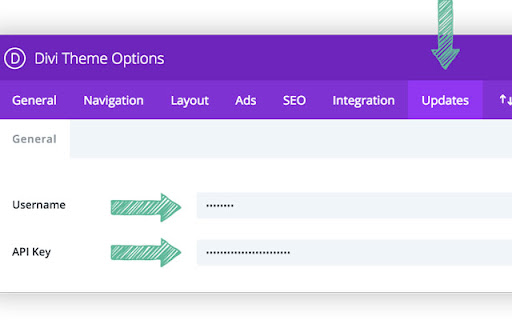
Description from store
1. Login to Elegant Themes members area
2. Access to your API keys Account > Your API Key
3. Copy your API key
4. Login your website’s WordPress admin page
5. On the left hand side, click on Divi > Theme Options link.
6. On the Divi Theme Options, click on Updates tab
7. Type your Elegant Themes member for username
8. Type your API key which you got in step 3
9. Click save to finish authorization for your account
10. On the left hand side, click on Dashboard > Updates tab
11. Update your Divi theme
Check out for more details http://bestwordpressthemes2020.com/how-to-update-divi-theme-in-wordpress/