Angular Inspector
Malware Detected
This extension has been flagged as potentially malicious.
Extension Delisted
This extension is no longer available in the official store. Delisted on 2025-09-15.
Extension Actions
CRX ID
binbopkfgmcbckdejoocgogfjjpkhcho
Status
- Minor Policy Violation
- Removed Long Ago
- No Privacy Policy
Description from extension meta
Extends the Developer Tools, with a sidebar that shows scope data for selected element and adds a new panel to show scope elements
Image from store
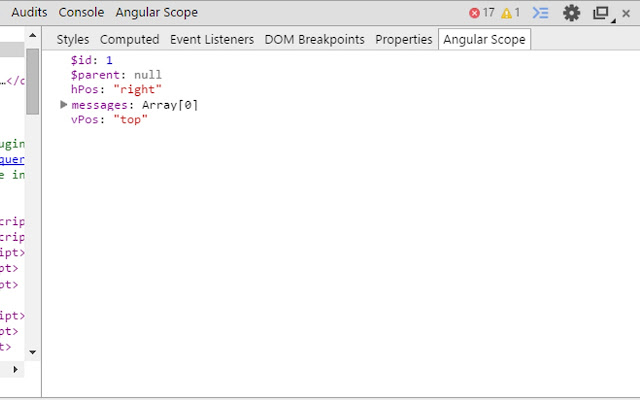
Description from store
Extends the Developer Tools, with a sidebar that shows scope data for selected element and adds a new panel to show scope elements.
Latest reviews
- Radu-Sorin Vremescu
- Not working anymore in Chrome: Version 92.0.4515.107 (Official Build) (64-bit)
- Roman Alesenkov
- It worked perfectly until I updated Chrome from Version 91 to Version 92.0.4515.107 (Official Build) (x86_64) on MacOS. Could you fix it somehow?
- Dave Vaughan
- It actually works, just not how you expect it to due to awful design. In the DevTools, you have your normal tabs + a new, useless one called Angular Scope. However. Under the Elements tab, on the right hand properties panel, there is also an "Angular Scope" tab which lists everything relevant for the currently selected element. I came for accessing ng-form data, I have form data. Job done.
- Paul Green
- All this shows is "No Scope Detected" with a Refresh button and two small blue buttons which looks like they have a half-moon on them.
- Bernhard Ege
- It sort of works. The Developer Tools window shows an Angular Scope tab that never works. But in the property windows of the Elements tab there is also an Angular Scope tab which does show your app values and very little else. If you want access to angular internal variables, other addons can help.
- Elton Rodrigues
- muito boa, ajuda muito no desenvolvimento
- Derek Jones
- it worked when others didn't
- Alan Shum
- Totally under-rated extension
- James Gentes
- Best scope inspector on the element tab I've used, primarily because it hides the unnecessary scope items and lets you drill down quickly to what you actually want to see. Downside is the Angular Scope tab for the full page, which will always hang your browser if you accidentally click it.
- Danny
- quick and simple access to scope information!
- Samuel Lam
- practical tool
- Jan Killian
- It works! On contrary to Angular Batarang, Angular Scope Inspector, and ng-Inspector.
- Dorienne Davis
- Does just what I need. Thanks!!
- Brandon Krueger
- Works perfectly!
- Marcos S F
- It simply works, thats all I need. (Tested with angular 1.3.*)