Epygi Click To Call Extension
Extension Actions
CRX ID
biooccafopkmgfglhlgldhcmlfnpnnep
Description from extension meta
Epygi’s Click To Call extension is for making one-click calls via Epygi IP PBX to phone numbers on web pages.
Image from store
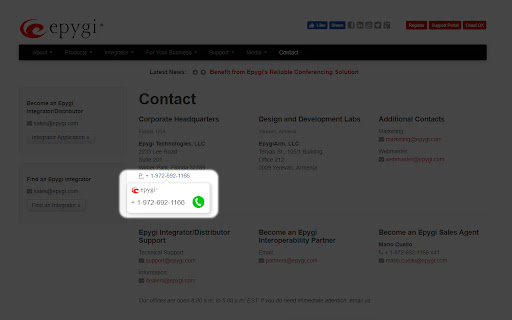
Description from store
Epygi’s Click To Call Chrome extension detects the phone numbers on the web page. When the user hovers over a phone number, callout pops up with the detected phone number and the “Call” icon. Once the user clicks on the “Call” icon, user’s PBX extensions will ring. As soon as the user answers, the call will connect to the phone number on the web page.
If the phone number has not been detected on the web page, the user can always select the number and right click to open a window with Epygi’s Call record to make a call.
Latest reviews
- Elen Tumasyan
- Very helpful and easy to use, thank you
- Elen Tumasyan
- Very helpful and easy to use, thank you
- Armen Melkumyan
- Easy to use, save lots of time.
- Armen Melkumyan
- Easy to use, save lots of time.
- Harut Balasyan
- Thanks, it helped to call to destinations without thatching any number )))
- Harut Balasyan
- Thanks, it helped to call to destinations without thatching any number )))
- Aram
- Easy to setup and very helpful extension. If you plan to call hundreds of phone numbers it will save you a lot of time!
- Aram
- Easy to setup and very helpful extension. If you plan to call hundreds of phone numbers it will save you a lot of time!