RTF Viewer untuk Google Chrome ™
Extension Actions
CRX ID
gakocbldedehknpnjfdeolkgcpbndjji
Status
- Extension status: Featured
Description from extension meta
Buka fail RTF dengan cepat dan percuma
Image from store
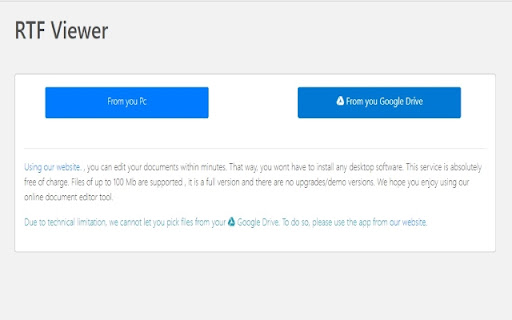
Description from store
Adakah anda perlu melihat fail RTF dalam talian?
Cuma pasang perisian RTF Viewer kami untuk Google Chrome ™
Untuk mula melihat fail RTF anda, cukup lakukan perkara berikut
Pasang perisian RTF Viewer untuk Google Chrome ™
Klik pada ikon perisian
Cari fail RTF yang anda ingin buka
Yang mudah, mula melihat dan mengedit fail RTF anda dalam talian hari ini!
Penafian: Sila ambil perhatian bahawa sambungan ini TIDAK dibuat oleh Google dan dibuat oleh pasukan pembangunan bebas. Semua hak cipta milik pemilik masing-masing.
Google tidak menyokong atau menaja pelanjutan Chrome ini. Penonton RTF untuk Google Chrome ™ tidak dimiliki oleh, tidak dilesenkan oleh dan bukan anak syarikat Google Inc.
Latest reviews
- Letitia Holmes
- Does not read hyperlinks in rtf documents.
- M CN
- No problems opening files, but it wraps to page, making charts a mess.
- Bryan Brown
- DOES NOT WORK!!! Did not work for even the simple editing (cut and paste) I needed to do.
- Bryan Brown
- DOES NOT WORK!!! Did not work for even the simple editing (cut and paste) I needed to do.
- UTubeRawx
- Needed a way to open .rtf files (lyrics/chords from my accumulated songbook of over 300 songs =) and this works great. Opens the windows notepad .rtf file so I can copy/paste the doc into a file on chromebook. Yes it would be nice to have an app that automatically interprets the file into chromebook, but until I learn to write code, I'll take what I can get.
- UTubeRawx
- Needed a way to open .rtf files (lyrics/chords from my accumulated songbook of over 300 songs =) and this works great. Opens the windows notepad .rtf file so I can copy/paste the doc into a file on chromebook. Yes it would be nice to have an app that automatically interprets the file into chromebook, but until I learn to write code, I'll take what I can get.
- Dariusz Kotala
- Junk. not opening files straight away, extension to chrome added but not workin properly. dont download!
- Dariusz Kotala
- Junk. not opening files straight away, extension to chrome added but not workin properly. dont download!
- let it up once
- Junk
- let it up once
- Junk
- Louis Tully
- Permet d'ouvrir un texte enregistré au format RTF. Il suffit ensuite de le copier coller dans GoogleDoc pour pouvoir l'éditer. Fonctionne parfaitement pour moi :)
- Tomoharu
- Useless for the simple thing I wanted.. when I open a link that leads me to download a .rtf it should just show me the .rtf but instead it does nothing... hello?
- Tomoharu
- Useless for the simple thing I wanted.. when I open a link that leads me to download a .rtf it should just show me the .rtf but instead it does nothing... hello?
- Mr.Belles
- This extensions completely lacks the editing functionality it claims to have. Merely viewing rtf files isn't that helpful.
- Mr.Belles
- This extensions completely lacks the editing functionality it claims to have. Merely viewing rtf files isn't that helpful.
- thinkerly1
- "Installed" this thing. It doesn't appear in the list of Chrome apps. Close and re-start browser. Still not there. Re-booted computer. Still not there. I HATE apps that have to be trouble-shot before you can use them. I give an "F" to the programmers who wrote and "tested" the installation.