Spaces for Chrome
Extension Actions
CRX ID
mejaedfjghhonfahjkmbkphdibnlbool
Description from extension meta
Do more with less in mind.
Image from store
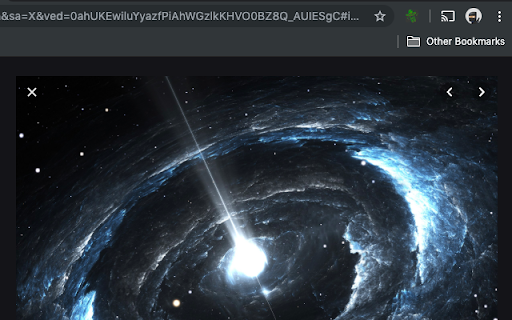
Description from store
Have to many tabs on your window, click to create a new Space and store it for when you need all those tab again. This will allow you to have multiple workspaces.
How to use:
1) Click on the extension icon, this will prompt for a Space name.
2) When you want to recover the space, right-click on the extension icon and choose the Space you want to get
Latest reviews
- Daniela Zeledón
- Really useful !Recommended !
- Daniela Zeledón
- Really useful !Recommended !
- Anonymous
- Great Tool to help keep your stuff organized!