Description from extension meta
Extension to debug Tealium
Image from store
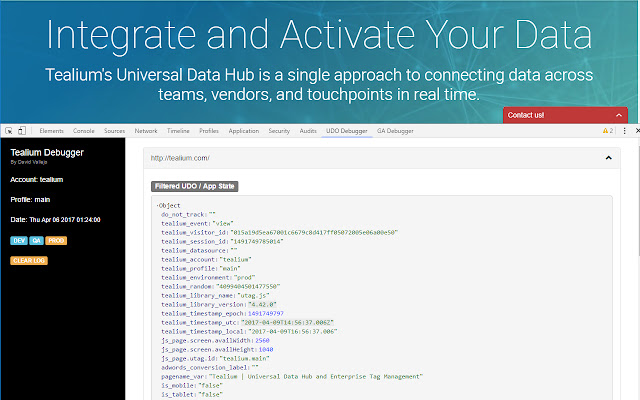
Description from store
This Chrome Extension will allow you to debug your Tealium setup. Easing the task of vieweing the current UDO data, and utag.link calls.
New in Version 0.3.1
Removed unused permissions.
New in Version 0.3.0
- Tags List now show the state, Wait, Load, Send
- Tags List now show the latest tag update date
- Now all available tags are reported, only loaded are shown
- Total UTAG variables, links, views, tags reported on top of pages
- window.utag_data is reported on page load.
Fixes
- Improved Tealium IQ detection routines, to being able to catch all calls
- Fixed Enviroment Switcher on URLs with hashtags
- Copy to clipboard fixed now it works without needing a double click
- Lots of more small stuff =)
New in Version 0.2.2
Enviroment Switcher needs cookie access for the main_frame. Permissions restored. Tested with a wrong manifest on 0.2.1 version ;/
New in Version 0.2.1
Fixed Permissions to be activeTab only
New in Version 0.2.0
NEW. App State, Utag.link, utag.view Reporting
NEW. The current fired tags are reported.
NEW. Clipboard Support.
NEW. Environments Switcher
NEW. Debug Enabler / Reporter
All details at: https://www.thyngster.com/udo-debugger-easiest-way-to-work-and-qa-tealium-implementations/
In the current version the extension is able to provide the following info:
* The account name
* The profile name
* The enviroment
* Filtered Page App State (not including internal Tealium's utag_data variables)
* View utag.link calls in real time
* Loaded tags overview (Beta)
* Keep a log of current navigation historial along with all Tealium related data.
Steps to use this extension:
1. Open the Chrome Developers Tool:
Windows and Linux: Control-Shift-J (or F12 key)
MacOs: Command-Option-J.
2. Click on the Tealium Debugger Tab
3. If it's necessary Refresh the current page.
Changelog:
0.1.3:
- Extension Name change due to trademark complaint
- Improved code, now it shows info faster
- Added compatibility for some specific implementation setup types
0.1.1:
- Bug fixes
- Added Fired Pixels Beta
0.1.0:
- First Public Version
* Disclaimer: This extension is not related in any way to Tealium company. It's sole product from an individual with any kind of relationship with the key company.
Latest reviews
- (2019-11-18) Daniel Corralejo: This is a must have tool for tracking and debugging in Tealium. Thanks David!
- (2019-11-07) Sebastien Pujade: Hi David, Very useful to get a glance all the elements from the tealium side & specially 2 options: the clipboard option (lovely feature) & the possibility to use the environnement switcher (easier & faster to use compare to the tealium extension). A nice feature will be also that you could add your tealium extension to your ga /gtm extension or the ga/gtm elements to your tealium extension. Thanks for your great job.
- (2018-06-06) Runa Mukherjee: So glad I found this. If you have many sites with different profiles, this is a must have.
- (2017-09-04) Essential tool for tracking debugging on tealium.
- (2017-04-02) I wish I'd had this plugin the years I spent using Tealium tag manager on a daily basis for enterprise size websites. Now it's an essential one in my debugging tool set.
Latest issues
- (2019-11-11, v:0.2.2) karl massam: UDO Debugger - returns Tealium not found
unable to check tag events with the latest UI updates applied to the UDO Debugger on Chrome? - (2019-11-08, v:0.2.2) Peter Meyer: Data layer output is getting cut
The value of very long display key-value pairs are getting cut in width. Some sort of wordwrap of the displayed values would help a lot, since it isn't possible to see all any very long values. - (2017-10-16, v:0.1.4) Casey Grimes: Bug with Google Authentication
Whenver this plugin is activated, it causes anything needing Google Account authentication in a new window to break. Examples would include: - "Sign in with your Google Account" SSO prompts - Adding extensions to Google Drive This is likely related to the Google Calendar bug reported earlier. - (2017-04-21, v:0.1.4) Joshua Mesick: Bug
Have had multiple reports of the extension breaking google calendar
Statistics
Installs
2,983
history
Category
Rating
4.2 (11 votes)
Last update / version
2023-04-17 / 0.4.0
Listing languages
