Paste without spaces
Extension Actions
CRX ID
kppdpnmdpdjckgihabenefhimmebobgc
Description from extension meta
Remove spaces and paste
Image from store
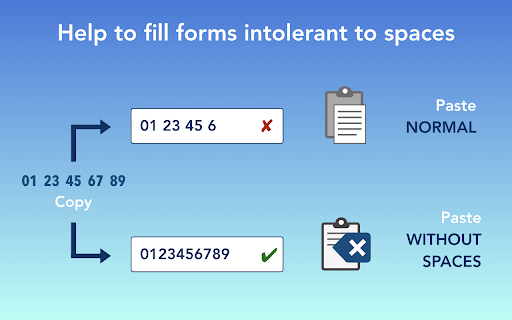
Description from store
Some website provides forms with strict validation rules. Instead of manually remove all spaces of a copied number (or text), this extension allows to paste it directly. Basic, but it saved me a lot of time at work, and i'm pretty sure it could be useful to someone else.
New in V2 :
- new settings : caps letters, url, emojis, ...
- better support of iframe
- lighter icon colors and simpler design
- dark theme compliance
New in V2.5 :
- character detection visible in pop-up (and color used more informatively)
- line-break function fixed
- more welcoming installation page
Latest reviews
- Marwa Werfelli
- it was perfect the time it lasted, i just hope that the dev updates this :'(
- Keyana Reed
- Love this, it has made my job so much more efficient. Would be PERFECT if it had an option for Convert To All Caps and All Lower Case. Maybe the next update?
- Keyana Reed
- Love this, it has made my job so much more efficient. Would be PERFECT if it had an option for Convert To All Caps and All Lower Case. Maybe the next update?
- Val Lico
- Works fine.. however controls and shortcut are not applicable on address bar (Edge). but the toolbar is very handy and to the job with the same amount of clicks
- Val Lico
- Works fine.. however controls and shortcut are not applicable on address bar (Edge). but the toolbar is very handy and to the job with the same amount of clicks
- Jude Zambarakji
- Works great. I kept getting the following error whenever I pasted the titles of PDF research documents as the file names of said documents: "A file name can’t contain any of the following character in windows 10". But this extension solves this problem.
- Jude Zambarakji
- Works great. I kept getting the following error whenever I pasted the titles of PDF research documents as the file names of said documents: "A file name can’t contain any of the following character in windows 10". But this extension solves this problem.
- Philip Theobald
- Works perfect...thanks.
- Philip Theobald
- Works perfect...thanks.