DevTools Theme: Gruvbox Dark
Extension Actions
CRX ID
njcgdakjdifgccdgnoiphpnihcfopcmj
Description from extension meta
Gruvbox Dark theme for Chrome Devtools
Image from store
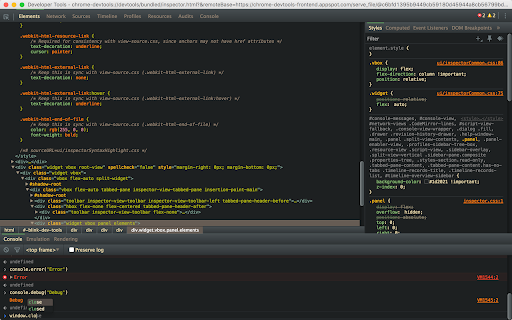
Description from store
Retro groove dark theme for Devtools.
This is a theme for the Developer Tools [CTRL/CMD + SHIFT + I].
Installation Instructions
---------------------------------------------------------
- Add this theme
- Goto chrome://flags/#enable-devtools-experiments and Enable Developer Tools experiments. Select [Relaunch Now] at the bottom of the page.
- Open developer tools settings, select Experiments tab, and check 'Allow custom UI themes'.
- Reload devtools.
Latest reviews
- Walter Woshid
- Great extension, but sadly Chromium decided to end support to custom stylesheets for the DevTools. As a result, this plugin is no longer working.
- Upendra Rana
- Just loved this theme. Thank you so much for making my dev tools awesome.
- Upendra Rana
- Just loved this theme. Thank you so much for making my dev tools awesome.
- Aubrey Portwood
- Not working in latest Chrome :( https://cloudup.com/crMeVAQ50cY+?raw.png Almost! Would love to see a fix!
- Aubrey Portwood
- Not working in latest Chrome :( https://cloudup.com/crMeVAQ50cY+?raw.png Almost! Would love to see a fix!
- Sami Loone
- Nice!
- Sami Loone
- Nice!