BM Extender
Extension Actions
CRX ID
nanddpboghpecioaldijkimnmeblhmfi
Description from extension meta
A chrome extension that adds custom functionality to the SFCC Business Manager.
Image from store
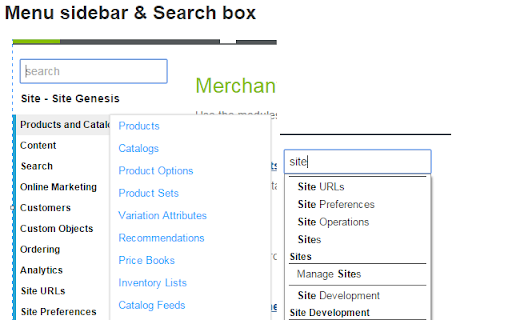
Description from store
Business Manager functionality
- sidebar menu
- search functionality in the sidebar
- fill the export input with some default value
- action buttons with position fixed
- highlight the current row in a table
- keep the session active
- small layout fixes
- update the page title with more useful information
- dark mode (enabled from options menu)
Popup functionality
- Links to common places
- Logs from today
Latest reviews
- Mark M
- this is really helpful, make things faster, highly recommended.
- Mark M
- this is really helpful, make things faster, highly recommended.
- Linh Vu
- It's simply a great tool. This plugin helps me eliminate 'transactional' time and focus on my main tasks.
- Linh Vu
- It's simply a great tool. This plugin helps me eliminate 'transactional' time and focus on my main tasks.
- Miu Cristian
- Very good tool !
- Miu Cristian
- Very good tool !
- Ozan Akman
- Thank you!
- Ozan Akman
- Thank you!
- oleg sapishchuk
- can't image my daily work without this extension.
- oleg sapishchuk
- can't image my daily work without this extension.
- Marco Peli
- Very good tool, good job!
- Marco Peli
- Very good tool, good job!