dtp
Extension Actions
CRX ID
ckknfleopipfdbmcjdolmcakgkcgfnol
Status
- No Privacy Policy
- Live on Store
Description from extension meta
document's text printer
Image from store
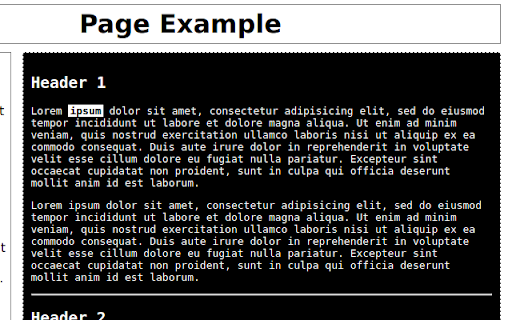
Description from store
how to use it:
- right click on a web page's element
- in context menu go to 'dtp' and select "choose an element...", a box with elements that correspond to the website's elements appears
- choose an element
- start/stop/pause/etc. playing text of chosen element, change options and styles or change an element using actions on toolbar popup box or using keyboard shortcuts