Environment Switcher
Extension Delisted
This extension is no longer available in the official store. Delisted on 2025-09-15.
Extension Actions
CRX ID
eeealghlapdbddajndpopjjkbgccbjfl
Status
- Unpublished Long Ago
- No Privacy Policy
Description from extension meta
This extension allows developers to switch between multiple environments very easily. (Example: DEV, TEST, etc..) You should try it!
Image from store
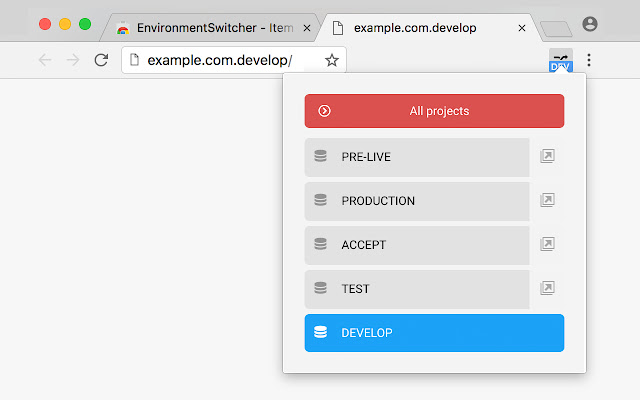
Description from store
Welcome to the Environment Switcher. This extension allows developers to add multiple projects with their environments (Example: DEV, TEST, ACC, PROD).
After configuring the extension it's possible to switch between different environments very easily. It's also possible to open them in a new tab!
Go to the Options page to add your projects and their environments. Using our import/export tool your configurations can be easily shared with colleagues and friends.
Have fun!
Latest reviews
- Roman Vasilev
- Cannot switch from https://example.com to http://localhost, but https://localhost, https usually is configured on localhost. Please, fix.
- Shiva Saptharishi Dixith
- So far so good. Don't need to type a URL manually again.
- Reza Salarmehr
- It's an awesome plugin. The main issue is that it will not allow you to have `http` on one env and `https` on another one. when i have to manually edit url and change it to http or https manually that very annoying. Is this open sources? any github link?
- Fábio Duque
- Awesome tool to track your develop, test, staging and production environments! Saved me a lot of time already! Simple to use and configure.
- Надежда Виноградова
- Расширение не открывается.
- Bob Haring
- #1 Time saver. No more bumbling about trying to remember links and typing them out constantly when you are a developer working on multiple environments.
- Diogo Luis
- Great tool!! :)