DuckDuckGo Search - Context Menu and Omnibox
Extension Actions
CRX ID
fepjgbgflmnaieiodmkkclhjfihdhoid
Status
- Extension status: Featured
- Live on Store
Description from extension meta
Search DuckDuckGo using the context menu option and omnibox.
Image from store
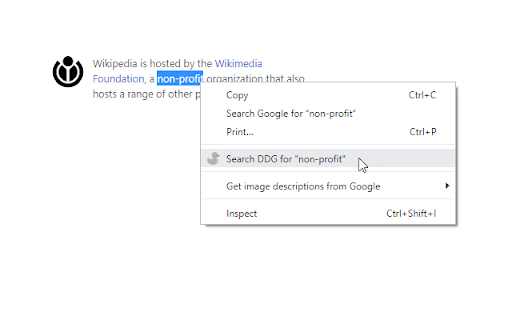
Description from store
1> Highlight text and right click on it. Select the option to search that text query with DuckDuckGo search engine in a new tab.
2> Type "ddg <space>" in the address bar (omnibox), and type your search query and hit the enter key.
Simple and light-weight extension. Doesn't require any permission. Read more on our homepage: https://browsernative.com/duckduckgo-chrome-extension/
Extension created by BrowserNative, not affiliated with DuckDuckGo.
Latest reviews
- Alexander Thorsen
- It doesn't ask for any user permissions and it gets the job done. I only wish there was an option to change the icon to the default DDG icon and position the search a bit higher in the context menu (ideally right under the default context menu search)
- Dirk Drömer
- insuffizient. keine wahlmöglichkeiten und einstellungen.
- Gursh S
- Does what it says
- Mikss Conan
- 👍👍👍👍👍