Key Surfer
Extension Actions
CRX ID
aabnolighedpdbhpipfohakmnbbepnkn
Status
- No Privacy Policy
- Live on Store
Description from extension meta
Navigate websites without using your mouse.
Image from store
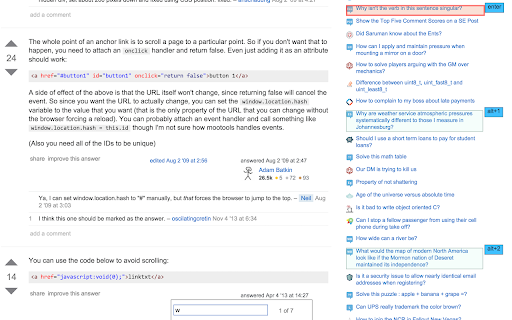
Description from store
Click on links without your hands leaving your keyboard!
To use:
1. Type shift+space
2. Type in the link you want to click
3. Use the up/down arrow keys to select which link you want to click
4. Press enter to click it!
This project is open source as well! https://github.com/keysurfer/keysurfer
Latest reviews
- Gillian Eide-Ettaro
- This extension is awesome and so useful! I use it everyday and it makes surfing the web so much faster! Great job!
- Gillian Eide-Ettaro
- This extension is awesome and so useful! I use it everyday and it makes surfing the web so much faster! Great job!