Click-free Browsing
Extension Actions
CRX ID
ipfpfhnlkoddglhimhdbboidjcfjlkji
Status
- Extension status: Featured
Description from extension meta
Enables browsing using only mouse movements
Image from store
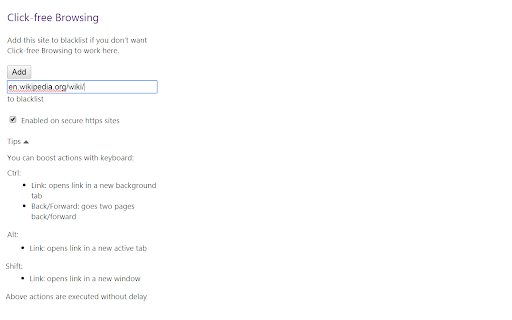
Description from store
Use mouse effortlessly: Follow links without clicking them and scroll pages without using a wheel. Just place mouse over appearing link or scroll icon, and the thing happens. Browsing the web doesn't have to be as physical an exercise as what you are used to.
Click-free Browsing adds fixed navigation icons to the right side of a page. By hovering mouse over an icon you can easily scroll the page, or go backward or forward in page history. Following a link, in turn, equals to hovering mouse over an icon next to a link, and the link will be clicked for you. Switching between tabs can also happen click-free.
Latest reviews
- Minh Nguyễn Hoàng
- Good job
- Minh Nguyễn Hoàng
- Good job
- Alex Boysen
- Works wonderfully - I use a chromebook.
- Alex Boysen
- Works wonderfully - I use a chromebook.
- Nguyễn Minh
- i've been using it for 3 years and totally satisfied with this app this is brilliant
- Earth Evolution
- It works when it wants to work
- Earth Evolution
- It works when it wants to work
- Анна Михельсон
- It's work reload the page and go to settings
- Анна Михельсон
- It's work reload the page and go to settings
- Ma Xiang
- not working
- Ma Xiang
- not working
- Benoit Mrejen
- Nothing happens after install. Nothing changes. Useless extension
- Benoit Mrejen
- Nothing happens after install. Nothing changes. Useless extension
- H. Lee
- awsome idea
- H. Lee
- awsome idea
- Daniel Grabowy
- This extension just installed itself and helped flooding chrome with ads.
- Daniel Grabowy
- This extension just installed itself and helped flooding chrome with ads.
- zev roy
- 根本沒用,很煩,更是強行加到人家的電腦上
- Apollo Eleven
- I love using this SO much. However, I have to disable it a lot because it's not very user-friendly to other users of my computer. They end up accidentally "clicking" because they don't know how click-free browsing works. It would be nice to have a quick way to disable and enable this extension without going to the Extensions page :)
- Apollo Eleven
- I love using this SO much. However, I have to disable it a lot because it's not very user-friendly to other users of my computer. They end up accidentally "clicking" because they don't know how click-free browsing works. It would be nice to have a quick way to disable and enable this extension without going to the Extensions page :)
- Adnan Mahmud
- Great extension and absolutely brilliant idea. I was just wondering if there is anyway to let the extension run on any and all the sites I browse? Because there are like hundreds of websites with HTTPS and it would be one hell of a job to add them all to the extension list.
- Adnan Mahmud
- Great extension and absolutely brilliant idea. I was just wondering if there is anyway to let the extension run on any and all the sites I browse? Because there are like hundreds of websites with HTTPS and it would be one hell of a job to add them all to the extension list.
- Anton Mladenov
- I would like for there to be an option "open link in new tab"? Also option for scrolling. Thank you very much for the extension!!!
- Anton Mladenov
- I would like for there to be an option "open link in new tab"? Also option for scrolling. Thank you very much for the extension!!!
- grfx
- Finally, rest to the finger while browsing (less clicking). Definetely recommend this 110%.
- grfx
- Finally, rest to the finger while browsing (less clicking). Definetely recommend this 110%.
- Xander Alex
- i love it i love it i love it xD
- Xander Alex
- i love it i love it i love it xD
- Rishab Mittal
- this is awesome! specially for a lazy person like me :D
- Rishab Mittal
- this is awesome! specially for a lazy person like me :D
- Piyush Kumar Nanda
- excellent but add the option to open in background tab,close current tabs and switch between tabs.After that it will be perfect.
- Piyush Kumar Nanda
- excellent but add the option to open in background tab,close current tabs and switch between tabs.After that it will be perfect.
- Victor QuyUy
- Nice idea :) eh, why no review yet? :D So, what do you think about the "next tab" and "previous tab" button also :D. They will be very useful and the close tab also, why not? With the double check action of course ;) And an option to customize the buttons (size, colors, shape).., as well as the behaviour (hide...) would be great
- Victor QuyUy
- Nice idea :) eh, why no review yet? :D So, what do you think about the "next tab" and "previous tab" button also :D. They will be very useful and the close tab also, why not? With the double check action of course ;) And an option to customize the buttons (size, colors, shape).., as well as the behaviour (hide...) would be great