CellHTML
Extension Actions
CRX ID
dgpamfflfpcgpfodabneljmlhnodekne
Status
- No Privacy Policy
- Live on Store
Description from extension meta
Add formatting to selected text in a Google Spreadsheets cell, writing it to the cell as HTML with non-ASCII encoded.
Image from store
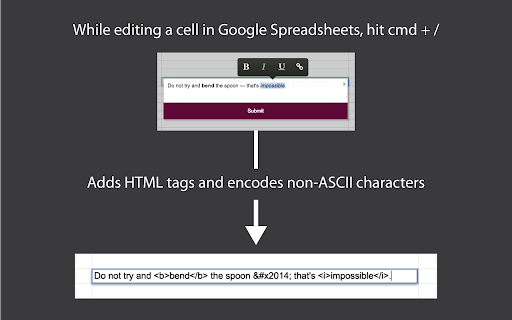
Description from store
The CellHTML extension makes it easier to use Google Spreadsheets to store formatted text as HTML.
When editing a cell, press cmd + / (slash) to edit the cell in rich text. Now you can make selections of text bold, italicized, underlined, or hyperlinked. Press cmd + / or click the "Submit" button to write the changes to the cell. Press the escape key or click the "x" button to cancel.
Formatted selections will now be enclosed in the appropriate HTML tags. Non-ASCII characters will also be encoded.
Then, press the "enter" key to save the cell.
Latest reviews
- MAX REX
- Please, update this!
- MAX REX
- Please, update this!