gotoWis notes
Extension Actions
CRX ID
bdbanjldbniceokpgophaphnikcklilp
Status
- No Privacy Policy
- Live on Store
Description from extension meta
To create notes while browsing.
Image from store
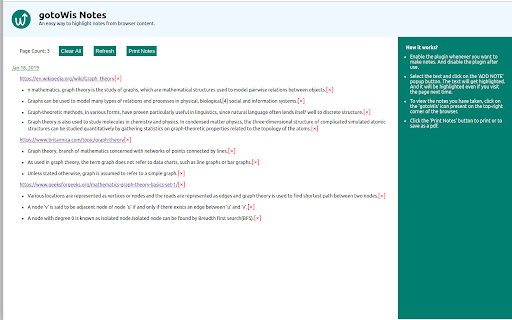
Description from store
Make notes (highligh text) from any webpage you visit.
Select the text and click on the 'ADD NOTE' popup button. The text will get highlighted. And it will be highlighted even if you visit the page next time.
To view the notes you have taken, click on the 'gotoWis' icon present on the top-right corner of the browser.
Click the 'Print Notes' button to print or to save as a pdf