HideFlix
Extension Actions
CRX ID
dagapekicoclgkbodnjgddcaednhapnl
Description from extension meta
Allows you to hide or tint unwanted Netflix shows from your feed.
Image from store
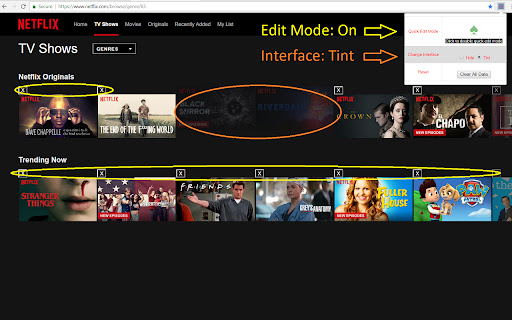
Description from store
This extension lets you hide or tint any Netflix movies in your feed.
Usage:
Two ways to add movies to the list to be tinted or hidden:
1) Right click on any movie when hovered over them and select "Hide/Tint this title"
2) Enable Quick Edit Mode on the Extension's option page
There are several other options in the extension's option page such as switching between Hide/Tint for your list of Netflix titles or clear your saved list.
Permission:
Context Menu: this is an alternate way to add a movie to the list in addition to edit mode.
Chrome Storage: this is used for remembering your list of movies to be tinted or hidden.
Latest reviews
- Leonardo
- Developers do a script on greasyfork before google take down the extension, ty
- Jess
- can't restore - can hide - can't restore × - can sync
- Jess
- can't restore - can hide - can't restore × - can sync
- Jack Kent
- Works Perfectly! (December 2021)
- Jack Kent
- Works Perfectly! (December 2021)