Ultimate Guitar Favorites to Spotify
Malware Detected
This extension has been flagged as potentially malicious.
Extension Delisted
This extension is no longer available in the official store. Delisted on 2025-09-16.
Extension Actions
CRX ID
jhadlgfdcpedmbohiknkbnfmpiaccocl
Status
- Minor Policy Violation
- Removed Long Ago
Description from extension meta
Easily export your Ultimate Guitar favorite songs to your Spotify
Image from store
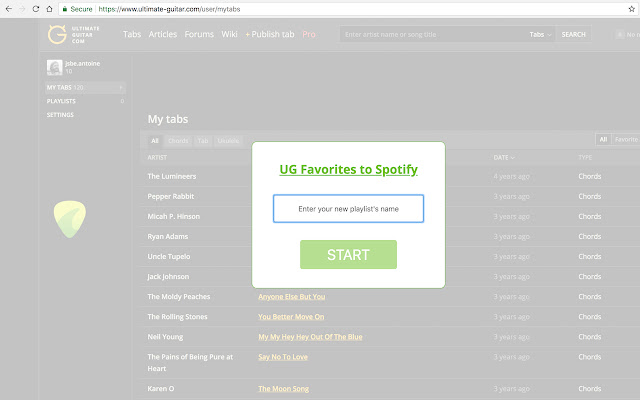
Description from store
v1.6.8: 2021 Spring cleaning, sorry for the delay!
You added a lot of tabs to your favorites on Ultimate Guitar and you wish you could practice them easily. Well you came to the right place! This extension will create a Spotify playlist containing all the songs from your favorites.
Once this extension is installed, you'll only have to open your 'My Tabs' page and click on the guitar pick located on the left of the page.
Enjoy it!
Latest reviews
- Tim
- This was exactly what I was looking for, so glad Antoine made this. Thank you, it works perfect!
- Anonymous
- Get an error message after signing into spotify and clicking the icon
- Patrick Ryan
- Nice feature. However, I really need to be able to export a UG playlist to create a Spotify playlist.
- Jason Hale
- Yes, UG - I don't see a guitar pick using latest version of Chrome and Spotify on Windows 10. Would be awesome if this worked.
- Richard Hunter
- Can't see the guitar pick icon in UG interface. Any advice? Chrome on Windows 10
- Sam Hof
- Does not seem to work. I get the error "An error has occured, please close this window and try again." each time I try. It does connect to spotify, but just creates an empty playlist. Perhaps the fact that I have close to 500 favorites has something to do with the problem. It does seem to work for other people, but I can't recommend it in it's current state.
- Zach Elliott
- Works flawlessly. I thought I needed to click on the extension icon when I was on my tabs page but the extension puts a little javascript Spotify-looking pick on the page itself that you need to click. Thanks!
- Koree Mires
- Worked like a champ. I've been looking for something like this
- James Heffernan
- Actually Works!! This is awesome. One thing to check is that you filter by chords (not sure of this is necessary) and after you hit the extension icon a green plec appears on the left. Click it and watch the magic happen!
- Jordan Wright
- It doesn't work. lets you login to spotify then never does anything. It would be so cool if this did work