Pix.my: Instant Screen Grabbing App
Extension Delisted
This extension is no longer available in the official store. Delisted on 2025-09-16.
Extension Actions
CRX ID
imnholfkdihemphlpepbgndhpplbiedo
Status
- Minor Policy Violation
- Removed Long Ago
- No Privacy Policy
Description from extension meta
Share screenshots with your friends all over the world for free!
Image from store
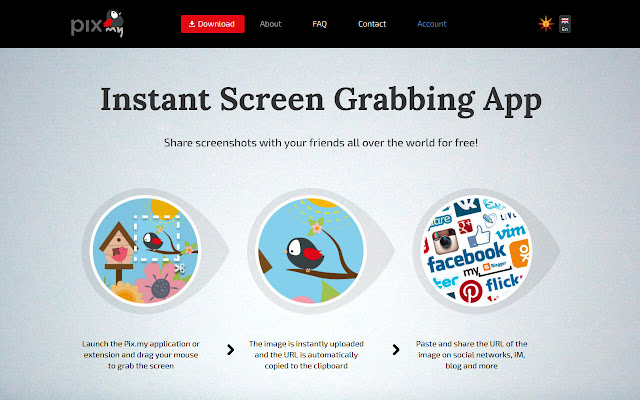
Description from store
Easy and handy tool to instant grab, print screen and upload images. Create screenshots and share images with your friends all over the world!
Простой и удобный инструмент для создания скриншотов и загрузки, хранения картинок в интернете. Создавай скрины и делись картинками с друзьями по всему миру!
Latest reviews
- Moto Rola
- В версии хрома 78.0.3904.108 (Официальная сборка), (64 бит) захватывает не ту часть страницы которую я выбрал. Фтопку.
- T Huestis
- just didn't work. Did not snap the portion of the page that I intended.
- Игорь Конов
- На Линукс Минт не скроллит полностью картинку, а так более менее.
- Bonny
- Initially worked perfectly then had some issues. However, after researching and trying out a few others I came back to this one. I reinstalled it and it worked fine. Still my favorite for being able to select and cut out exactly what I want off a page.
- Vladimir Владимир
- на Windows 10 , куда удобнее свой скриншот . И сохраняет файл . А здесь по нулям. Естественно удаляю.
- Suryo Ari Sayoso
- mantab ..
- Валентина Журова
- Cool best
- Dancefmlive
- Dose not copy whole page if you select page drag down or if you select whole page you cant edit either its trash man Avoid
- Валентина Бадулина
- Отлично!Супер
- Stanislav Jundo
- Мне нравится простота использования, без лишних заморочек
- Блог Alipart
- Мне тоже понравилось! Еще пара отличных расширений http://www.alipart.ru/
- Pro Bosnjak
- Einfach easy genau was ich gesucht habe Danke
- M jyothi naai
- i like it
- Alex Eleave
- Мне нравится простота использования, без лишних заморочек - быстро заскринил, быстро отправил ссылку кому надо. :)