Description from extension meta
Take Full Page Screenshots effortlessly, snip specific areas, and share in seconds.
Image from store
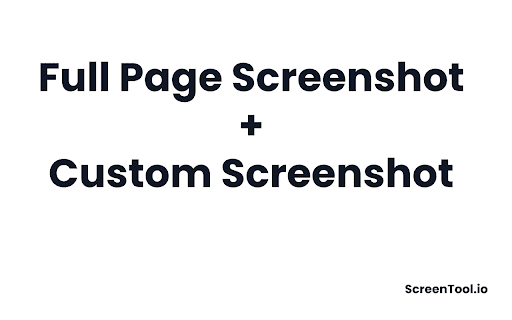
Description from store
Ambil tangkapan layar situs web secara penuh dengan mudah hanya dengan satu klik tombol. Ekstensi akan secara otomatis menggulir situs web dan akan menangkap tangkapan layar halaman penuh.
Anda kemudian dapat menyalin atau mengunduhnya sebagai satu gambar.
❤️ Bagaimana cara kerjanya?
Ikuti langkah ini.
- Unduh ekstensi dan sematkan ekstensi di kanan atas.
- Buka halaman yang ingin Anda hapus tangkapan layarnya, lalu klik ikon ekstensi di kanan atas.
❤️ Privasi dan kompatibilitas?
- Tangkapan layar hanya digunakan untuk tujuan yang disebutkan di sini. Anda dapat menyalin dan membagikannya dengan siapa pun yang Anda pilih. Kami tidak menggunakan data ini untuk hal lain.
- Dalam hal kompatibilitas, Anda dapat menggunakan alat ini bersama dengan alat tangkapan layar popuplar lainnya. Beberapa yang telah kami uji termasuk Nimbus Screenshot dan Apex Screen recorder, dan GoFullPage. Ekstensi kami seharusnya berfungsi aman dengan alat ini.
❤️ Tentang kami dan rencana masa depan?
Tujuan kami dengan alat ini adalah menjadi Loom untuk tangkapan layar. Kami berharap dapat meningkatkan produktivitas dalam kehidupan sehari-hari Anda.
Ini dia, itu akan membawa Anda ke tangkapan layar halaman penuh.
English translation:
Easily take screenshot of a website in full with a single click of a button. The extension will automatically scroll the website and will capture the full page screenshot.
You will then be able to copy or download it as a single image.
❤️ How does it work?
Follow these steps.
- Download the extension and pin the extension on the top right.
- Go to the page you want to take screenshot off, and then click the extension icon on the top right.
❤️ Privacy and compatibility?
- The screenshot is only used for the purpose mentioned here. You can copy and share it with anyone you choose. We dont use this data for anything else.
- When it comes to compatibility, you can use this tool along with other popuplar screenshot tool. Some of the ones we have tested with includes Nimbus Screenshot and Apex Screen recorder, and GoFullPage. Our extension should work safe with these tools.
❤️ About us and future plans?
Our aim with this tool is to become the Loom for screenshots. We hope to improve productivity in your daily life.
This is it, it should take you to the full page screenshot.
Latest reviews
- (2023-05-22) Marie Antoinette Go: very useful for everyday use
- (2022-11-10) Mackey Wallace: Loved it! This extension is more helpful than I expected.
- (2022-11-08) Paolo Domingo: This extension answers my need to take screenshots for long pages. And I dont need an editor anymore to save multiple screenshots and combine them. Genius!
