Description from extension meta
RightTool increases your productivity with QuickBooks Online. Designed by Hector Garcia CPA, not associated with Intuit, Inc.
Image from store
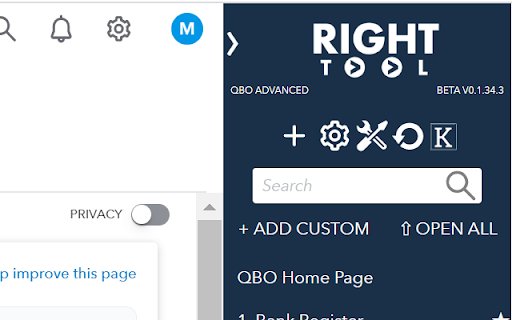
Description from store
Developed with Hector GarciaCPA and the makers of MonkBe.
Permissions Explanation:
https://qbo.intuit.com/*: In order for us to add the sidebar and features into QBO.
We do not track any user specific information and we use no external code to be 100% sure that you are safe and nothing is done without your permission.
RightTool by Accounting Pro Tools LLC is a Chrome extension designed for QuickBooks Online power users that want to enhance the navigation experience and functionality within QuickBooks Online.
Note: QuickBooks Online is owned by Intuit, Inc. We have no association with Intuit, other than our sheer love for millions of small business that use QuickBooks as their operating system, we simply want to compliment that with an enhanced experience with RightTool!
Some of the features you will love are the following:
- Collapsible Right-sided Navigation bar: in navy blue, an homage to QuickBooks Desktop 2013 and above! With +New button and Gear Menu next to each other
- Open Tabs: allows you to see all the open tabs/windows related to QuickBooks and quickly switch across tabs or close them
All Shortcuts & Reports: database of all the direct shortcut and reports you can access with on click, no need to use standard navigation workflows (over 250 direct links)
- Favorites: allow users to pick their favorite shortcuts and reports to save into the Favorites menu (plus the ability to create custom shortcuts and quickly open ALL favorites in one click)
- Keyboard Shortcuts: with over 38 keyboard shortcut combinations to help you navigate both RightTool and QuickBooks
- Quick Search: Ability to search within shortcuts and reports list, plus a 1-click amount/text search
- Other UI enhancements: such as opening all drill down reports in new tabs, keeping the left navigation bar closed, improved Bank Feeds tools, collapse/expand report groupings, and many more!
Latest reviews
- (2025-09-08) Hankun Zhang: This plugin saved my entire books from a huge mess and saved me hundreds of hours of work. It takes QBO to another level — truly the best add-on for QBO there. The support team is amazing, and a big shoutout to Mark for going above and beyond. They really care about helping not just accountants, but also small business owners like me. Thank you!
- (2025-09-03) William Ross: RightTool has become an essential part of my firm’s tech stack. It significantly enhances the functionality of QuickBooks Online and makes day-to-day tasks more efficient. Since upgrading to RightTool Pro, I’ve saved well over 100 hours of work. The development team is highly responsive and actively incorporates user feedback into new features. It’s a thoughtfully built product that continues to deliver real value.
- (2025-09-03) Tammy Worman: RightTool makes my life much more efficient in working within QBO saving my hours every week. The developers are adding new features all of the time and teaching us users how to best use the app in special webinars. I highly recommend this tool! Thank you for all you do!
- (2025-09-02) Sandy Rehart: My team and I use RightTool every day, and we love it. With RightTool, we have our own navigation bar (on the right), which is significantly easier to use than the QBO left-hand toolbar, especially now that they've updated it and made it more difficult to use. We love how a new window opens up if we click to view the details. The best example of this is the Transaction Summary, which shows you the JE used to record the entry. There are a ton of other great benefits that are too long to list. I use the paid version, and my employees use the free version. Both versions are great, but the paid version gives you an extra dose of awesome!
- (2025-09-02) Alison Reed: As a bookkeeper for multiple businesses, I'm in QuickBooks Online all day, every day, and RightTool is one of the tools I would be lost without. I use many of the features every single day - batch edit, payee history, copy and print options, and more. And then there are the time when I need to do something in QBO that would take hours manually, and I'm able to do it with RT in a fraction of the time - this is when I'm sure that I'm a RightTool customer for life! The Facebook group is also fantastic and Hector and Mark (the developers) are super responsive, often adding new tools based on input from members. Can't recommend this app highly enough!
- (2025-09-02) Angela Koska: RightTool is a total gamechanger for users of QuickBooks. I've been using it since the very beginning and it saves me so much time, makes using QuickBooks easier, and does all the things that you wish QuickBooks would do on its own. In addition, the developers (Mark and Hector) listen to their users and make changes and improvements to make the product even better. RightTool is the one piece of technology that I could not live without.
- (2025-09-01) Erin Louis: RightTools helps our team immensely. There are so many little things that Intuit QBO doesn't do well, and for some reason instead of fixing those things all they do is change their font and layout and other things that no one cares about. RightTools pays attention to what users actually want in QBO and provides solutions. I save a ton of time every month using RightTools and just love the product so much! It's sort of embarrassing for Intuit that RightTools even has to exist.
- (2025-08-30) Julianne Autry: My team has been using Right Tool for a while now and we all love how this tool saves us time. We are always looking for ways to make our internal processes more efficient and Right Tool is the best app we have to accomplish this. Could not recommend it more!
- (2025-08-30) Jennifer Baker: RightTool is a time saver - From large QBO clean ups to monthly accounting, it's a must have!
- (2025-08-30) Laura Smith: This tool saves soo much time when doing cleanups! I just a had a cleanup recently that I was able to move several hundred transactions that were posted to the wrong account in minutes. I know I am only scratching the surface of what this tool can do and I can't wait to learn more.
- (2025-08-29) Lori Sughroue: I couldn't love this extension (and the developers) more! RightTool has enabled me to be immensely more productive and not repeat daily how much I dislike QBO. QBO changes the UI on the daily and these guys somehow miraculously keep up and respond to more and better feature requests too!
- (2025-08-29) Kelsey Blackwell: Righttool has became my firms go-to tool and makes me wonder how I ever functioned without - especially on cleanups and reclassing. Tool pays for itself in a single day.
- (2025-08-29) Raisa Fradman: The tool has been God send from the accounting gods. It truly leveled up QuickBooks Online functionality and even challenged the developers at Intuit to make some of the RightTool features permanent. Hector is constantly asking for suggestions and requests. Unlike other softwares, the team at RightTool actually listens and implements these requests. They also have great webinars and release short clips on how each feature and setting is used so there is no second guessing or trying to figure it out. The biggest life and hour saver has been the paste excel feature. One of my biggest clients is a nonprofit organization that has a very complicated end of month close process which includes about 30 different journal entries and each journal entries has at least 40 lines. It has saved me hundreds of hours since the feature came out. No more typing out journal entries line by line, leaving more room for human errors. Thank you for everything you guys do and can't wait to see what else you have coming down the pipeline.
- (2025-08-29) Lindsey Willis: The moment RightTool allowed me to adjust a Balance Sheet on the fly.... I knew I had to have it for all members of our firm. The tool has been a game changer for our staff and has made them enjoy learning QBO and using QBO. We couldn't function without it!
- (2025-08-29) Jill Walker: RightTool is such a game changer for accountants and bookkeepers. It's ability goes above and beyond QBO and in fact I use it's features before even attempting anything in QBO. RightTool makes Quickbooks easier to use and I honestly don't know what I'd do without it as it has sped up my productivity immensely. This team continuously works to improve their product and I stand behind them! Worth every penny.
- (2025-08-29) Stephanie Ramirez: Love love love this program, it is a game changer if you work in QBO. It is powerful and one you start using it you will not be able to NOT use it ever again. It has so much power behind it, that you will be blown away.
- (2025-08-29) Rena Hansen: As a CPA working daily in QuickBooks Online, the RightTool extension has been a game-changer. It streamlines navigation, speeds up repetitive tasks, and adds features I didn’t know I needed until I had them. The shortcuts and automation tools save me hours each week. Highly recommend to any accounting professional looking to boost efficiency!
- (2025-08-29) Lisa Peacock: The free version of RightTool is packed with powerful features! From the standard and customizable toolbar—available no matter which QBO version you're using—to the ability to tailor and save reports for quick access across all client accounts, it’s a total time-saver! But let me tell you, RightTool Pro takes it to the next level—it’s truly an accountant’s dream toolbox. My latest obsession? Batching inside the register! 😍 I can’t even begin to count how many hours it saved me on my last project. Honestly, the Pro version paid for itself 10x over!
- (2025-08-29) Ashley Barnum: This tool is AMAZING! It has made working in QBO so much more pleasant - saving me time and headache! I bought the PRO subscription after using it for only 1 day because it was so good. I love it, my staff loves it. I love recommending it to my friends and clients as well!
- (2025-08-29) Melissa Barkow: I used RightTool to help do a clean-up job that would've taken hours without it. (I was moving 100s of transactions from one register to another and it took me 20 minutes.) The client thought I was a magician. Well worth the $$!
- (2025-08-29) MARIA HUJA: I love RightTool, started with one user and after one day immediately got the subscription for all the employees. It is an great time saver and just makes life easier to have a tool that does what accountants need it to do.
- (2025-08-29) Wendy Swedean: I can't even imagine my life before this tool! It takes the annoying things about QBO and makes them disappear. Being able to copy and paste journal entries from spreadsheets is just the beginning of the magic that is RightTools. The cost is minimal - especially for a team. The only drawback is that when clients come to me for training and don't have it (even though I've told them they should get at least the free version), I'm all thumbs with the new QBO interface! 🤣
- (2025-08-29) Amy English: I cannot recommend this extension highly enough. If you are spending significant amounts of time in QBO, and especially if you are someone that has QBO clean ups of any size, this will change your life (and probably make you dread using QBO a LOT less). This tool is a very big part of why I decided to switch my desktop clients to QBO. Seriously, do yourself a favor and at least try out the free version, I am certain you wil see enough value to purchase the full version. Huge plus is how accessible and responsive the developers are. Mark & Hector are always listening and working on ways to improve the tool based on feedback from the users. That aspect alone makes it one of my favorite parts of my tech stack.
- (2025-08-29) Jesse Buhl: Huge time saver. If you are a heavy QBO user, you will recover the cost in time savings.
- (2025-08-29) Jessica Adams: What a timesaver! I was recently working on a cleanup and a ton of receipts were received to the wrong bank account. You know how annoying it is to go into each transaction and change the source account?! But not with RightTool Pro! I was able to batch change the source account and was done with this piece in minutes. Lifelong fan here!
- (2025-08-29) Rachel Devine: Right Tool has been a total game changer for my bookkeeping practice. It’s simple, powerful, and saves me hours of time. Their support is TOP NOTCH as well! Highly recommend to any bookkeeper or business owner using QBO!
- (2025-08-29) Carrie Fleitz: I would not use QuickBooks without RightTool. RightTool makes QuickBooks work the way QB's SHOULD work. Its saves so much time!! The hard working team at RightTool make most of our QB wishes come true. Upgrade to the Pro version; it is worth the money for the time and frustration you will save yourself.
- (2025-08-29) Mandy Troyer: RightTool is an amazing tool. I wouldn't use QuickBooks Online without it.
- (2025-08-29) Tatiana Tsoir: This tool is MAGIC. Makes clean up work efficient, easier and faster. It makes ongoing work more efficient so my team doesn't waste time on things that can be done quicker. Older staff often pushes back on new tech, but with this tool I made it required. I do not want to pay for more hours because they're inefficient! Thank you for this awesome thing!
- (2025-08-29) Alicia Porter: RightTool has been a total game-changer! It’s so easy to use and saves me a ton of time every single day. The layout is clean, the features are intuitive, and everything works seamlessly without the usual learning curve that comes with new tools. I love how much more efficient my workflow feels now—what used to take me hours is done in minutes. The team behind RightTool clearly put thought into making it practical for real business owners, and it shows. Highly recommend it to anyone looking to simplify their processes and get back more time in their day!
- (2025-08-27) Barbara Garner: RightTool has significantly helped my love/hate relationship with QuickBooks. It is such a great platform that is integrated well with QB and makes tasks much more efficient. I am able to save so much time with all its features. The support that the team provides is top notch, they're always willing to figure things out. If you are using QB for multiple clients you MUST have this tool! I also recommend joining their FB group "RightTool for QuickBooks Online (User Group)".
- (2025-08-27) Stephanie Manley: RightTool is a game changer for any QBO user!
- (2025-08-26) Jean Deschenes: I have been a RigtToolPro user from the beginning and LOVE it! RT has saved me hours of work and saved me sanity many times over. It's worth every penny!
- (2025-08-26) Suzi Ochoa: I've been with RightTool as a PRO subscriber since day one and it has made QBO so much more efficient to use! In fact, I just set up my new laptop and logged into QBO and couldn't understand why I was having such a hard time navigating everything. I quickly realized that I hadn't installed the RightTool app yet! Not only does it save me time, it saves my sanity when QBO changes things because I rely on the RightTool menu over the QBO menu. My best advice for new users is to watch the individual videos for each setting so you can learn about the many ways RightTool can save you time.
- (2025-08-26) Wanda schebel: Love it! They work magic everyday!!
- (2025-08-26) Christie Timm: I can't imagine using QBO without RightTool. It helps me easily access the pages I use daily, makes it easier to do things like create Bank Feed Rules, and so much more!! It helps me use QBO in the way that works best for me, and saves me hours a week!
- (2025-08-26) Andrea Forte: I do not know what I would do without RightTool. It saves me so much time every day. This is a must have for anybody who uses QuickBooks online.
- (2025-07-14) John Kennedy: Actually makes QBO useable
- (2025-07-10) Marielle Klapp: RightTool has been a game changer in increasing efficiency while working in QBO! Hector and Mark have mastered the work smarter not harder model and their customer service is impeccable. MUST HAVE for any AccountingPro user and a level up for small business owners!
- (2025-05-05) Stephanie Gillenkirk: RightTool is a game changer for accounting clean-ups. It will save you HOURS of work. Support is amazing and fast!
- (2025-04-03) Mark Tanaka: At this time, I only use the automatic selection of classic reports over not-so great 'modern' reports, to which QBO defaults but it is making my life a LOT easier. QBO is too lazy to respond to many users' requests to add a choice of default setting, but now I'm so happy I don't have to patiently await their whim. I look forward to exploring more functionlity when I have more time. Job well done!
- (2024-06-12) Candance M. Weaver: Finally a tool that works and makes sense! I agree with a few others...the developers of RightTool are geniuses that get how to make things efficient! LOVE this app and willing to pay for PRO, to get the import from spreadsheet for journal feature - Brilliant!!! And a life saver for bookkeepers managing transactions across projects for Grant Reporting.
- (2024-03-26) Jason Zhang: Absolutely BEST tool and a MUST for the Quickbook online!!!! I wish they come up with a bookkeeping software to compete with QBO.
- (2023-12-15) Terri Lea: Love RightTool!!! The batch features makes QBO so much more efficient. The ability to enter or delete transactions in bulk in the register!! The only way to batch remove the manually added R in the bank register is with THIS TOOL. Batch enter checks from a csv file!!! Again, only right tool, unless you have QBO Advanced. So many more features, but these are the ones I use the most. If you are a cleanup bookkeeper/ProAdvisor this RightTool is a must!!
- (2023-12-13) Stinson Accounting: Do NOT use QuickBooks Online without RightTool!!! You will go mad with all of the little annoyances. The guys that created this are geniuses! Geniuses with a big heart to help business owners & bookkeepers alike. They continue to improve every single month & are easily reachable for questions and requests. A definite MUST HAVE if you use QBO!
- (2023-12-08) Shane Roach: So very legit. Three clicks and this bada$$ chrome extension immediately solves some of the most mundane and most frustrating quirks of QBO, like NOT clearing a description when changing a product/service account (duh!,) NOT resetting your beautifully collapsed report hierarchies everytime you drill-down and return, and NOT enduring the classic QBO doom loop of viewing audit history of a transaction, then requiring seventy-three 'page back' clicks just to return to where you started from. Thanks Hector and team! PS, maybe I've missed it as I'm just getting started, but I sure hope you all know the magic to untangle QBO's shared reporting... it's truly our worst nightmare with QBO!
- (2023-11-30) Lisa Rodriguez: This is a total Gamechanger for me! A lot of the frustration that came along with QuickBooks online is gone. I have so many accountant friends who refuse to recommend Online and refuse to use it themselves. There are so many tools it is overwhelming but I have yet to watch all of the videos.
- (2023-11-30) Lisa Rodriguez: This is a total Gamechanger for me! A lot of the frustration that came along with QuickBooks online is gone. I have so many accountant friends who refuse to recommend Online and refuse to use it themselves. There are so many tools it is overwhelming but I have yet to watch all of the videos.
- (2023-11-23) Leah Ilanah: Thank you Hector and Mark for bringing this awesome tool to us. If I could I would leave you a 10-star review. Right Tool for QBO is a game changer, a time saver, and a sanity saver. While I am using the Pro version, I started setting up all clients with it so they can benefit from this also.
- (2023-11-08) Shelly Whitson: The RightTool extension is a game changer for accountants. So many time saving shortcuts. I highly recommend upgrading to the Pro version as it has so many awesome features.
