Description from extension meta
Track & Visualize your Degiro portfolio performance with AI, an amazing dark theme while being privacy focused.
Image from store
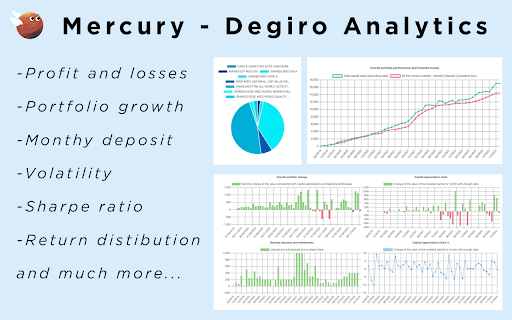
Description from store
Portfolio Management with AI Forecasting!
Experience the power of AI forecasting to visualize your Degiro portfolio's performance over the next 20 years. Mercury offers a suite of features tailored to optimize your investment strategy, including:
Performance Tracking: Keep tabs on your portfolio's performance effortlessly.
Investment Monitoring: Monitor total invested amounts with precision.
Portfolio Composition: Stay informed about your portfolio's asset distribution.
Month-to-Month Evaluation: Analyze performance changes with and without considering deposits.
Advanced Statistics: Dive deep into Gaussian distributions, Sharpe ratio, yearly returns, volatility, and Sortino ratio.
Personalization: Tailor your experience with a sleek dark theme.
By utilizing the Mercury Chrome Extension, you acknowledge and agree to Mercury's terms and conditions.
Key Features:
Privacy Priority: Mercury respects your privacy, ensuring that your personal data is handled securely.
Direct Data Sourcing: All necessary data is sourced directly from your Degiro account.
Strict Data Confidentiality: Your information is securely stored locally in your browser, with no disclosure to third parties.
No External Operations: Mercury operates solely within your browser, without any external account operations.
Mercury stands as the ultimate Degiro Portfolio Tracker and Visualizer, providing a seamless solution for monitoring your portfolio growth and investment performance.
Keywords: Portfolio Management, AI Forecasting, Degiro Portfolio Tracker, Investment Monitoring, Portfolio Visualization, Advanced Statistics, Privacy Protection, Data Security, Personalization, Investment Performance, Financial Analysis.
How to use it.
Mercury does not ask your password or login informations.
You just need to fetch the data with the fech button.
Since mercury does not know your login to Degiro you need to fetch the data while the degiro page is open.
After that the data will be imported and you can use the app even offline.
Use case:
Mercury is specialized on tracking long term portfolios as DCA.
If you are a trader and buy/sell deposit/withdraw often the numbers may not be correct since degiro does not discose those information and they cannot be easlily incorporated in Mercury
Supported currencies: EU, USD, CA, AU, CHF, GBP
Latest reviews
- (2025-07-18) v H: Unfortunately no data was loaded after I clicked fetch. And I waited a long time.
- (2025-06-01) Pieter Vanslambrouck: Extension can only be used with a subscription of 2.99 EUR/month. I tried it and it works decently well, but the features are limited. The AI simulation is hard to interpret, there's no documentation.
- (2025-01-04) nuno rolo: Does not work
- (2024-03-28) Marek Klučka: Althout I appreciate the effort, as long as it returns incorrect numbers, it doesn't make sense to use, neither pay. What doesn't fit or could use development: - total equity value + cash is wrong and doesn't return correct value to the account - pie chart is not greatest visualization tool especially when having many positions. Some filter with dropdown or something would be probably better - some dynamics between visualizations could be nice (if I filter out position in overview, total could be evaluated as well) - seems like many online tools are badly working with DeGiro mainly on the cash side of thing - probably due to the "flatex" account? - some date range picker in with taking that time range into account will be nice I will watch the development closely though and I want it to succeed. Fingers crossed, good enough start
- (2024-01-13) Serafeim Loukas: great extension
- (2023-12-22) Diego Ianni: Amazing app for automate financial graphs from your Degiro account
