Description from extension meta
Vi Subtitle - Add Live Captions for your watching video or speech with AI
Image from store
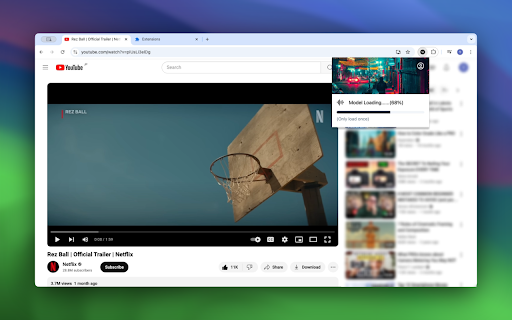
Description from store
Generate Subtitles with AI, Add Live Captions for your watching video or speech. (Chrome138 and above)
Main features of the extension:
1) Add Live Captions with On-Device AI Model
2) Transcribe and translate between English, Chinese, Japanese, French and 10+ languages
3) Support download and save subtitles text
This tool has powerful features for online videos, meetings, online courses, and live streaming. Enjoy unlimited use with no time limits
How to use:
- Add the extension to your Chrome browser
- Go to the webpage you want to add live captions to
- Open the pop-up (loads model on first start) and switch on Live Caption
- Select origin language or target translation language, done
Supported languages:
English, Chinese, Hindi, Spanish, French, Arabic, Bengali, Russian, Portuguese, Indonesian, Italian, German, Greek, Japanese, Korean, Thai, Vietnamese
If you need other languages, contact us
Pricing & Trial:
- Free Plan: Enjoy unlimited Live Captions at no cost
- Premium Plan ($9.9/month): Unlock unlimited translation and subtitle downloads — includes a 7-day free trial
If the translation language is not available:
1. Go to chrome://flags/#translation-api
2. Select "Enabled without language pack limit"
3. Click Relaunch or restart Chrome
Recommended device: Windows 16GB RAM NVIDIA GPU, Mac with Apple silicon
Latest reviews
- (2025-08-28) Glaku Gliku: DO NOT WASTE YOUR TIME. It is insane that you make an extension for which you waste 30 minutes of my time to install, downlead updates and when I want to put it to work and translate the movie for me, you realize that it will not translate not a single language if you don't pay for the extensions premium. Basically its a "free" extension only to add to your library, but you get to use it only if you pay for it. And its not that you get like 5 minutes of free test so that you see that this is worth giving the 9.99$ they ask. No.. you desperate? Throw away 10$ into an extension with 8 reviews which you don't even know of its proper functionality after having wasted 30 mins of your time for not telling you in the store's description that this is an only pay to use extension. This whole thing seems to be an actually good idea that could have some functioning but was just added to chrome and was left out without giving it any of the further interest that this required to be a great solution. There does not seem to be someone who cares or can do much about this thing being trully the soluition people are after.
- (2025-04-18) Robert Cannon: I tried to install the extension on Edge but it was blocked by U block origin my ad blocker for some reason. I overrode that and it installed and works immediately providing live subtitles for YouTube videos, however when I try to change the font size to varying percentage sizes or the font colour or anything else on the options nothing changed at all despite refreshing YouTube many times. Please can you advise what the problem might be with that as otherwise it seems to work excellently as a closed caption provider.
- (2025-04-10) dawsdad adawdawd: not working and its not free
- (2024-11-06) wxi anti: Excellent work. It's an excellent tool for high-performance computers.
