Picture Printer
Extension Actions
CRX ID
kogbclhgkcabffpgfjnilcflhmcbelao
Status
- No Privacy Policy
- Live on Store
Description from extension meta
An extension to format pictures when printing them via Google Cloud.
Image from store
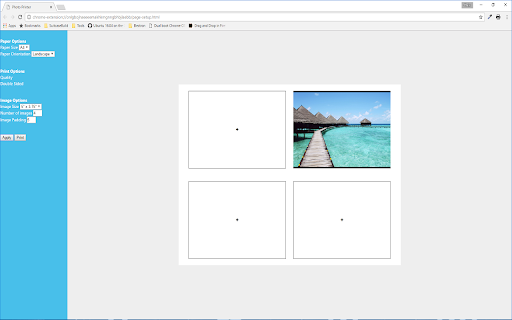
Description from store
Made for Jade, this extension serves as a formatting tool when printing out images. Currently you can only drag and drop images onto the tiles, however in time this may change to allow for file uploading and other good stuff.
The settings are fairly simple; set your paper, set your images, drag and drop, click print.
IMPORTANT: I haven't been able to set printer settings, you will have to do this yourself.
Latest reviews
- sd di
- Malware , this extension damage to browser and does nothing.
- sd di
- Malware , this extension damage to browser and does nothing.
- Iain Tolmie
- Absolutely fabulous. Some reported problems but it largely does what I need. As a Chromebook user this is Nirvana it makes the impossible possible.
- Iain Tolmie
- Absolutely fabulous. Some reported problems but it largely does what I need. As a Chromebook user this is Nirvana it makes the impossible possible.
- David Clewell
- Can not select US Letter size paper. Impossible to get an accurately sized print.
- David Clewell
- Can not select US Letter size paper. Impossible to get an accurately sized print.
- Jade Lawley
- Thank you for making an extension to help print photos, makes my life a lot easier now!
- Jade Lawley
- Thank you for making an extension to help print photos, makes my life a lot easier now!
- Chris Clifton
- Full disclaimer - wrote it. Useful for formatting pictures to the size you want before printing.
- Chris Clifton
- Full disclaimer - wrote it. Useful for formatting pictures to the size you want before printing.