テキストエンコーディング
Extension Actions
CRX ID
bpojelgakakmcfmjfilgdlmhefphglae
Status
- Extension status: Featured
Description from extension meta
右クリックでテキストエンコーディングを指定するメニューが出ます。
Image from store
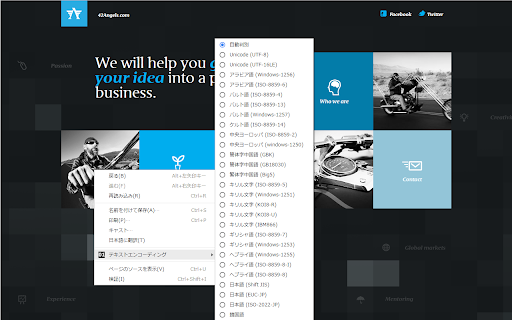
Description from store
ご覧になっているページ内のどこかで右クリックすればテキストエンコーディングを指定できるメニューが出ます。選択したエンコーディングは自動的に同一サイトのすべてのページに適用されます。その効果をキャンセルするには、「自動判別に」選んでください。この拡張機能はサーバーからヘッダー情報を取り込んで、"Content-type"フィールドを書き換えてエンコーディング指定としています。従って、インストールするとき、「アクセスしたウェブサイト上にある自分の全データの読み取りと変更」とのメッセージが出ます、気にしないてください。
V0.4から、ローカルファイルにも運用できるようになりました。ただし、拡張機能管理ページでファイルのURLへのアクセスを許可する必要があります。
Chrome 72以降、ヘッダー情報を変更するには新たに権限を要求する必要があります。従って旧バージョンが動かなくなります。V0.51以降のバージョンを使ってください。
Latest reviews
- Pavel vitsoft Šrubař
- It changes the encoding well and works OK. However I had to disable this extension because Chrome does not show images JPG, PNG from localhost, such as http://localhost/image.jpg, and displays the hexadecimal dump of the image file instead. When I disable *Set Character Encoding*, images are presented correctly.
- qxmony
- Not workingNot workingNot workingNot working
- Rikumi
- Used for many many years. Thanks for the convienience it gives. Selecting UTF-8 on latest version may mislead Chrome into thinking some JS resources were text/html (instead of application/x-javascript explicitly returned by the server), preventing Chrome from loading the resource; I wonder if this can be fixed. Unluckily I'm unable to share the URL because it's currently only reproduced on an internal corporate page.
- Lottson Li
- when I covert to UTF-8, all \n are missing, why?
- Serge
- What is there in this extension that would not theoretically work in Chrome versions earlier than 125? (minimum_chrome_version: 125) We are not considering forks and popular Chrome modifications that do not have a manic chase for updates with increasing versions. Are we preventing them from installing this extension?
- day lucky
- 最新几个版本chrome无法使用 错误: Context menu updated 3bg.js:119 Uncaught (in promise) TypeError: Error in invocation of declarativeNetRequest.updateDynamicRules(declarativeNetRequest.UpdateRuleOptions options, optional function callback): Error at parameter 'options': Error at property 'addRules': Error at index 0: Error at property 'id': Invalid type: expected integer, found number. at onClickHandler (bg.js:119:44)
- John Simpson
- Seems not to work as of June/July :( Thanks Google.
- Mario
- not working
- Sabar Anubis
- chrome version 126.0.6478.57 or 125 the same When I open txt log file (://doman/log.txt) and set page encoding, it will become html mode so my newline (\n) become to one line, can it be fixed ? :(
- Yanis
- not working
- Yann
- not working
- Капибара с Укулеле
- свою функцию выполняет прекрасно
- William Murderface
- Great. Restores the function, removed by Google.
- William Murderface
- Great. Restores the function, removed by Google.
- Влад Санк
- 2023 год. Браузер Lemur, андроид Q, работает отлично. Спасибо разработчику!
- Samuli
- wheres ISO-8859-1 ?
- トンバ
- ごく稀に変になるところで使えるので助かっています。 ただ「Internet Archive Wayback Machine」の日時選択が表示されなくなるなど若干のバグがあるようなのでそこだけ要注意です。
- 徐文俊
- Good, just that some webside have locked the right-click function which prevent us from using this extension. hope there's an alternative way to change the encording.
- 徐文俊
- Good, just that some webside have locked the right-click function which prevent us from using this extension. hope there's an alternative way to change the encording.
- 墨洛
- 可以更改编码了
- Donát Malcz
- Does what it says.
- Donát Malcz
- Does what it says.
- KETANKUMAR KOTHARI
- The extension results in the below error when accessing Oracle Cloud Console. Unexpected Error Something went wrong. Please try again later. Removing or disabling this extension fixed the issue. I noticed this behavior with one more extension : EditThisCookie Disabling both this Extension EditThisCookie Set Character Encoding fixes the issue. Observed this in Latest chrome version.
- KETANKUMAR KOTHARI
- The extension results in the below error when accessing Oracle Cloud Console. Unexpected Error Something went wrong. Please try again later. Removing or disabling this extension fixed the issue. I noticed this behavior with one more extension : EditThisCookie Disabling both this Extension EditThisCookie Set Character Encoding fixes the issue. Observed this in Latest chrome version.
- Игорь Лоскутников (Mailz)
- *Грязно ругается в адрес разрабов хрома*
- Marcos Cabaña
- This page show characters inconrrectly, and your app can´t solve it. https://unity3d.com/2d/solution-guide Marcos
- Marcos Cabaña
- This page show characters inconrrectly, and your app can´t solve it. https://unity3d.com/2d/solution-guide Marcos
- 荒金さとみ
- これはChromeには標準で備わっておくべき機能ですが、無いのでとても重宝してます。昔ながらのサイトを表示するときには自動でエンコードしてくれるところが便利。
- Eunwoo Choi
- Thank you!!! It works perfectly for Korean (EUC-KR)
- Eunwoo Choi
- Thank you!!! It works perfectly for Korean (EUC-KR)
- Oleg Poludnenko
- It works
- Oleg Poludnenko
- It works
- JW Hu
- 非常简单方便的扩展👍Chrome没有这个功能有时候很不方便!希望在高级选项中恢复此功能!!
- _th Gu
- good! It solved my problem.
- _th Gu
- good! It solved my problem.
- Михаил Николаевич
- Все исправно работает, нареканий нет. ОС Windows 8.1
- Federico Cristina
- It works fine!
- Federico Cristina
- It works fine!
- Minglin Lu
- 不支持euc-cn编码格式
- kid cool
- 为啥 为啥就是 为啥就是没有iso -8859-1呢 ???????????????????
- Владимир Николаевич
- В Cent Browser работает отлично. Огромное спасибо......
- 原田究
- サイトへのアクセスを「すべてのサイト」に設定しているとGmailが機能せず一時的なエラー表示になることがあるので、使うとしたら「クリックされた場合のみ」にしておいたほうが良い。
- E.C. K
- F***ing google inc., they removed encoding selecting tool from chrome when I was sleeping. However NO PROBLEM, I found 'Set Character Encoding', a fantastic extension which enable me to select encoding in a page. It was a miracle. He cured all my pages' wrong-encoding problem. He is my Messiah.
- E.C. K
- F***ing google inc., they removed encoding selecting tool from chrome when I was sleeping. However NO PROBLEM, I found 'Set Character Encoding', a fantastic extension which enable me to select encoding in a page. It was a miracle. He cured all my pages' wrong-encoding problem. He is my Messiah.
- Helt Long
- 对ftp文件系统无效
- Star Lord
- Версия Хрома 69. Расширение не работает. В контекстном меню данного пункта для смены кодировки нет.
- Арсен М
- перестало работать больше года назад, все надеялся, что починят, но видимо не судьба
- Daniel Kehlibarov
- Thank you, guys!
- Daniel Kehlibarov
- Thank you, guys!
- Ib
- Doesn't seem to work any more, there's no longer a context menu