Save my Tabs
Extension Actions
CRX ID
djadfifncobffjpicnkiegahdiobpaap
Status
- Extension status: Featured
- Live on Store
Description from extension meta
Save all tabs at once.
Image from store
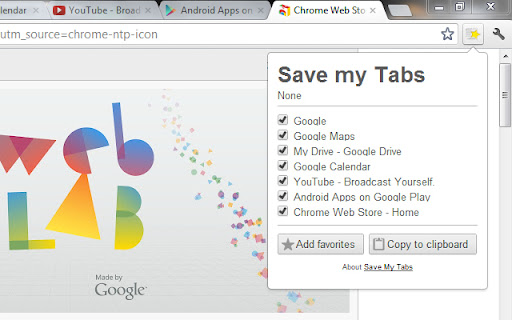
Description from store
The Save my Tabs is an extension that with one click can save all open tabs in your browser.
After the click, you have the option of:
- Select the tab you want to save
- Save to Favorites choosing the directory to be saved or creating a new directory.
- Copy to clipboard, which allows it to where you want to paste the links and can send it by email, message, etc..
In addition to saving the tabs that are open in your browser, Save my Tabs has the capability to open multiple tabs content from a list of URL's. You can select a list of URL's and with the right mouse button to choose "Open links in new tabs."
by SG Web and Monteverde.
Latest reviews
- Kevin M
- This is a waste of time. Save all your tabs to your favorites ? who on earth does this unless they have like 3 tabs open. Second option is to save to my clipboard ? and what will I do with them from there which won't take me time to do what this silly extension should do.
- Mayur Pathak
- Works well.
- mubafaw
- Solid 5 Stars. This app is a workhorse. Can Save all bookmarks as favourites and can specify a folder to store them all in and can also copy all urls and save to a file. Does what its says well and efficiently too.
- Laphroaig Islay
- Isn't adding pinned tabs in Opera.
- John Weiss
- Awesome so far! Does the job that otherwise takes 2 or 3 extensions, and tiny size.
- John Weiss
- Awesome so far! Does the job that otherwise takes 2 or 3 extensions, and tiny size.
- dav
- Funciona!
- Matheus Caetano
- Gostei muito!!!
- Falcon
- Works perfectly!
- Falcon
- Works perfectly!
- Gregory Bologna
- Works great. Been using for about 5 months.
- Gregory Bologna
- Works great. Been using for about 5 months.
- Mohammed Mubarak
- it ishard to use
- Mohammed Mubarak
- it ishard to use
- Владимир Вист
- just works
- Владимир Вист
- just works
- Pedro Trindade
- Não consigo usar o Chrome sem essa extensão, eu sempre abro várias abas ao mesmo tempo e nem sempre o computador que uso dá conta de tantas abas abertas, então eu clico nesse app e copio o link de todas as abas, abro o bloco de notas do Windows e colo lá todos os endereços das minhas abas abertas no Chrome!
- Kalma Zen
- Otimo, costumo ter inumeras abas abertas no meu trabalho, o que torna o computador lento, com esse app meus problemas foram resolvidos!
- maik grüner
- gut so
- Zachery Robinson
- I wish it had an option to import the links it saves so that you can reopen them all at once instead of having to do it individually
- Zachery Robinson
- I wish it had an option to import the links it saves so that you can reopen them all at once instead of having to do it individually
- Daniel S.M.
- Excelente! Simple y efectivo. Se guardan las tabs en favoritos, en la carpeta que uno indique.
- Nanren888
- Rubbish. Dangerous rubbish. Had about 60 tabs open. Just wanted quicker than "save open tabs", select directory, new folder, nameByDate, .... So - try it- Press "save my tabs" Then again on some following screen. Suddenly - 1 tab, all the others are gone. Not a new window. Just gone. Close that last one, chrome gone. Open chrome. press "save my tabs" ==> 0 tabs %$%$#^%# I WANT my damn tabs back! That's 60-odd tabs you owe me. If you're going to try to work out how this STUPID things works, or whether it works, save your tabs first!!!!! If you're like me, uninstall, pronto.
- Nanren888
- Rubbish. Dangerous rubbish. Had about 60 tabs open. Just wanted quicker than "save open tabs", select directory, new folder, nameByDate, .... So - try it- Press "save my tabs" Then again on some following screen. Suddenly - 1 tab, all the others are gone. Not a new window. Just gone. Close that last one, chrome gone. Open chrome. press "save my tabs" ==> 0 tabs %$%$#^%# I WANT my damn tabs back! That's 60-odd tabs you owe me. If you're going to try to work out how this STUPID things works, or whether it works, save your tabs first!!!!! If you're like me, uninstall, pronto.
- Kevin Orr
- Needs to save tabs locally
- Kevin Orr
- Needs to save tabs locally
- Cris Orlando
- Fix one thing It does not see fixed tabs Tks
- Cris Orlando
- Fix one thing It does not see fixed tabs Tks
- Aladdin Mhemed
- useless
- Aladdin Mhemed
- useless
- Ahmed umaer
- It doesn't save TABS, it just saves LINKS TO TABS
- Ahmed umaer
- It doesn't save TABS, it just saves LINKS TO TABS
- Gersivan Oliveira
- A necessidade é pouca, mas não torna a extensão menos útil. Muito bom.
- Andrew Austin
- Your app is broken. I have a window with 32 tabs and your app only sees 15 of them.
- Andrew Austin
- Your app is broken. I have a window with 32 tabs and your app only sees 15 of them.
- Duayne Draffen
- It's quick and handy, and I like that you can untick off sites you don't want to save, and how easy you can add bookmarks under a new folder name. But it lacks user options, and it needs one, I think, because when pasting saved URLs from the SMT clipboard, no line spacing makes them haard to read: https://www.copymethat.com/info/button/ https://www.google.com/search?q=Honey+Rum&oq=Honey+Rum&aqs=chrome http://www.guidingtech.com Would be nice to be able to add line spacing, so they appear like this? https://www.copymethat.com/info/button/ https://www.google.com/search?q=Honey+Rum&oq=Honey+Rum&aqs=chrome http://www.guidingtech.com
- Duayne Draffen
- It's quick and handy, and I like that you can untick off sites you don't want to save, and how easy you can add bookmarks under a new folder name. But it lacks user options, and it needs one, I think, because when pasting saved URLs from the SMT clipboard, no line spacing makes them haard to read: https://www.copymethat.com/info/button/ https://www.google.com/search?q=Honey+Rum&oq=Honey+Rum&aqs=chrome http://www.guidingtech.com Would be nice to be able to add line spacing, so they appear like this? https://www.copymethat.com/info/button/ https://www.google.com/search?q=Honey+Rum&oq=Honey+Rum&aqs=chrome http://www.guidingtech.com
- Laksha Operations
- just creates empty folders and does not save the links to the pages
- Laksha Operations
- just creates empty folders and does not save the links to the pages
- Wizard Pekora
- It saves only as empty folders now, not really useful anymore...
- Wizard Pekora
- It saves only as empty folders now, not really useful anymore...
- Clemens Ratte-Polle
- good. But 2 points: 1. But i can't see fully the option add to favorites :( perhaps my resolution is not enough? I can see only Bookmark List , nothing else down on the pop down menue.. Perhpas you could make a scroll bar for your entire menue? :) 2. Use also the words Bookmark, Bookmarks in your description so that one can better find you :)
- Clemens Ratte-Polle
- good. But 2 points: 1. But i can't see fully the option add to favorites :( perhaps my resolution is not enough? I can see only Bookmark List , nothing else down on the pop down menue.. Perhpas you could make a scroll bar for your entire menue? :) 2. Use also the words Bookmark, Bookmarks in your description so that one can better find you :)
- Sherri Goings
- This extension did exactly what I was looking for - copied the url's of all tabs (except the couple I unchecked) to the clipboard which then perfectly copied them to a text document. Interface was easy and intuitive, I knew how to use it right away.
- Sherri Goings
- This extension did exactly what I was looking for - copied the url's of all tabs (except the couple I unchecked) to the clipboard which then perfectly copied them to a text document. Interface was easy and intuitive, I knew how to use it right away.
- Laura Magallon
- I have a hard time trying to find my saves under chrome even if i try under the chrome web store where do i find my saves tab.
- Laura Magallon
- I have a hard time trying to find my saves under chrome even if i try under the chrome web store where do i find my saves tab.
- Eamonn Doyle
- Very useful - except perhaps a change in Chrome (51.0.2704.84 m) has led this current version (1.0.3) to no longer display a location to save multiple tabs. It's clipped off at bottom of dialog and can't be reached.
- Eamonn Doyle
- Very useful - except perhaps a change in Chrome (51.0.2704.84 m) has led this current version (1.0.3) to no longer display a location to save multiple tabs. It's clipped off at bottom of dialog and can't be reached.
- Герман Радченко
- have been looking for to be able to keep tabs in the text