Save Pinned Tabs
Extension Actions
CRX ID
anmidgajdonkgmmilbccfefkfieajakd
Status
- Extension status: Featured
- Live on Store
Description from extension meta
Save your current pinned tabs.
Image from store
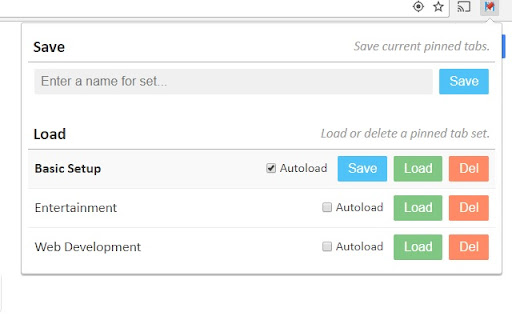
Description from store
This extension allows you to save your current pinned tabs as a set. You can then load the pinned tab set on any window that has the extension enabled. You can also set one of your tab sets to be auto-loaded on browser start. Extension syncing is supported.
Latest reviews
- Scott Rose
- Fantastic extension, but it only autoloads about 75% of the time. Would be great if it was consistent 100% of the time.
- Marcin Bieńkowski
- One of the most useful extensions. I defined groups (contexts) called "work", "home", "social", it works like charm. The only thing I miss is possibility of assigning some keyboard shortcuts to the defined groups.
- Octavio Martínez
- I would love to have an option for closing that group you save it.
- trueno2k (trueno2k)
- Wished I had this extension years ago! The amount of time I've wasted trying recover all the pinned tabs I had in the past every time I had to force close Chrome or it stupidly crashed! Anyways, just fyi, the autoload function isn't working properly, doesn't autoload every time.
- Hanny N
- PLEASE ADD A WAY TO SAVE BETWEEN DEVICES
- Sinacs D
- It can save pinned tabs as group of fixed urls and let you instantly switch between multiple groups, thumbsss!
- Alex Tatu
- The extension works as expected! Simple and straight forward.
- Anatole Noskov
- I've used this extension for years and even recommend it to my office staff for our daily small business operations. I love being able to create customized views and effortlessly use it across multiple monitors—opening specific tabs on my left screen and others on my right. Honestly, this app is the only reason I'm still using Chrome; otherwise, I'd switch to Firefox in a heartbeat. Please consider making a Firefox version!
- Robert
- This extension is just right. There are so many tab managers that are almost impossible to use, confusing, and require a steep learning curve. This extension just does the necessary: saving pinned tabs and restoring them in the same order.
- Susannah Martin
- Did exactly what I wanted. Opens Chrome with my most used webapps open in pinned tabs. Thank you for writing this!
- L K
- It's good. I wish I could configure more than one set of tabs to autoload, though.
- Rob Weaver
- Very useful, but please add capability to also save Grouped Tabs (although 'Groups' cannot be pinned- to my knowledge).
- Matthew Snead
- Worked well for a few weeks but now won't auto-load the tabs at startup.
- Joshua Strobl
- Not sure how this feature isn't built into Chrome, but this extension does the trick and I greatly appreciate it supporting Sync too.
- Peter Persson
- I love it, Many thanks :-)
- Fernando Montes Vera
- I love it and I depend on it. Im using Brave and it has worked for weeks. Sadly it has stopped autolading the pinned tabs. I have no idea why. Tried resaving the set, Checking and unchcecking the option. Closing and opening Brave. I will try rebooting, reinstalling the extension, etc. Please if you can help I'd very much appreciate it!
- Fernando Montes Vera
- I love it and I depend on it. Im using Brave and it has worked for weeks. Sadly it has stopped autolading the pinned tabs. I have no idea why. Tried resaving the set, Checking and unchcecking the option. Closing and opening Brave. I will try rebooting, reinstalling the extension, etc. Please if you can help I'd very much appreciate it!
- Jason Chipkin
- FINALLY! This is what CHROME needed! Just pin all your essential tabs and then in the extension itself make a title name and check the AUTO LOAD box <----------- then SAVE. This will now automatically reload all of your pins even when Chrome decides to start with a blank slate! I don't even have to go click on the extension!
- Jason Chipkin
- FINALLY! This is what CHROME needed! Just pin all your essential tabs and then in the extension itself make a title name and check the AUTO LOAD box <----------- then SAVE. This will now automatically reload all of your pins even when Chrome decides to start with a blank slate! I don't even have to go click on the extension!
- Jason Huebel
- My testing steps: 1) I setup my pinned tabs and saved the tab group with the extension (enabling autoload). 2) I opened a new blank tab and detached it as its own window. 3) I closed the browser window that had my pinned tabs in it (which normally causes you to lose your pinned tabs). 4) I closed the other browser window to close Chrome entirely. 5) I reopened Chrome and my pinned tabs were successfully restored by the Save Pinned Tabs extension. Extension does what it says. It doesn't request unnecessary browser permissions. 5/5
- Jason Huebel
- My testing steps: 1) I setup my pinned tabs and saved the tab group with the extension (enabling autoload). 2) I opened a new blank tab and detached it as its own window. 3) I closed the browser window that had my pinned tabs in it (which normally causes you to lose your pinned tabs). 4) I closed the other browser window to close Chrome entirely. 5) I reopened Chrome and my pinned tabs were successfully restored by the Save Pinned Tabs extension. Extension does what it says. It doesn't request unnecessary browser permissions. 5/5
- Leon
- Life saver. Thanks!
- Leon
- Life saver. Thanks!
- William Deneault-Rouillard
- AMAZING! Does what it says it does. No ads, no useless popups, just what it needs to do, and it does it perfectly. THANKS SO MUCH!
- William Deneault-Rouillard
- AMAZING! Does what it says it does. No ads, no useless popups, just what it needs to do, and it does it perfectly. THANKS SO MUCH!
- Scot Vessell
- Mac Monterey 12.4 user. Icon appears and disappears immediately. Tabs are not saved.
- Alicia Black
- Works better than other extensions meant to do the same, but continues to duplicate tabs, which is frustrating. Looks like other have complained of the same issue and there has yet to been any attention focused on fixing it which is too bad.
- Alicia Black
- Works better than other extensions meant to do the same, but continues to duplicate tabs, which is frustrating. Looks like other have complained of the same issue and there has yet to been any attention focused on fixing it which is too bad.
- Jacob Andersen
- I have been enjoying this extension but with a recent Chrome update, the rightmost pinned tab has suddenly begun opening as a full-sized tab, so I have to open the extension menu and press Load on my autoload tab set. If this could be fixed, the extension would be 5 stars again easily.
- Jacob Andersen
- I have been enjoying this extension but with a recent Chrome update, the rightmost pinned tab has suddenly begun opening as a full-sized tab, so I have to open the extension menu and press Load on my autoload tab set. If this could be fixed, the extension would be 5 stars again easily.
- X Dan
- Brilliant. What I was looking for and even more. I was looking for an extension to remember pinned tabs, but this lets you even save different pin groups. Also what's great is that once you load one of the groups, you can directly edit the URL and save it afterwards. Tested a few extensions before this, but this one is simply amazing. Congratulations for a KISS extension that does perfectly what it supposed to.
- X Dan
- Brilliant. What I was looking for and even more. I was looking for an extension to remember pinned tabs, but this lets you even save different pin groups. Also what's great is that once you load one of the groups, you can directly edit the URL and save it afterwards. Tested a few extensions before this, but this one is simply amazing. Congratulations for a KISS extension that does perfectly what it supposed to.
- Fan Luo
- Very helpful, works smoothly.
- Fan Luo
- Very helpful, works smoothly.
- Jan Hrubý
- It doesn't work
- Jan Hrubý
- It doesn't work
- tian liu
- 点击Save按钮没反应
- Paul Barber
- This extension is a real lifesaver. I can't count the number of times this has saved me when I've needed to reload my pinned tabs with this tool. Excellent!
- Paul Barber
- This extension is a real lifesaver. I can't count the number of times this has saved me when I've needed to reload my pinned tabs with this tool. Excellent!
- Darian Caplinger
- I have been using this extension on multiple browsers and on different operating systems, and there's one truth I can absolutely state as fact..., it works as advertised. For people getting multiple copies of the tabs on opening a new window, just work through the issue referring to the help page of the extension if needed, or by searching the web. This is one of my essential must have extension across all the platforms I used and have tested this to work on! If you have a question, the developer is happy to hear feedback.
- Darian Caplinger
- I have been using this extension on multiple browsers and on different operating systems, and there's one truth I can absolutely state as fact..., it works as advertised. For people getting multiple copies of the tabs on opening a new window, just work through the issue referring to the help page of the extension if needed, or by searching the web. This is one of my essential must have extension across all the platforms I used and have tested this to work on! If you have a question, the developer is happy to hear feedback.
- JoGa Bop
- great app...thanks!
- JoGa Bop
- great app...thanks!
- JZ S
- that is not what I wanted, I don´t want to go into something and then save, I have bookmark for this I just want to see the taps and click on it: pin and save, same with tab groups.. why is it so hard to find/do?
- JZ S
- that is not what I wanted, I don´t want to go into something and then save, I have bookmark for this I just want to see the taps and click on it: pin and save, same with tab groups.. why is it so hard to find/do?
- Klickwelle Agentur
- Was great, but stopped working a couple days ago on chrome/mac - Update: Support was very quick and fixed the issue - Love it!
- Klickwelle Agentur
- Was great, but stopped working a couple days ago on chrome/mac - Update: Support was very quick and fixed the issue - Love it!
- Cooper On The Run
- The extension suddenly stopped working. It’s not loading the saved pinned tabs automatically anymore. Has anyone been experiencing the same issue?
- Willem van der Velden
- great little tool that just does what it needs to do. Saves me so many hours for opening the pages.
- Ant Ora
- I Like it, but it doesn't work correctly in vivaldi. Yes it can save pined tabs, but you can't delete the saved sets. --- Update ----------------------------------------------- The developer fixed this bug, it works perfectly now.