Custom Chrome Shortcut Manager
Extension Actions
CRX ID
ijihchgjhagfhdkhagnmlebpepjlecml
Description from extension meta
To use, type 'go' into the search bar.
Image from store
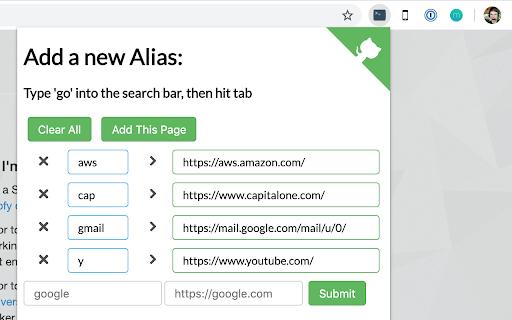
Description from store
**New in Version 1.2.0**
Updated to Chrome manifest V3
**New in Version 1.1.0**
Ability to remove individual shortcuts!
Define shortcuts to enter in the search bar! This makes getting to your favorite sites a breeze.
Simply add an alias to url pairing in the configuration window, then type 'go' in the search bar.
Press tab and enter the alias of the website you want to visit.
You're then directed the website.
As an added bonus, Chrome Shortcuts does math. Simply type in a math expression to the search box and it'll suggest the rest.
Latest reviews
- Naga
- Didnt work in my environment.
- Naga
- Didnt work in my environment.
- CosmicSlime
- Good extention, but i just wish i could customize the keyword from "go" to something else.
- CosmicSlime
- Good extention, but i just wish i could customize the keyword from "go" to something else.
- תמיר נקר
- Great Extension - really made my life easier! I forked the open source to fix some UI bugs and add missing functionality. You're welcome to give it a try: Shortcut Manager DELUXE: https://chrome.google.com/webstore/detail/shortcut-manager-deluxe/jmiadifgifojmldfpbcllhljdogkapmk
- gowtham
- no option to delte particular shortcut. have to delete everything. thats not good
- gowtham
- no option to delte particular shortcut. have to delete everything. thats not good
- Edward Hamawy
- Gr8 m8
- Weegum Music
- Good for yeahbombing
- Gary Zheng
- i more like this extensions u can find "Bookmark Keyword"
- Gary Zheng
- i more like this extensions u can find "Bookmark Keyword"