Tab Manager v2
Extension Actions
CRX ID
nimllkpgmmbdglnjneeakdgcpkbgbfbp
Status
- Extension status: Featured
- Live on Store
Description from extension meta
Quickly and conveniently manage your open tabs
Image from store
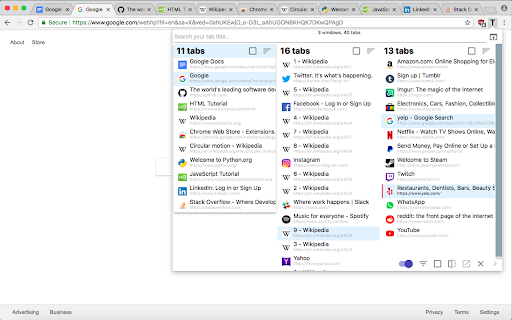
Description from store
Tab Manager v2 helps you to manage tabs efficiently.
v1.16.0 supports history search! Please accept the permission.
It supports:
- Drag to reorder or move tabs between windows
- Search tabs by URL and title
- Group tabs by domain
- Pin tab(s)
- Drag tabs into window title to create new window with selected tabs
- Highlight duplicated tabs
- Search history
Open source: https://github.com/xcv58/Tab-Manager-v2
Latest reviews
- Caish Thompson
- This is one of twenty different tab manager extensions I downloaded to compare. Unfortunately, I've learned that the average quality of extensions in this category offering improved tab functions is shockingly low. If you're searching for one of the best, it's like trying to find a needle in a haystack. The many problem with most of them, this extension included, is that they don't 𝘢𝘤𝘵𝘶𝘢𝘭𝘭𝘺 completely integrate with the browser and work in tandem with it's existing features and functions. Mainly, it doesn't read/include any custom window or group names made in-browser, nor does it visually indicate and incorporate those groups aside from a matching-coloured underline (not even an indent). Personally, I don't see the point of using this extension when Chrome offers those customization features and the upper-right 'Search Tabs' dropdown arrow & search by default. I'm sure the main draw for folks is the duplicate finder and 'group by domain' features, but if you just need those, there are both better extensions out there specifically for those purpose that don't contain the added weight and memory usage of a full tab manager, 𝘢𝘯𝘥 there are better tab managers out there that 𝘢𝘭𝘴𝘰 offer those functions. [For those wondering, I'm not done testing, but my favourite so far by far is 'VertiTab - Vertical Tabs' by rabbitpair (and I'm not even considering the cheap paid version).]
- Bryan Chance
- This extension is great! Fast, intuitive user interface. I usually have too many windows and tabs open. I can quickly find the tab I'm looking for. No hassle.
- SG Park
- This keyboard-friendly extension offers Vim-like shortcuts. With experience in Vim, I find the shortcuts very familiar. The search functionality is a bit 'fuzzy'. For example, if I search for 'one tab,' results like 'how to search in saved tab groups' are shown. That is, it looks for the characters 'o', 'n', 'e', 't', 'a', and 'b' in that order, regardless of their placement in words. The way it searches might feel strange, but it could be helpful for languages like Chinese or Japanese, where each character has its own meaning.
- Max L.
- great extension, really helps to sort out mess with tabs! minimal and stylish UI, thank you developer!
- Mohamed Rezzag
- The search function is not very helpful. And the ui needs some improvement
- Ashish Sharma
- It is good for people, who want to work in multiple windows. I was looking for something, which can let me organize everything in one window.
- Ashish Sharma
- It is good for people, who want to work in multiple windows. I was looking for something, which can let me organize everything in one window.
- Vorname
- Basically working but it does not sort the tabs by date. Sort by name makes a huge mess. Sort by default mess up my creation of tabs. Switching to a tab thru its menu always scrolls the selected tab down to the lower screen end. Junk
- Vorname
- Basically working but it does not sort the tabs by date. Sort by name makes a huge mess. Sort by default mess up my creation of tabs. Switching to a tab thru its menu always scrolls the selected tab down to the lower screen end. Junk
- Сергей Веселов
- nice work!
- Сергей Веселов
- nice work!
- David Fritsch
- the first star i give here to an extension. i sure will stick to this one because it is a great concept to use a tab instead of a popup or a kiosk window.
- David Fritsch
- the first star i give here to an extension. i sure will stick to this one because it is a great concept to use a tab instead of a popup or a kiosk window.
- Hakou Reggab
- amazind extension the best ever but i wich add A place for notes and to do listes
- Hakou Reggab
- amazind extension the best ever but i wich add A place for notes and to do listes
- Rei Onami
- best extention for working with many tabs funktions is exactly what i want thanks!
- Rei Onami
- best extention for working with many tabs funktions is exactly what i want thanks!
- Samuele gg
- • Manca un contatore delle schede sull'icona; • la pagina web si apre in una nuova finestra anzichè in una nuova scheda, senza opzione. __________________________________________________ • A tab counter is missing on the icon; • the web page open in a new window instead of a new tab, with nothing option.
- Acer Chang
- This is the best tab manager within the 100 alternatives I have tried.
- Acer Chang
- This is the best tab manager within the 100 alternatives I have tried.
- QuadElement
- Great extension. Many functions!
- QuadElement
- Great extension. Many functions!
- Jennifer Cashman
- This is a great extension! I would give it a 5 star rating IF I was able to sort the tabs by URL from the button INSTEAD of having to click the button THEN open to full screen THEN clicking the button. Can yall add the ability to sort by URL to the main page?
- Jennifer Cashman
- This is a great extension! I would give it a 5 star rating IF I was able to sort the tabs by URL from the button INSTEAD of having to click the button THEN open to full screen THEN clicking the button. Can yall add the ability to sort by URL to the main page?
- Bryan Su
- Good tab among all. But there is another extension call "cluster" which is also very close to what this extension can do. But i still choose this because this extension has "reload" function. Suggestion to the feature: 1) Should have a saved tab option. So user can reopen back the closed tab. similar to bookmark, but at least one place to do all 2) beautify the look, something like "cluster" extension. Add some border line and etc/. 3) option resize of the font. So i can have a small windows to navigate the tab. Current font size is too big 4) The "icon" and "select field" should coexist together. icon allow user to identify the tab faster, but sometime around we need to do multiple selection and move around to other windows. I think this feature would make this extension no.1. Hope you can add the feature it and i will definately be the first one to donate to the developer.
- Bryan Su
- Good tab among all. But there is another extension call "cluster" which is also very close to what this extension can do. But i still choose this because this extension has "reload" function. Suggestion to the feature: 1) Should have a saved tab option. So user can reopen back the closed tab. similar to bookmark, but at least one place to do all 2) beautify the look, something like "cluster" extension. Add some border line and etc/. 3) option resize of the font. So i can have a small windows to navigate the tab. Current font size is too big 4) The "icon" and "select field" should coexist together. icon allow user to identify the tab faster, but sometime around we need to do multiple selection and move around to other windows. I think this feature would make this extension no.1. Hope you can add the feature it and i will definately be the first one to donate to the developer.
- tas
- I love(d) this extension, it's the *only* one offering a searchable, pop-up list overview of all open windows and tabs in horizontal columns. But a recent update broke the last feature, now all windows are listed vertically stacked, how can I get the horizontal columns back? Edit: Columns are still present in the window pop-up, but not in the pop-out from the extension bar. Wish that layout still worked with both modes but close enough, thank you!
- tas
- I love(d) this extension, it's the *only* one offering a searchable, pop-up list overview of all open windows and tabs in horizontal columns. But a recent update broke the last feature, now all windows are listed vertically stacked, how can I get the horizontal columns back? Edit: Columns are still present in the window pop-up, but not in the pop-out from the extension bar. Wish that layout still worked with both modes but close enough, thank you!
- Artemi Lebedev
- Problem with scrolling
- Artemi Lebedev
- Problem with scrolling
- Joe Kasavage
- Small and easy to work with. Just what I was looking for to manage my chromeOS tabs and windows!
- Joe Kasavage
- Small and easy to work with. Just what I was looking for to manage my chromeOS tabs and windows!
- Joe Travis Bootman
- The window scrolls *horizontally* but every web page and smartphone scrolls its content vertically. It's what people know how to use. With horizontal scrolling, the keys up-arrow, down-arrow, page-up, and page-down cannot be used. One bad UI choice makes this plug-in too hard to use.
- Joe Travis Bootman
- The window scrolls *horizontally* but every web page and smartphone scrolls its content vertically. It's what people know how to use. With horizontal scrolling, the keys up-arrow, down-arrow, page-up, and page-down cannot be used. One bad UI choice makes this plug-in too hard to use.
- 柳玉
- 功能是我想要的,但是响应实在是太慢了,根本无法使用。
- lee glaugh
- Very convenient if you create a shortcut for "Open or toggle Tab Manager popup window"
- lee glaugh
- Very convenient if you create a shortcut for "Open or toggle Tab Manager popup window"
- IAMYOURFATHER
- 软件的功能可以。但设计不行,可以更新下设计。摒弃多余和可以隐藏的操作,让界面简介化。都用过trello,所有的window都是另起新的栏。现在那些window还不知道会出现在哪里。title字太少看不全。设计很要命的。
- esgalmir
- Great. This is exactly what I want. Some suggestions to make things even better: ・ something to select multiple tabs faster, like holding LMB and moving over them or using Shift-click ・ button to select all search highlighted tabs (Ctrl+M is ok, but nice if we have button as well) ・ checkbox to open Tab Manager in new tab by default ・ maybe some optimization Everything other is already perfect. Do not add functions like bookmarking/saving/hibernating tabs or it will be a mess like other extensions...
- esgalmir
- Great. This is exactly what I want. Some suggestions to make things even better: ・ something to select multiple tabs faster, like holding LMB and moving over them or using Shift-click ・ button to select all search highlighted tabs (Ctrl+M is ok, but nice if we have button as well) ・ checkbox to open Tab Manager in new tab by default ・ maybe some optimization Everything other is already perfect. Do not add functions like bookmarking/saving/hibernating tabs or it will be a mess like other extensions...
- joao vitor
- pelo amor dos meus netinhossssssssssssssss, q estenção show de bola, antes tinha q fechar as abas do chrome para conseguir acessar as ocultas. esse app é showwwwwwwwwwwwwwwwwwwwww!!!
- Bas van Eck
- Perfect. only function i'm missing is to move tabs to a new window Also would be nice to group tabs so you can start them at one click (so it's one extention that covers the entire tabs thing) other than that. great, nice design
- Bas van Eck
- Perfect. only function i'm missing is to move tabs to a new window Also would be nice to group tabs so you can start them at one click (so it's one extention that covers the entire tabs thing) other than that. great, nice design
- Ali Siddiqi
- Should be a way to save tabs.
- Ali Siddiqi
- Should be a way to save tabs.
- Matthew Greer
- THE BEST EXTENSION I HAVE FOUND. And I have looked at HUNDREDS. If you want Chrome to show you all your tabs at once like Safari, this is the closest thing there is. Just Click ALT-T when you open the pop-up and it will give you a pretty good view of all your tabs. Not previews but still more useful than anything else I have found!
- Matthew Greer
- THE BEST EXTENSION I HAVE FOUND. And I have looked at HUNDREDS. If you want Chrome to show you all your tabs at once like Safari, this is the closest thing there is. Just Click ALT-T when you open the pop-up and it will give you a pretty good view of all your tabs. Not previews but still more useful than anything else I have found!
- Sherrie W
- I just started using it today so I can't speak to bugs or any peformance issues, but I had downloaded a handful of them right before this and this one was what I was exactly looking for. I just needed a drop down (not a separate tab to show me all the tabs I had opened and to be able to close them without having to go back to the individual tab. The interface is a little dull but it gets the job done so I'm happy at this point.
- Sherrie W
- I just started using it today so I can't speak to bugs or any peformance issues, but I had downloaded a handful of them right before this and this one was what I was exactly looking for. I just needed a drop down (not a separate tab to show me all the tabs I had opened and to be able to close them without having to go back to the individual tab. The interface is a little dull but it gets the job done so I'm happy at this point.
- Alec Foster
- Thanks for listening and adding a dark theme, 5000 stars!!! The group and sort functions totally replaced another extension I was using for those purposes. The only feature I would love is automatically closing duplicate tabs (like the extension "Clutter Free"). Keep up the awesome work!