YouTube™ No Annotations
Extension Actions
CRX ID
blbeeekjmbolfmgimcgfmigmcgnjkonk
Status
- No Privacy Policy
- Live on Store
Description from extension meta
Prevents YouTube HTML5 and Flash players from auto-enabling video annotations
Image from store
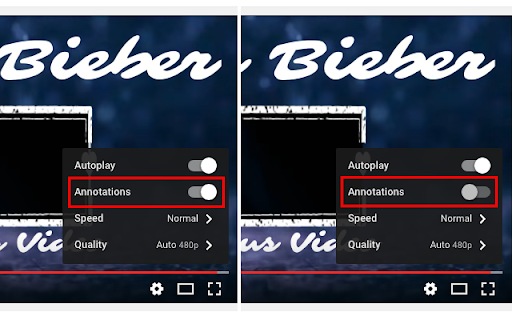
Description from store
This extension (add-on) prevents YouTube from displaying annotations provided by publishers. Basically the annotation button is disabled once the player is loaded. You can simply turn it on if you wish.
Note that annotations are being turned off once the player is loaded in a new tab/window.
This extension works for both HTML5 and Flash players.
For bug reports and FAQs regarding this extension please visit:
http://add0n.com/youtube-tools.html
Latest reviews
- Spoopy
- No longer works, unfortunately.
- Spoopy
- No longer works, unfortunately.
- Агxмфп8шWo6КFаOцэъ H2рiuЖИЧjжtюTдtsIн
- НЕ РАБОТАЕТ
- Michael Guidry
- Does not do what it's supposed to! I downloaded it so that it can automatically disable annotations for me, but every video I've watched shows annotations, which are right back on behind my back when I look in the settings! The worst part is, this annotation hasn't been updated since the end of 2018, and I haven't found any that have newer versions than this!
- Michael Guidry
- Does not do what it's supposed to! I downloaded it so that it can automatically disable annotations for me, but every video I've watched shows annotations, which are right back on behind my back when I look in the settings! The worst part is, this annotation hasn't been updated since the end of 2018, and I haven't found any that have newer versions than this!
- s1Lence
- Does not work at all, I still see annotations while using this extension.
- s1Lence
- Does not work at all, I still see annotations while using this extension.
- nungkham studio (Nam Tran)
- good, useful on desktop, 5 stars from vietnam
- nungkham studio (Nam Tran)
- good, useful on desktop, 5 stars from vietnam
- Finkel - Funk
- Simply doesn't work.
- Finkel - Funk
- Simply doesn't work.
- tommy Bull
- Simply worked! Master wong shows to many annotations... :)
- tommy Bull
- Simply worked! Master wong shows to many annotations... :)
- Mel Jones
- Is there one that actually works in incognito EVER?!?
- John Austin
- It worked when opening a link in new tab, No sure if this will work when you just click a link to display on same tab.
- John Austin
- It worked when opening a link in new tab, No sure if this will work when you just click a link to display on same tab.
- Miguel González Aravena
- Me encantó, cumple su función a la perfección. Totalmente recomendado para las personas que quieren desactivar la molesta opción de anotaciones que siempre aparece activa al momento de ver un vídeo. Invito a cualquier persona a probarla.