Move tab to new window
Extension Delisted
This extension is no longer available in the official store. Delisted on 2025-09-16.
Extension Actions
CRX ID
hkbhbanfnjfblfjocdcbgjpfjbaghela
Status
- Minor Policy Violation
- Removed Long Ago
- No Privacy Policy
Description from extension meta
Moves the current tab to a new window
Image from store
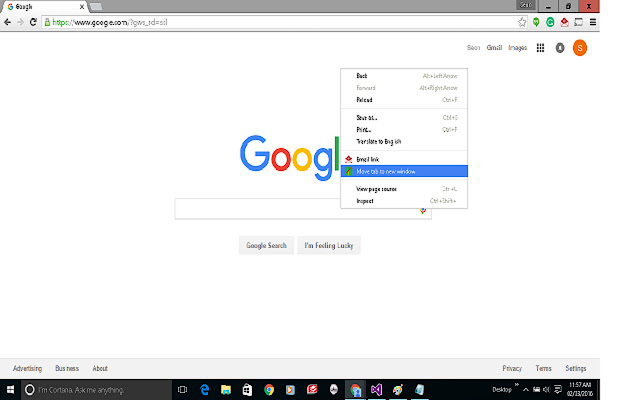
Description from store
This extension adds the feature of moving the current tab to a new window, so there is no need to be dragging tabs from the current window.
To use the feature:
1. Right click on the page you want to move. The context menu should appear.
2. Click on the context menu item "Move tab to new window". The tab should move to a new window.
Latest reviews
- Tom Schi
- It's … just great! Thanks a lot.
- Mark Connely
- Works well. You must right-click within the main browser frame to see the Move Tab To New Window option, Clicking on the little tab above does not display the option. So the tab you want to move must be the one you're looking at, the one which has the focus currently.
- Brian Carr
- excellent nice job nice and smooth works well