Gurn
Extension Delisted
This extension is no longer available in the official store. Delisted on 2025-09-15.
Extension Actions
CRX ID
neemdfmfnpcdkjibedkhefckleoghchh
Status
- Minor Policy Violation
- Removed Long Ago
- No Privacy Policy
Description from extension meta
Instant access to what you need, when you need it!
Image from store
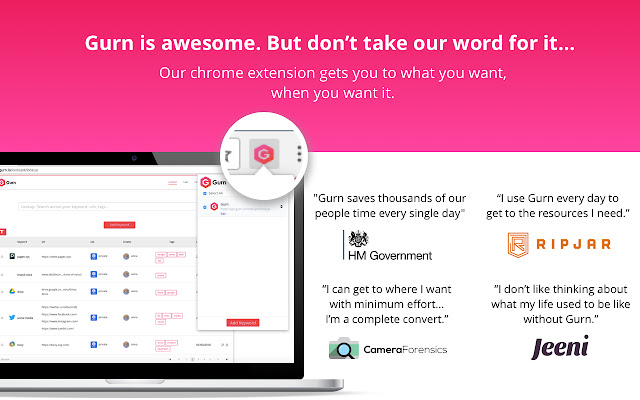
Description from store
Gurn allows you to navigate to websites or resources using keywords rather than traditional URLs.
Adding URLs into Gurn is easy and you assign them a keyword or phrase. To get back to that URL simply type go into your address bar followed by the keyword and you are taken to the page instantly.
With Gurn you can also
- Open many web pages with a single keyword or phrase
- Save an restore browser tabs across computers and browsers
Latest reviews
- Ry Stevenson
- Took a little while to setup and get used to, but once you're away it's great, being able to type go keywork makes things so quick. ctrl+t go x, ctrl+t go y, ctrl+t z and I've got everything I need for my web dev setup there and open. People may think "ah yeah but it's a bit lazy" but it's really not, yeah it may take 5 less keystrokes to type go gh, than github.com but over time those 5 keystrokes really add up. Definitely worth the time to setup and get used to, would be weird going on without it now!
- Nathan Trevivian
- It may be hard at first to see how this could replace shared bookmarks, but when you use your first gurn keyword it all becomes clear pretty quickly. Now I just need to associate one or more keywords with the place I want to go - not hard. If I do a good job with my association then I don't even need to remember it. The plugin handles my spelling mistakes, and also offers auto-complete in case I can't be bothered to type it all. I can share keywords with colleagues and use theirs too. The time save might seem small, but it's not. It all adds up. No more having to remember. No more having to search. No more having to manage bookmarks. I'm gurning all the way.
- Owen Rees-Hayward
- I was a bit skeptical of Gurn when I first heard about it; I already had bookmarks, etc. But then it clicked and now I'm a complete convert. With Gurn I'm just in the flow. I can just get to where I want with minimum effort. It feels like the browser is hard-wired into my brain and reading my memory for me. And that I can share it across my team is fantastic.
- Ian Armstrong
- Has changed the way I work. I can now fire up significant workflows with a couple key strokes. Absolutely recommend it to anyone looking to save time and reduce stress!!
- Chris Fuller
- Amazing, couldn't work without it!